API
Overview
To enhance security and scalability in Loyalife, each client has unique API keys tied to their specific ClientID and SecretID. This replaces the previous single API key model, ensuring isolated access to loyalty programs and reducing risks.
Key Updates
- Program-Specific Credentials: Each program is assigned its distinct Client ID and Secret ID. These credentials generate new API tokens for secure and program-specific access.
- Automatic Generation: When a new program is created on Loyalife, it automatically generates a unique Client ID and Secret ID.
Accessing Client ID and Secret ID
Step 1: Go to Configurations > Program in the Admin portal.
Step 2: Select the API tab.
Step 3: Copy the Client ID and Secret ID by clicking the card tab next to each.
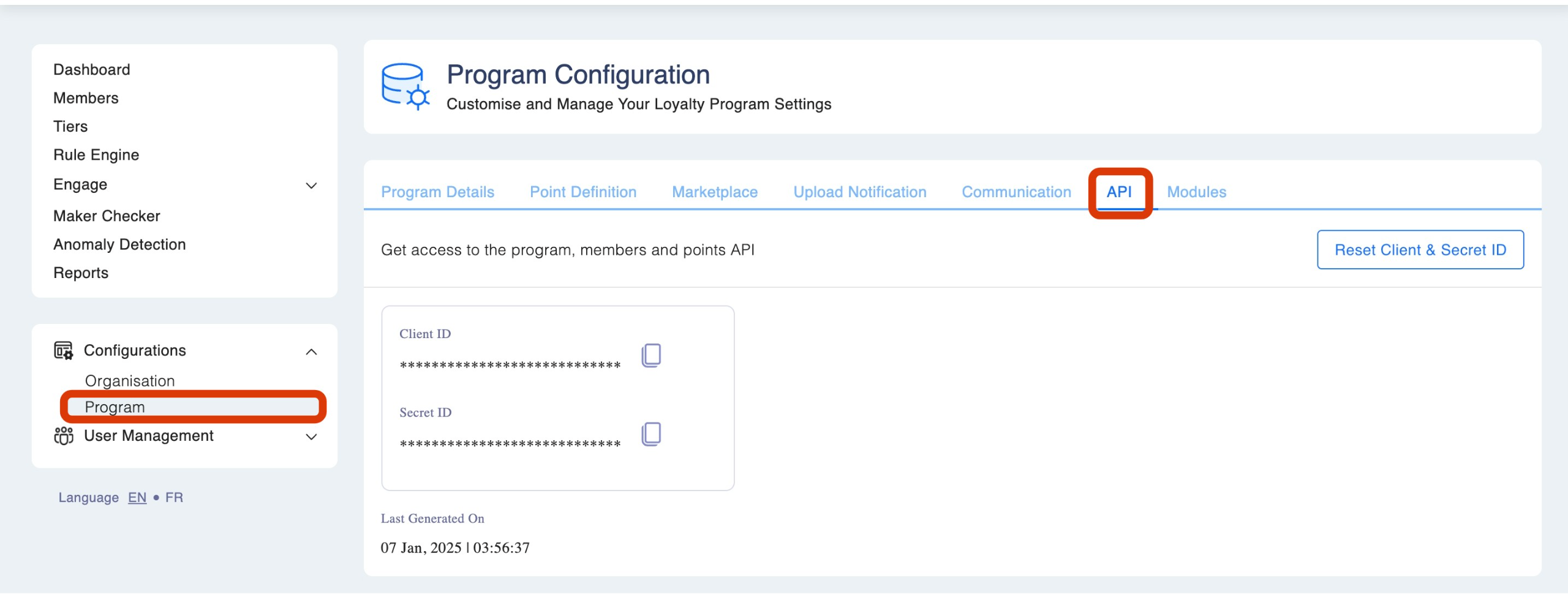
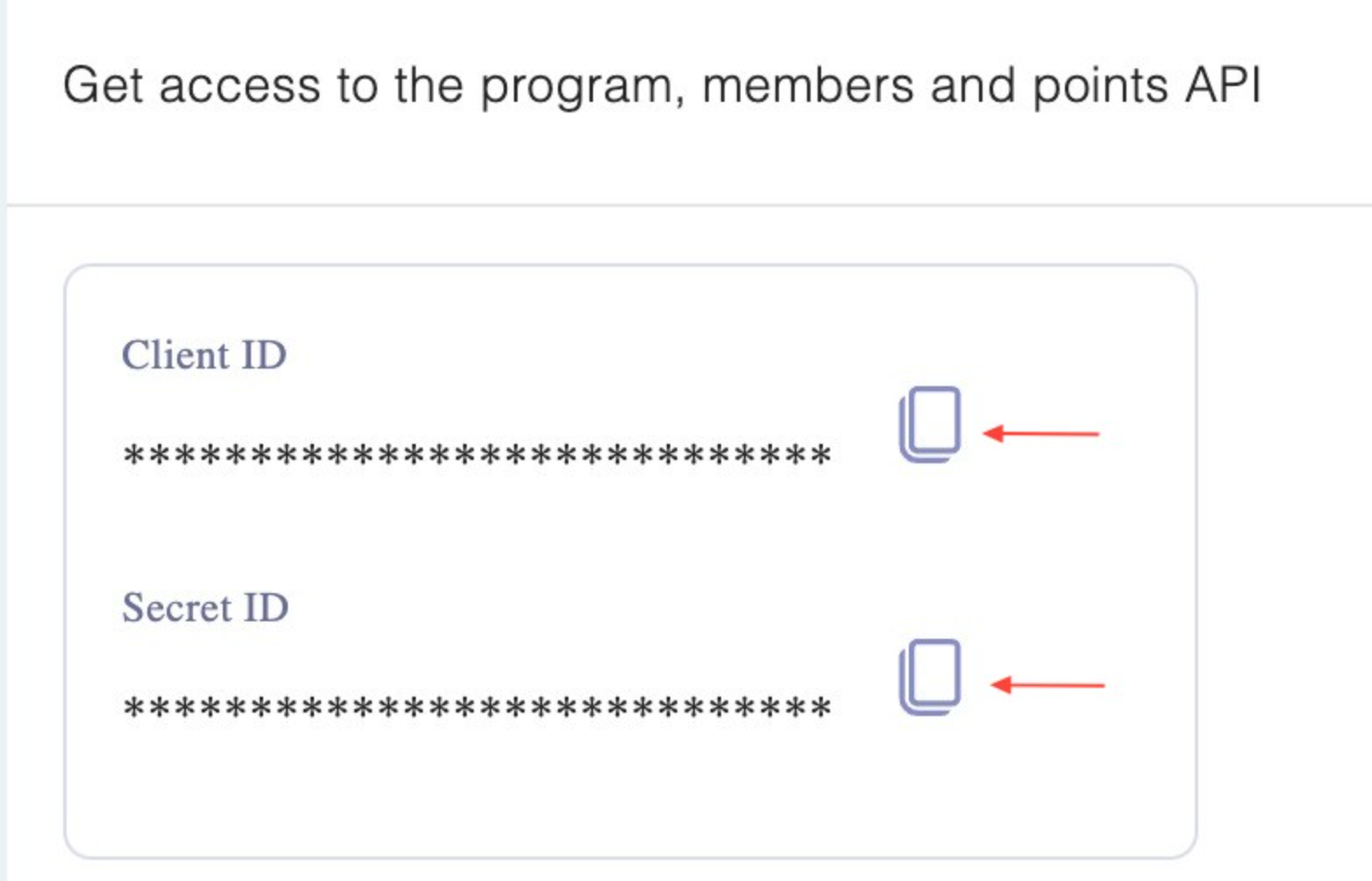
Regenerating the Client and Secret ID
- Reset credentials by clicking Reset Client and Secret ID on the top-right corner.
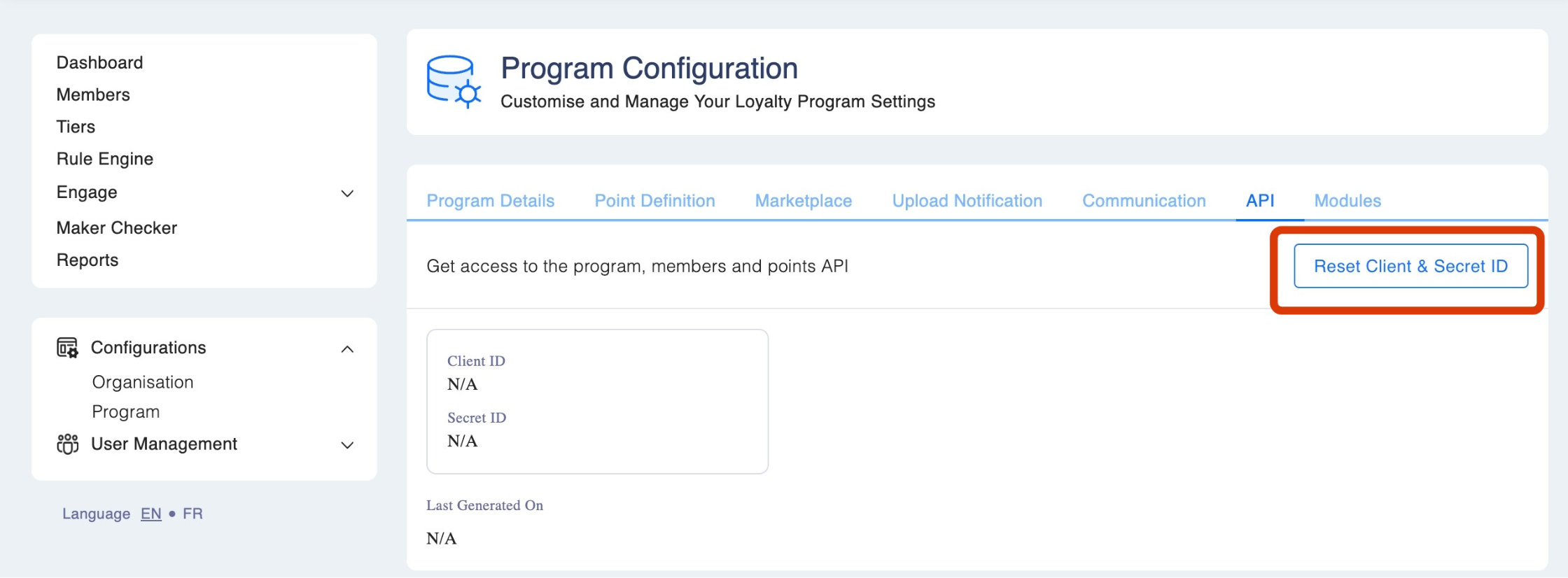
- Confirm the reset by clicking Confirm & Proceed.
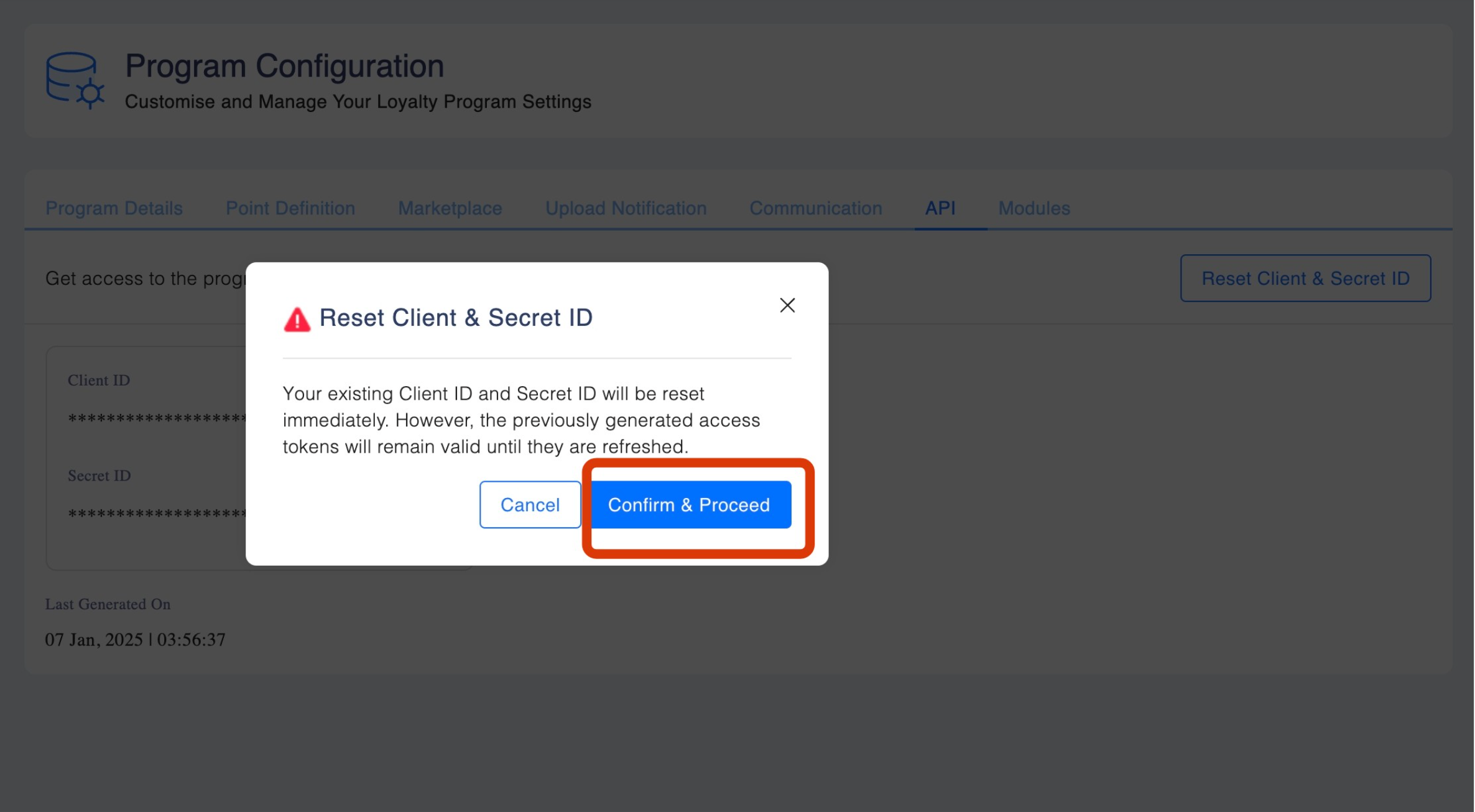
- Previously generated tokens will be invalidated.
Note: The timestamp of the last generated credentials will be displayed under ‘Last Generated On’ for tracking purposes.
Permission to Regenerate IDs
The ability to regenerate the Client ID and Secret ID is restricted to users with Program Configuration Access Controls to ensure security and proper authorization.
Updated 23 days ago
