Modules
In this section, admins can enable the Maker Checker and Anomaly Detection modules. Additionally, this section allows you to import and export LOYALIFE data.
1. Maker Checker Settings
The Maker Checker module supports a 2-step approval process, where one user acts as the maker (initiator) and another as the checker (approver). The following settings are available:
1.1 Manual Points
Here you can enables the Maker/Checker process for manually crediting and debiting points in a member's account.
Navigate to Configurations > Program > Module, toggle the button next to the feature, and then click Enable Maker Checker.
Note: Once this setting is enabled, it cannot be reversed.
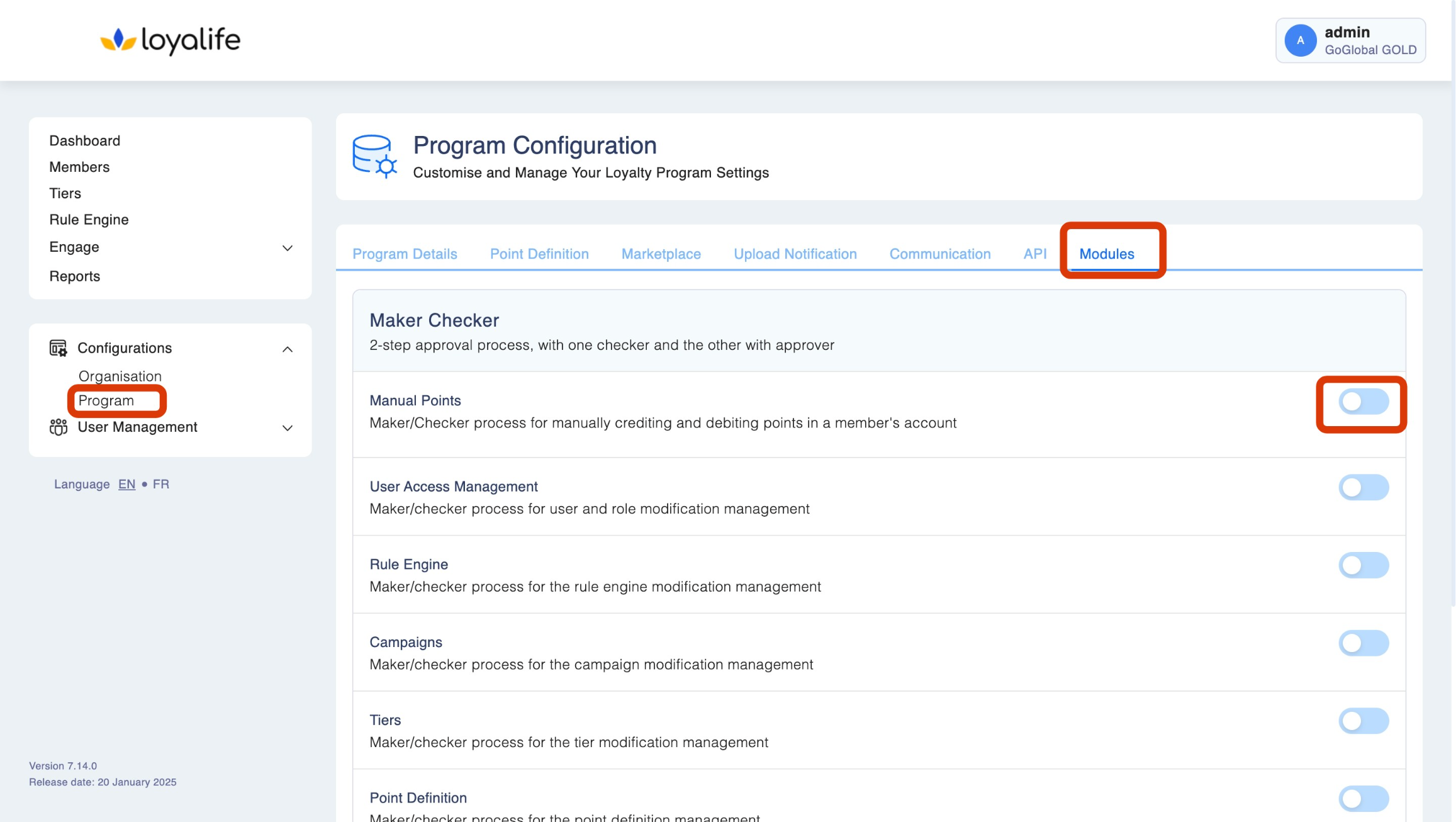
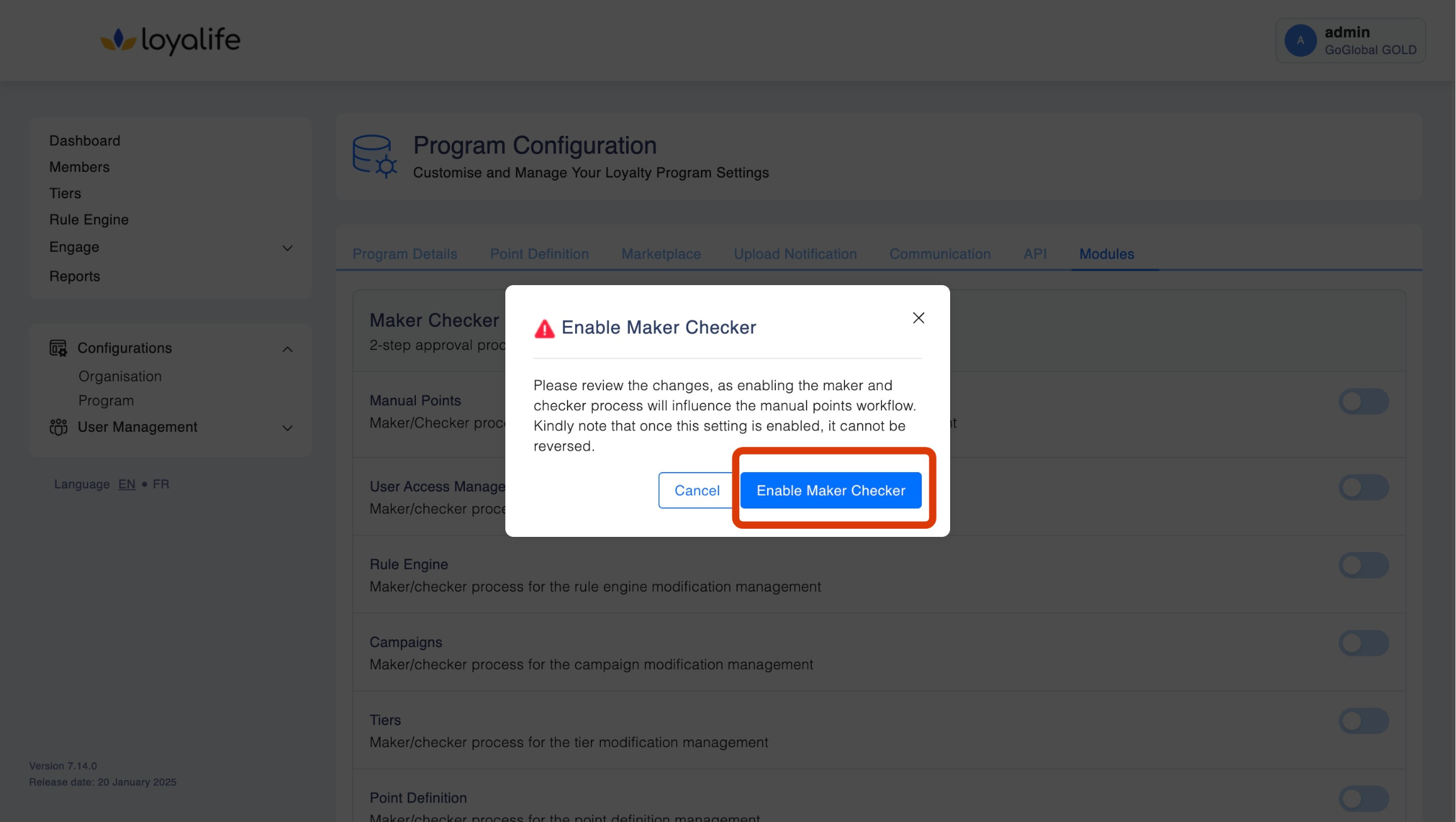
1.2. User Access Management
Here you can enables the Maker/Checker process for managing user and role modifications.
- This setting influences the 2-step verification process for:
- Adding, editing, and unlocking users
- Adding and editing user roles
Navigate to Configurations > Program > Module, toggle the button next to the feature, and then click Enable Maker Checker.
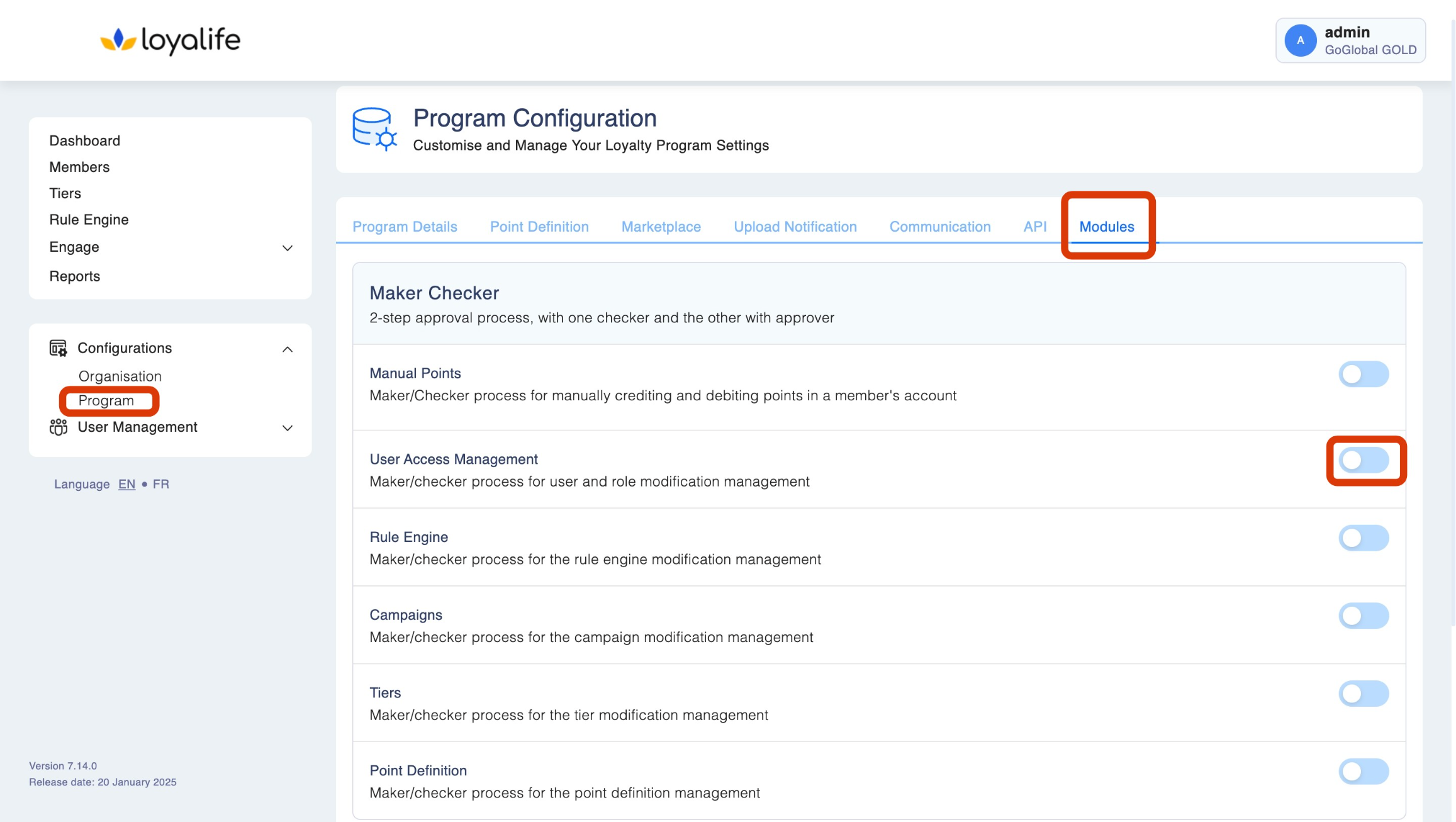
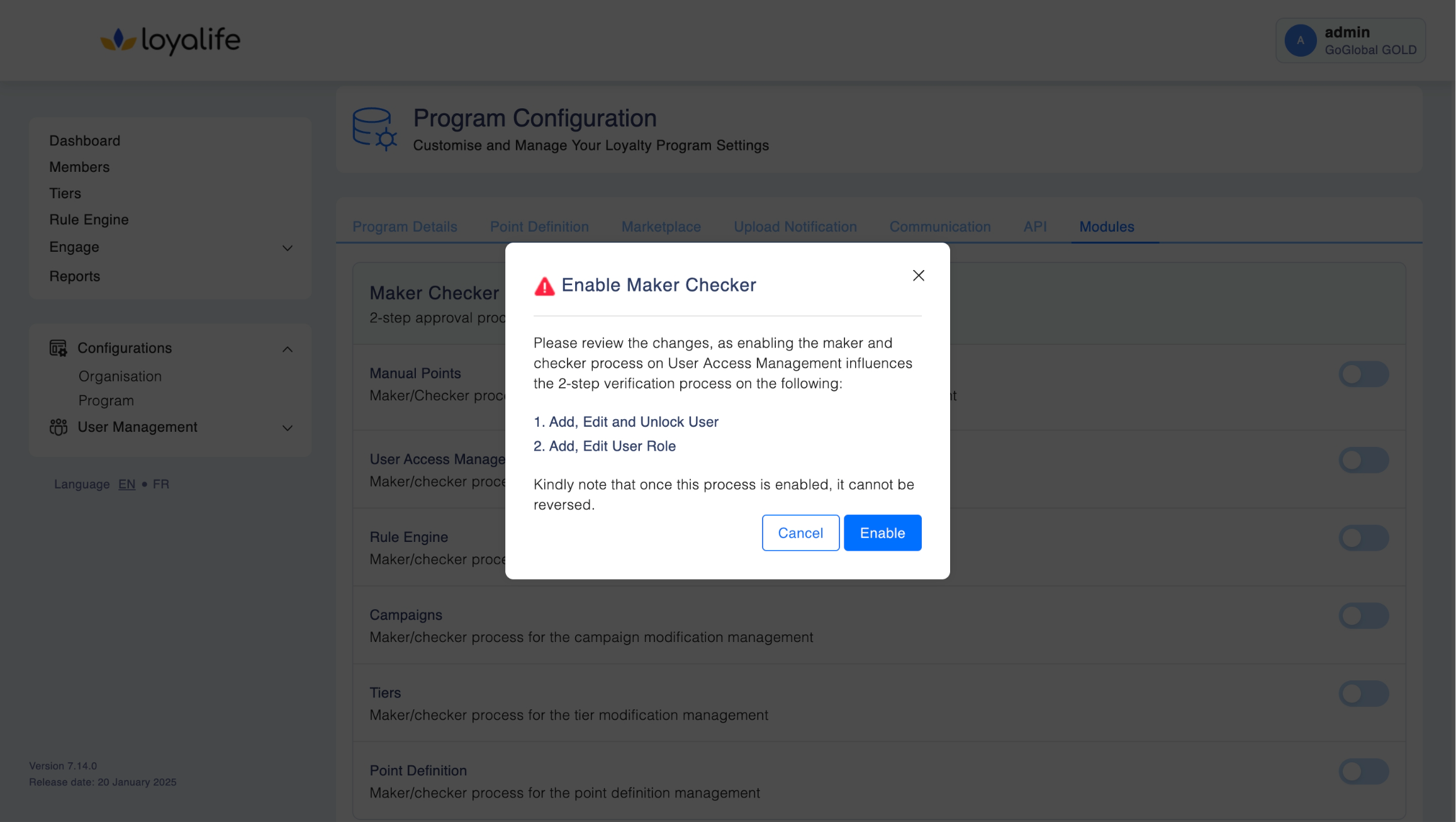
Note: A minimum of one approver must be added for the system to function properly.
1.3 Rule Engine
Enables the Maker/Checker process for rule modifications by using the toggle next to the feature. Click Enable and continue.
This setting influences the 2-step verification process for:
- Adding, enabling, and disabling rules
- Changing the sequence of a rule
- Updating rule groups
- Archiving and unarchiving rules
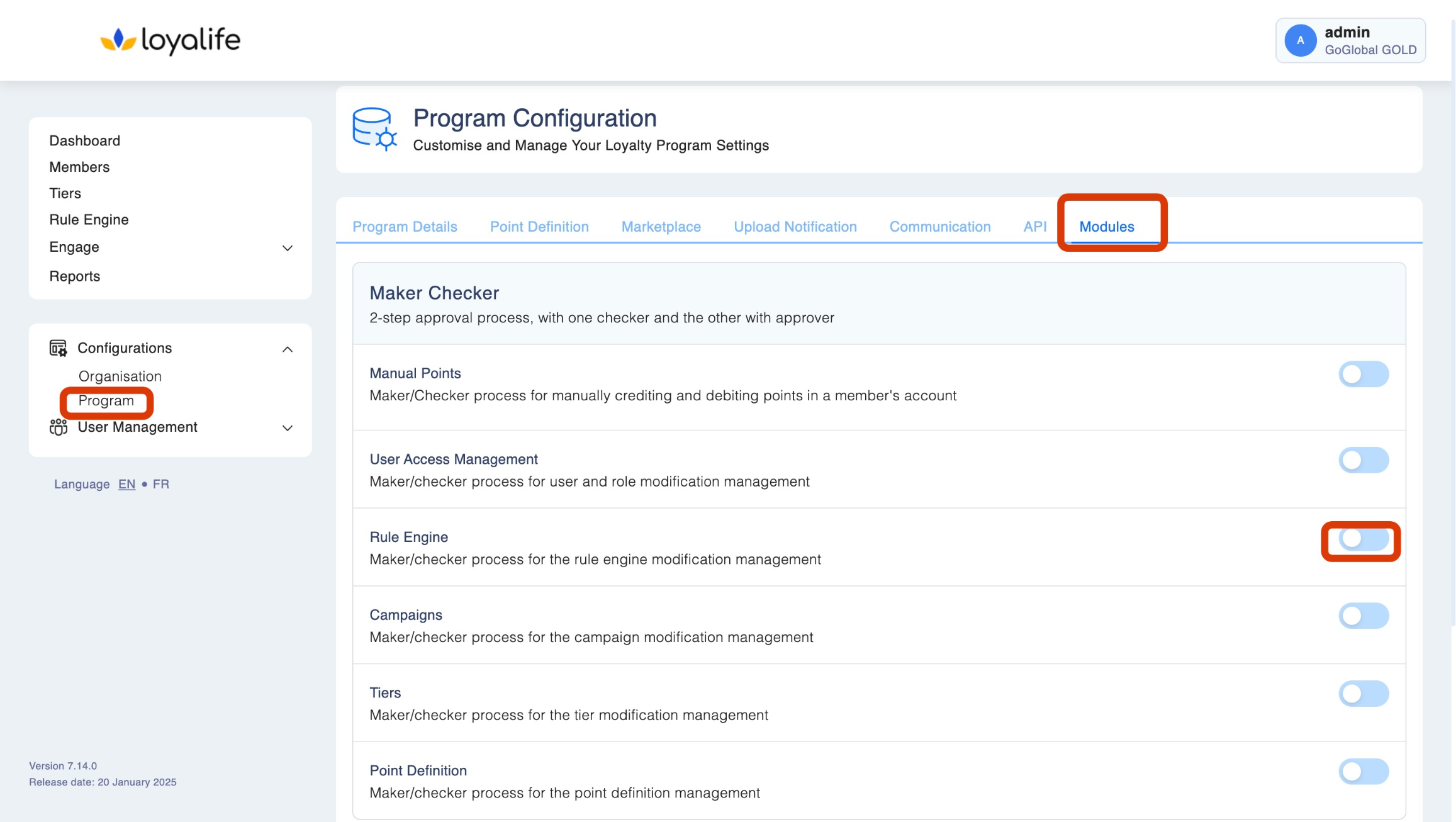
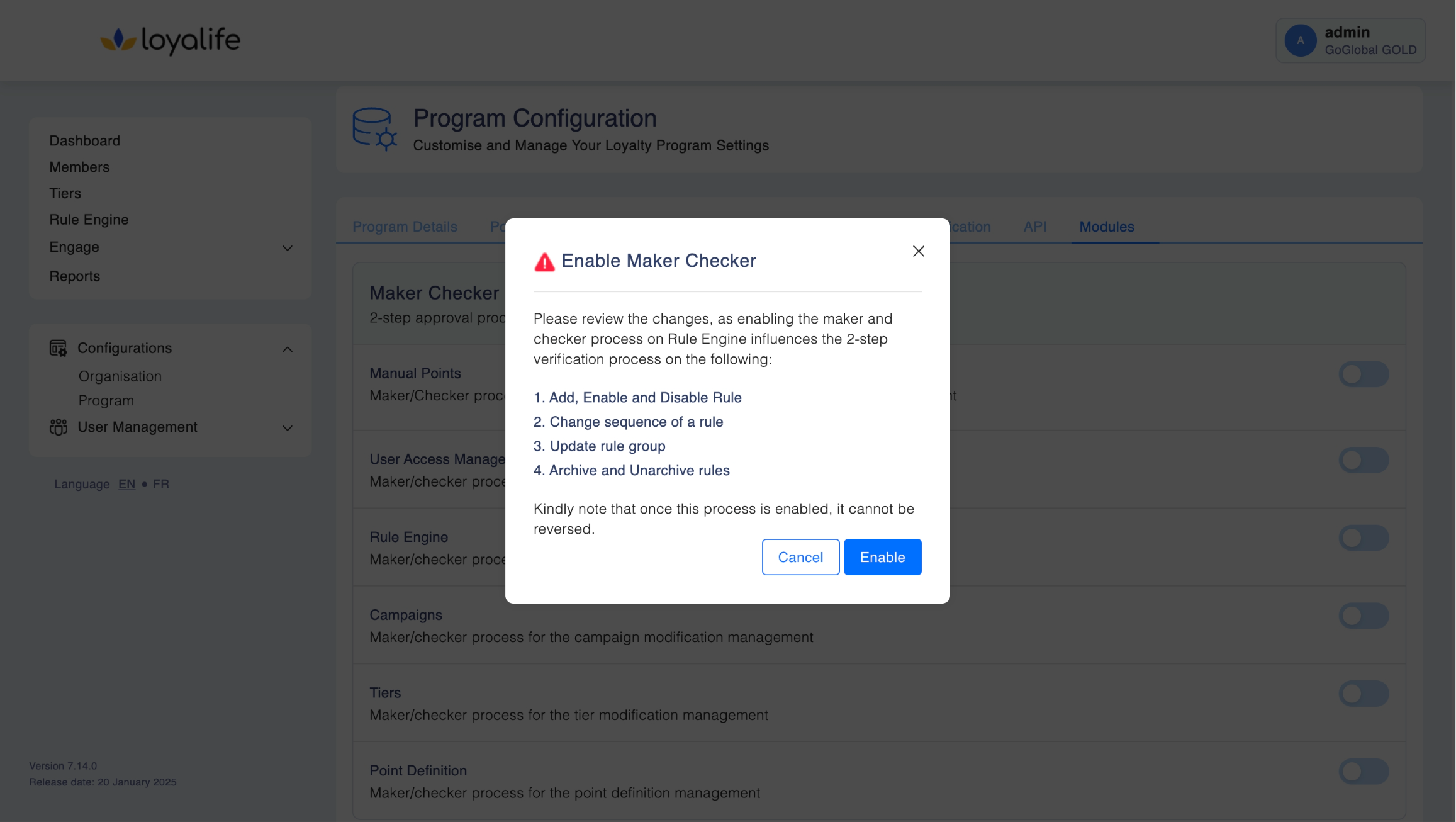
1.4 Campaigns
Enables the Maker/Checker process for campaign modifications by using the toggle next to the feature. Click Enable and continue.
This setting influences the 2-step verification process for:
- Creating and editing campaigns
- Enabling and disabling campaigns
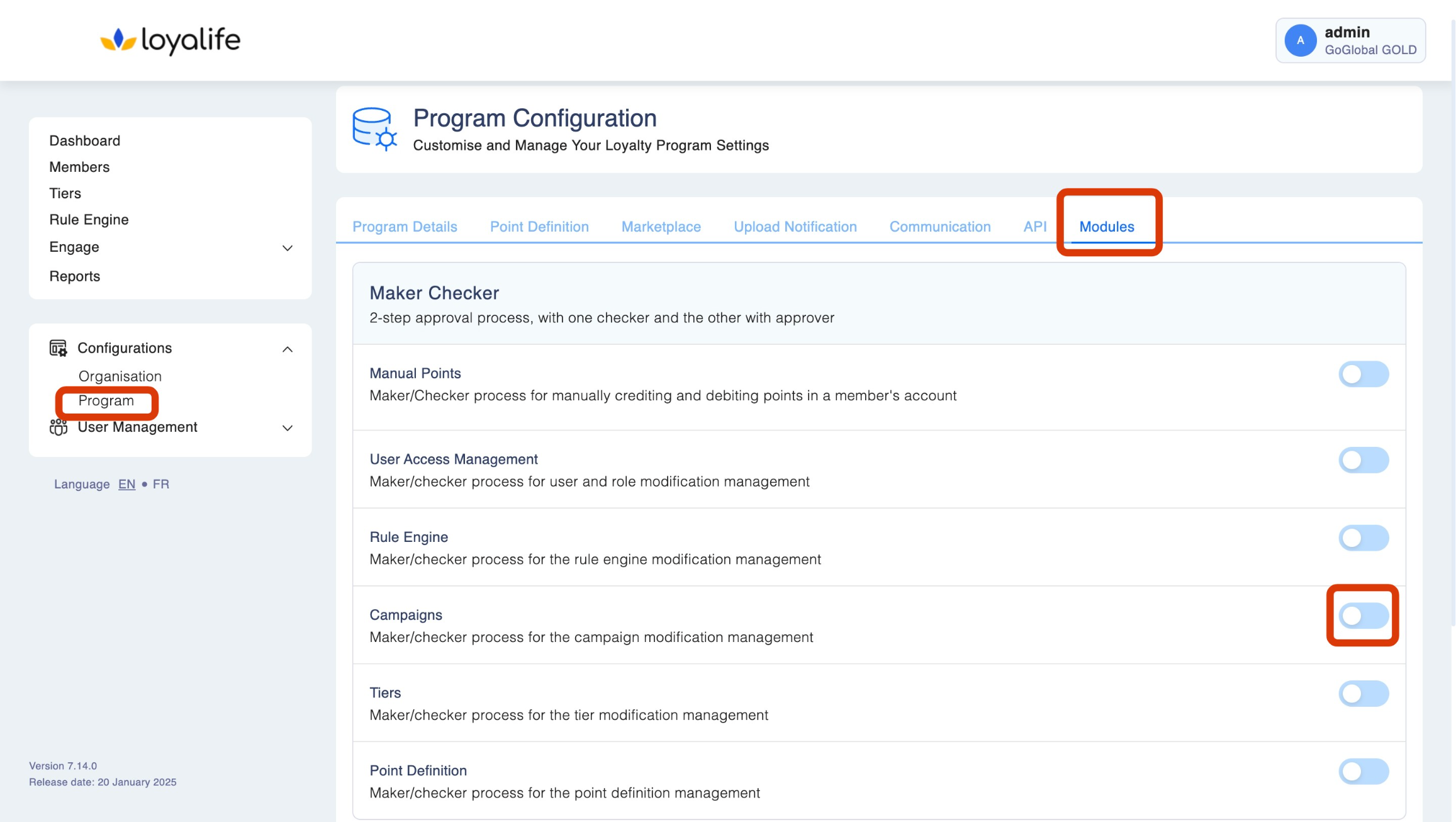
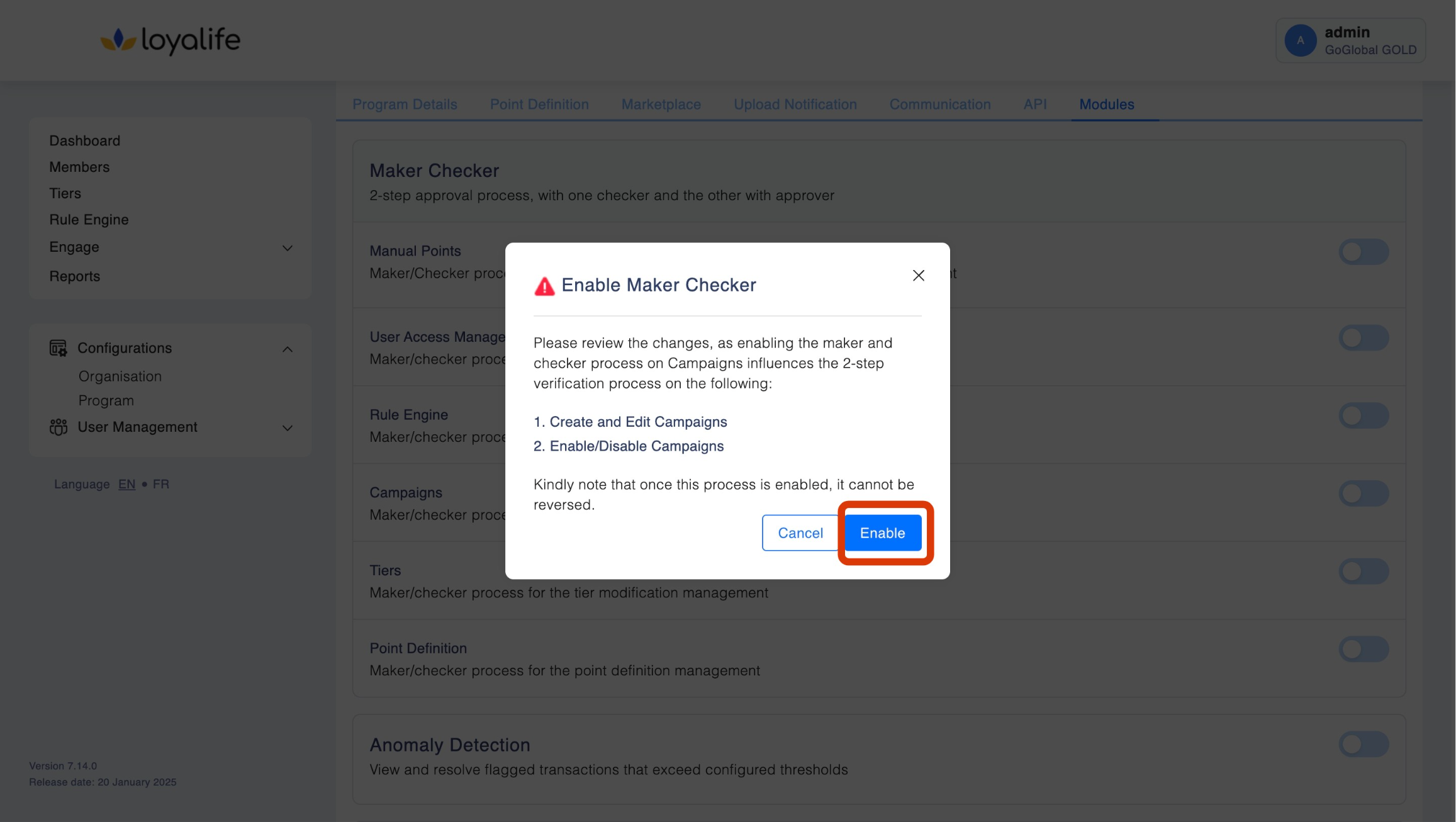
1.5 Tiers
Enables the Maker/Checker process for tier modifications.
This setting influences the 2-step verification process for:
- Creating and editing tiers
- Updating the milestone calculation period
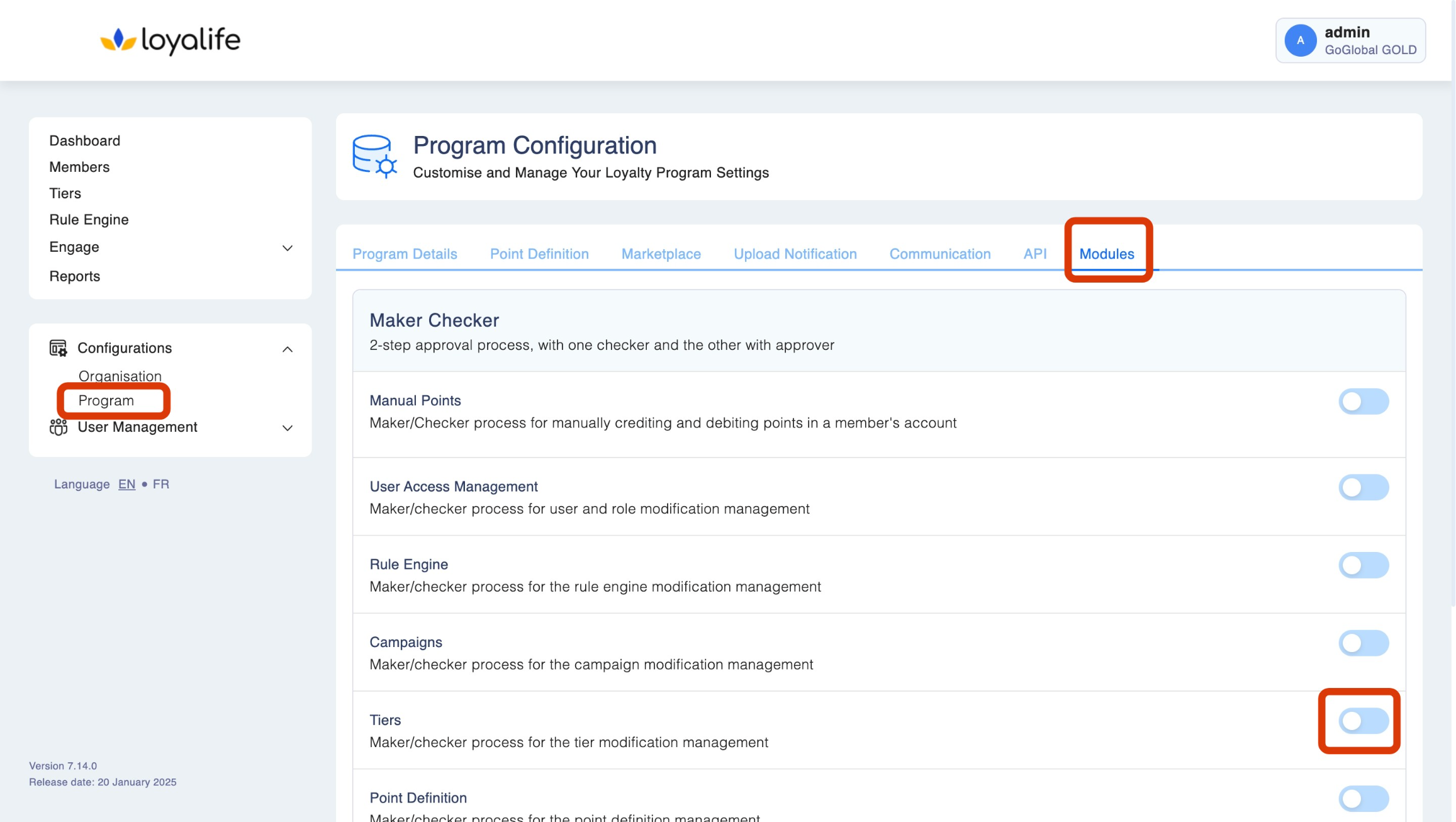
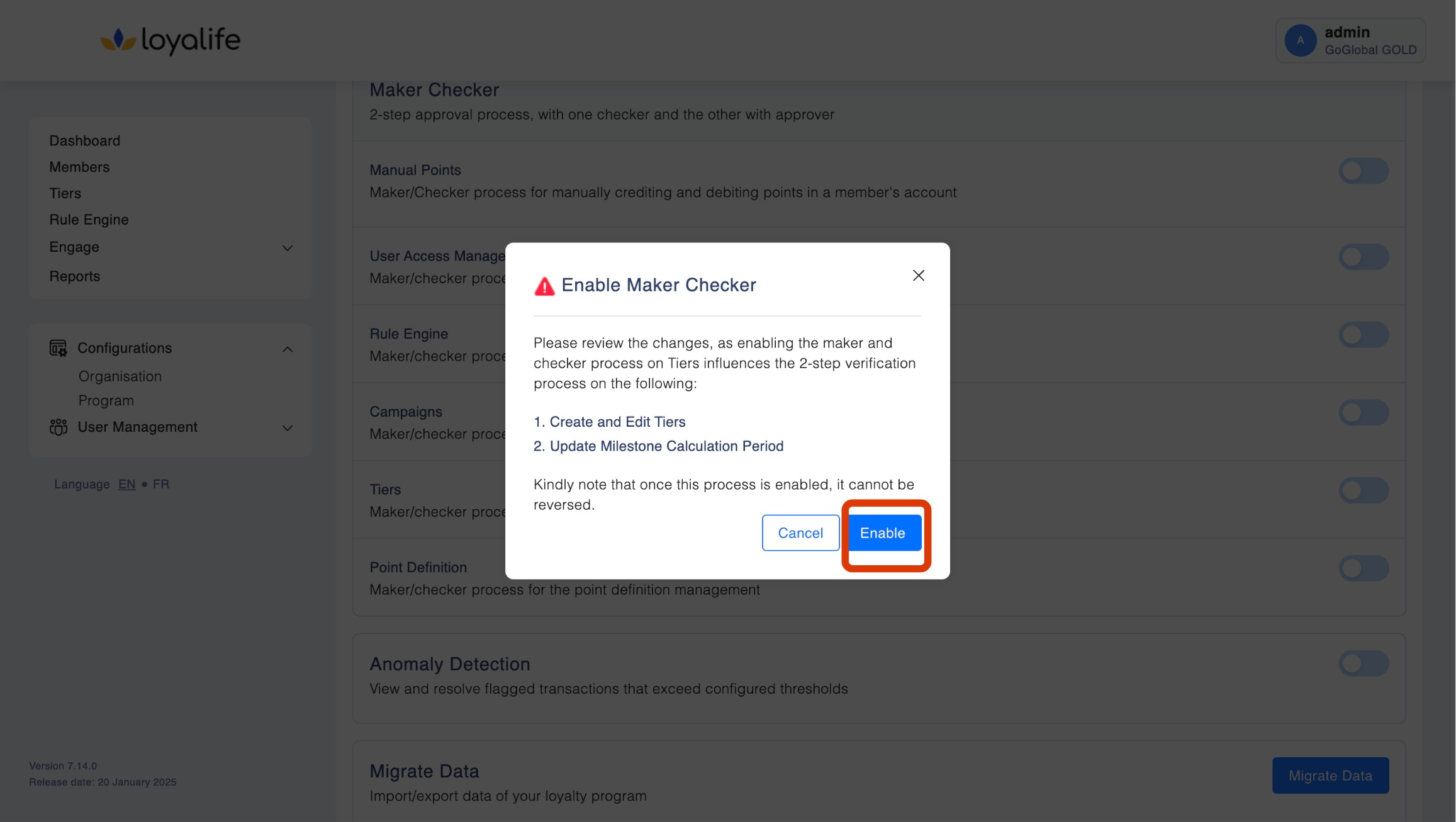
Note: Once enabled, this setting cannot be reversed.
1.6 Point Definition
Enables the Maker/Checker process for point definition modifications.
This setting influences the 2-step verification process for:
- Setting the point expiration schedule
- Defining the point expiration period
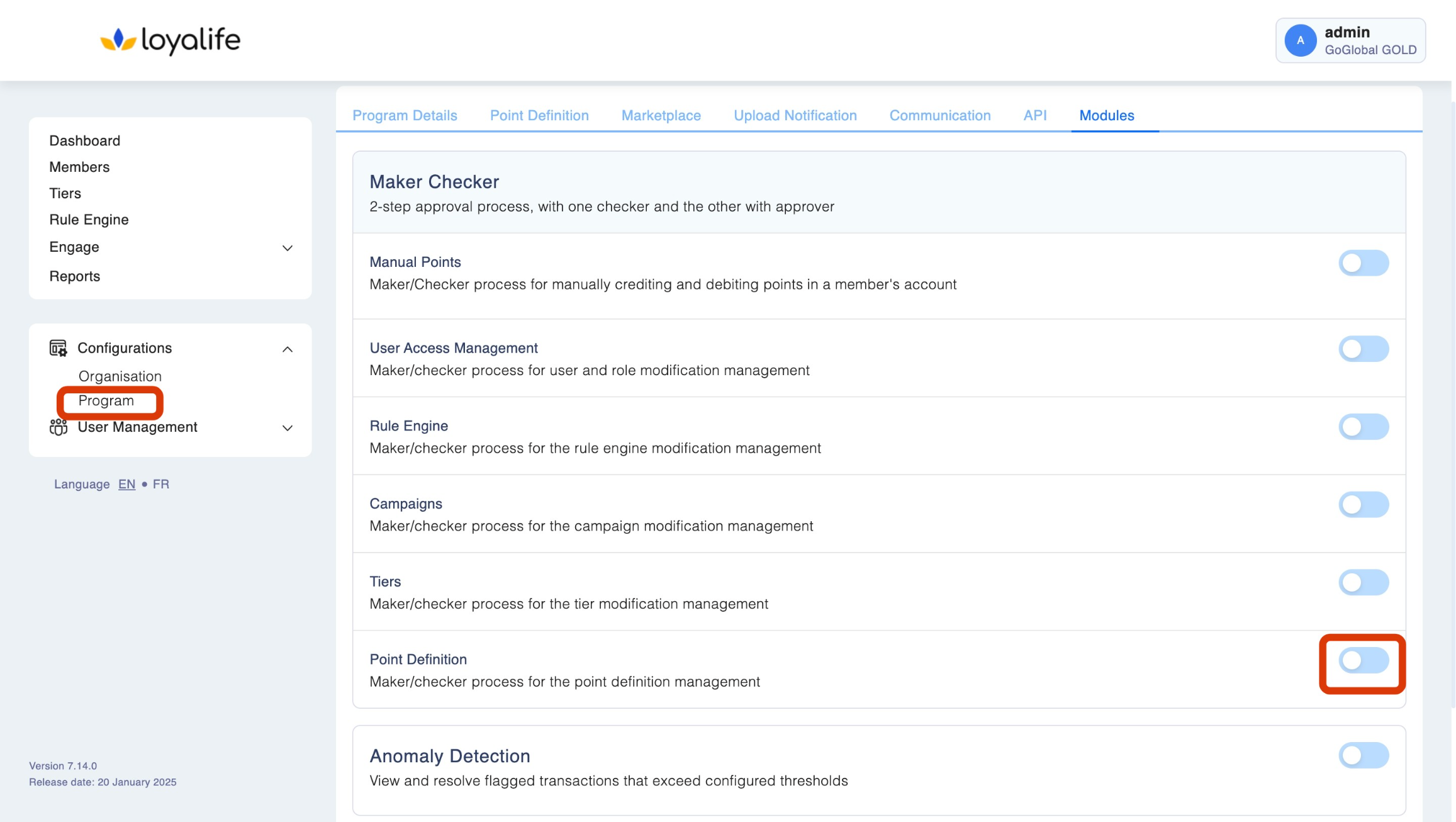
Enabling Settings **
To enable any of the above settings, simply toggle the switch next to the corresponding feature.
- Important: Once a setting is enabled, it cannot be disabled.
- Only users with appropriate access permissions in User Access Management can enable or modify these settings.
2. Anomaly Detection
Allows admins to view and resolve flagged transactions that exceed predefined thresholds.
- Once enabled, Anomaly Detection cannot be turned off.
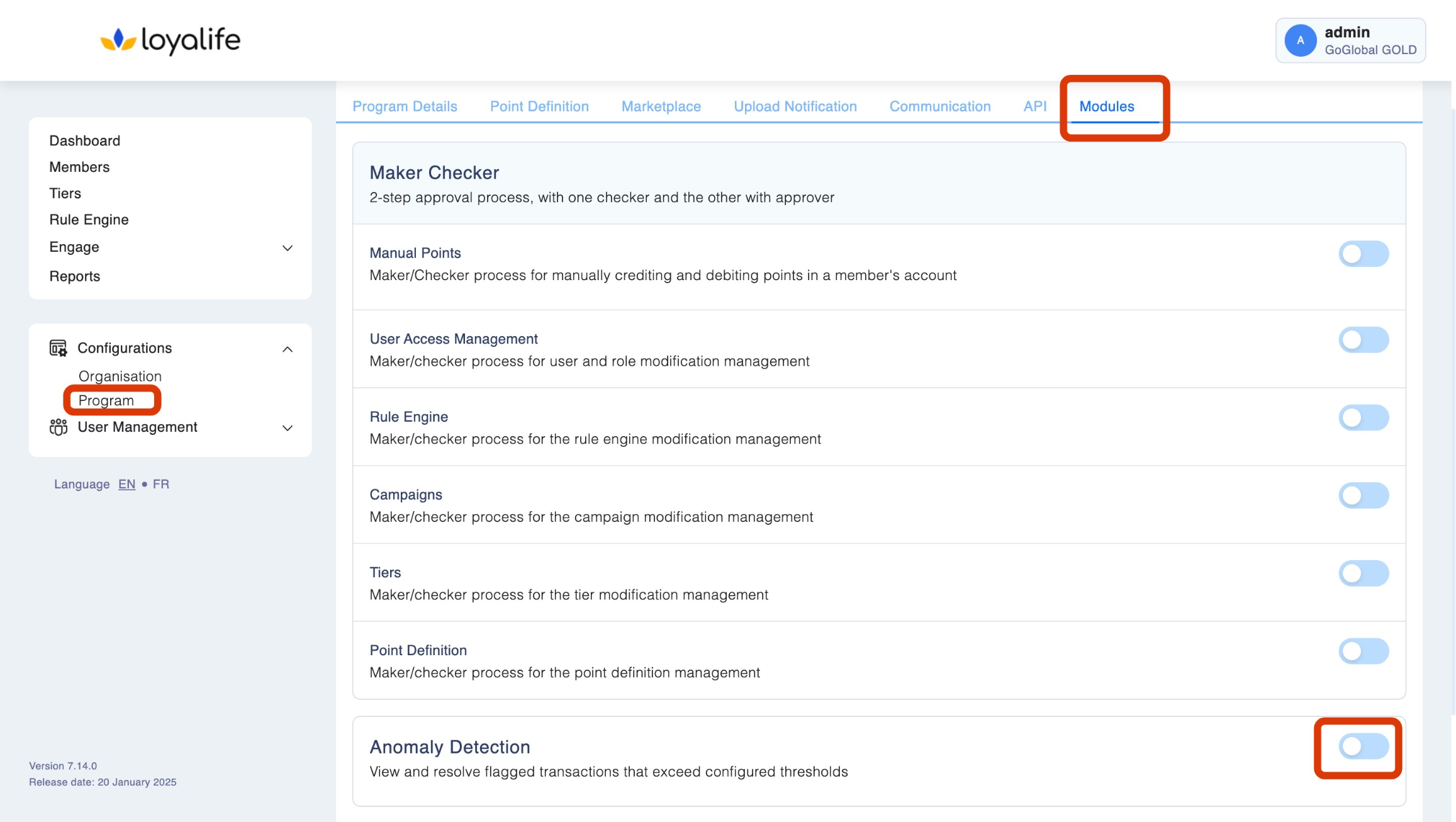
3. Migrate Data
Exporting or Importing Data:
- To export or import data, follow these steps:
- Navigate to Configurations > Program.
- Go to the Module tab and scroll down to Migrate Data.
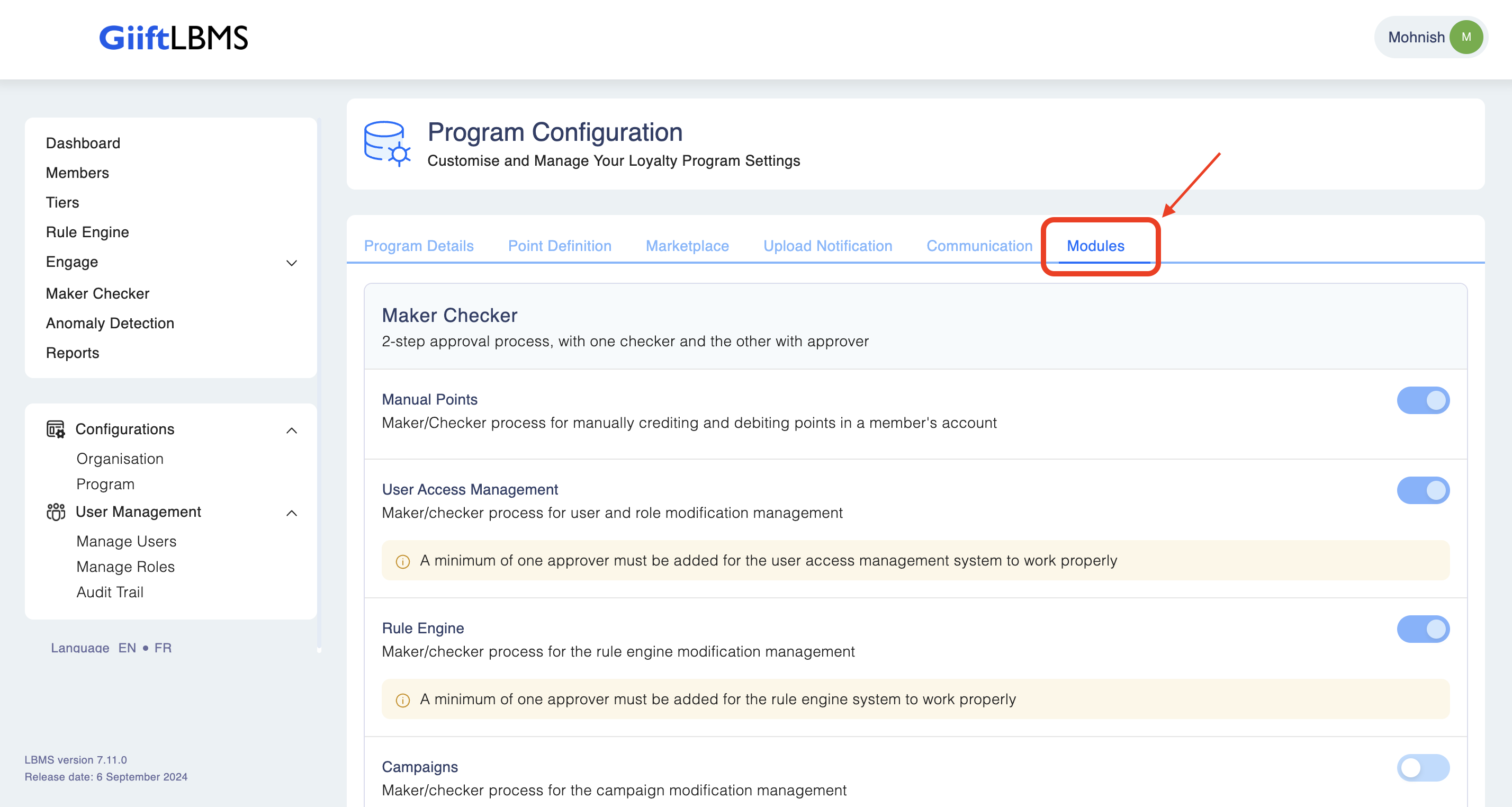
- Click on Migrate Data and select either Import or Export:
- Import: Upload your custom configuration in JSON format.
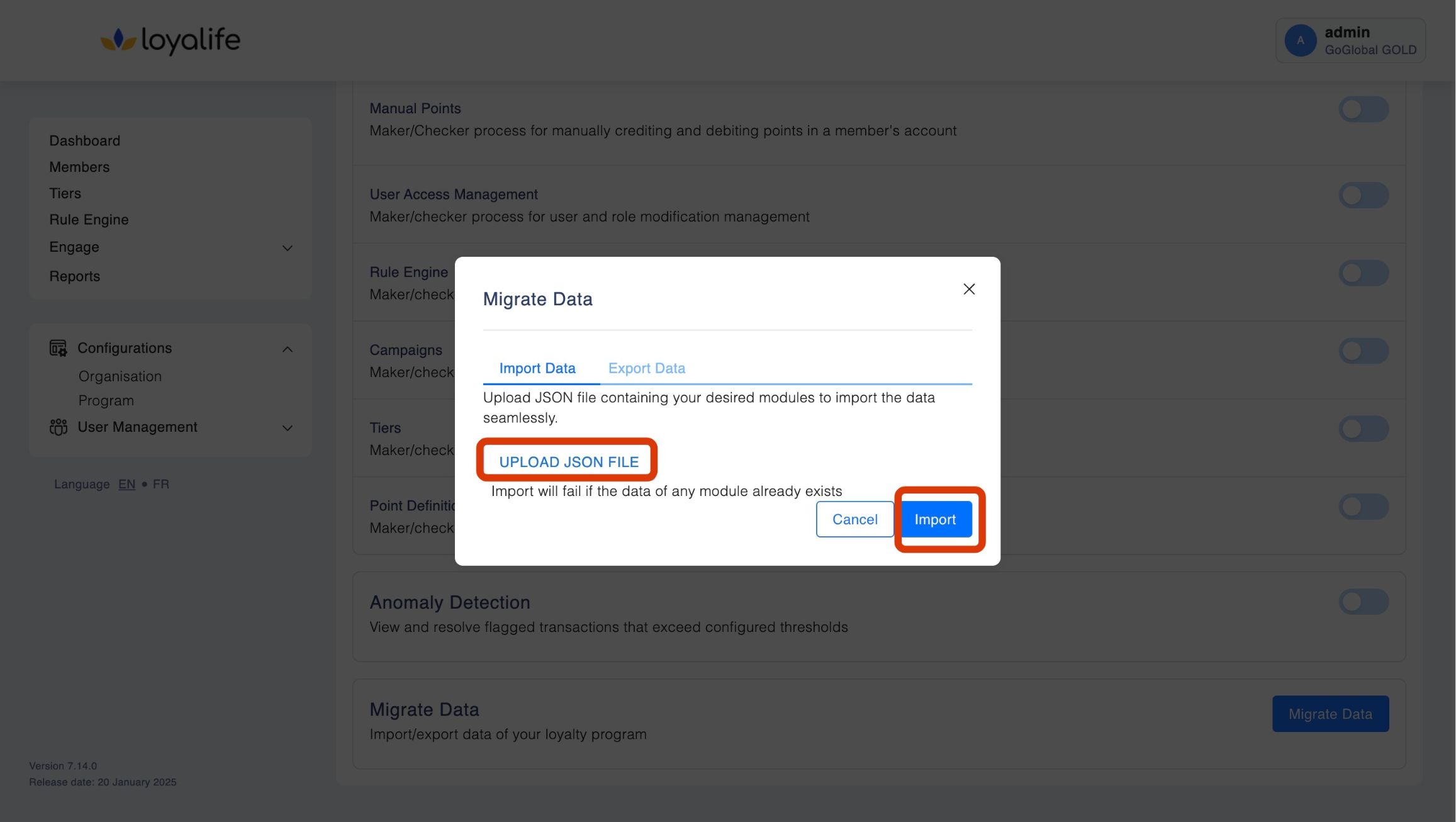
- Export: Export data for the following modules: Members, Rule Engines, Tiers, Engage, Roles, and Reports.
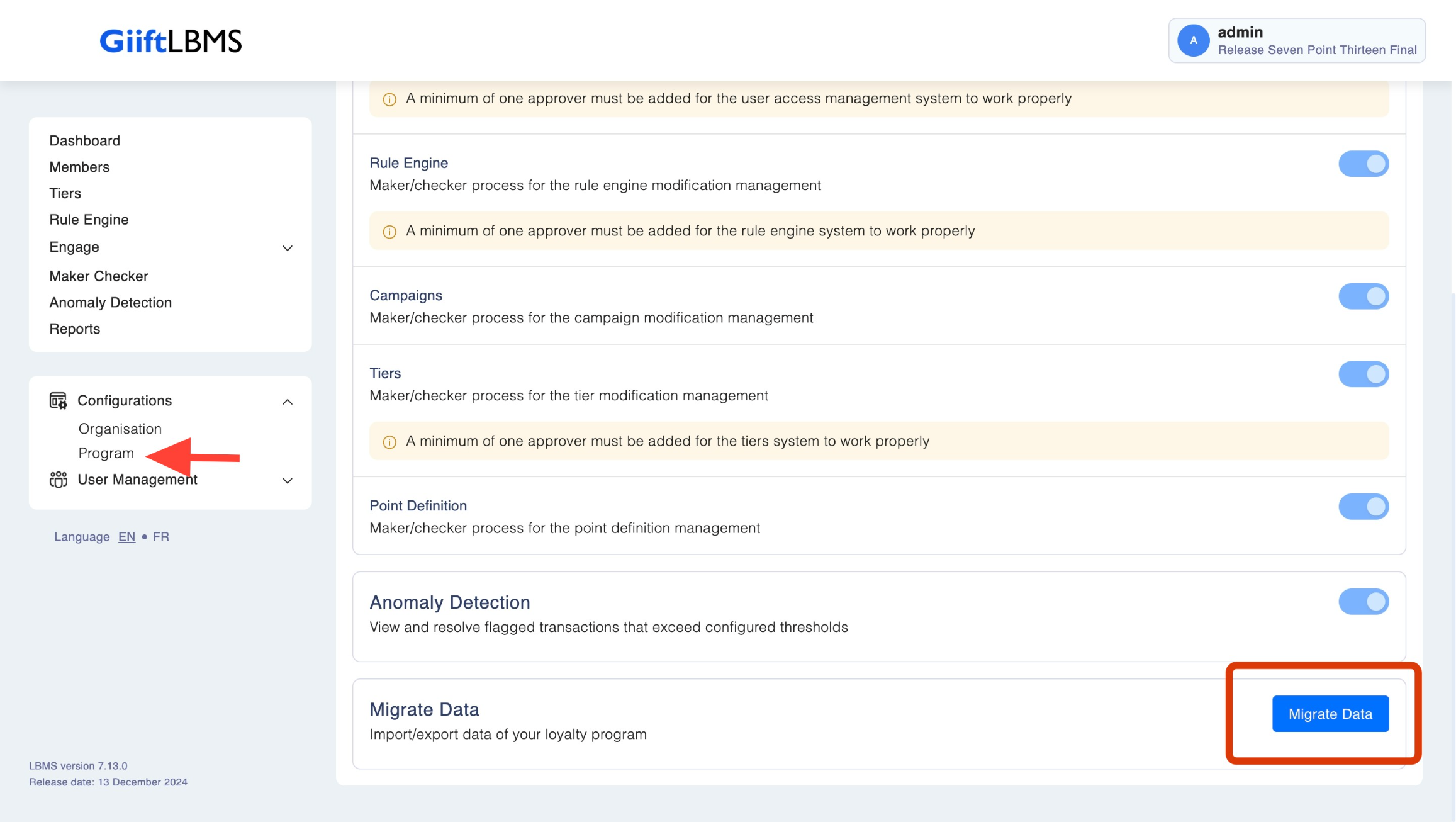
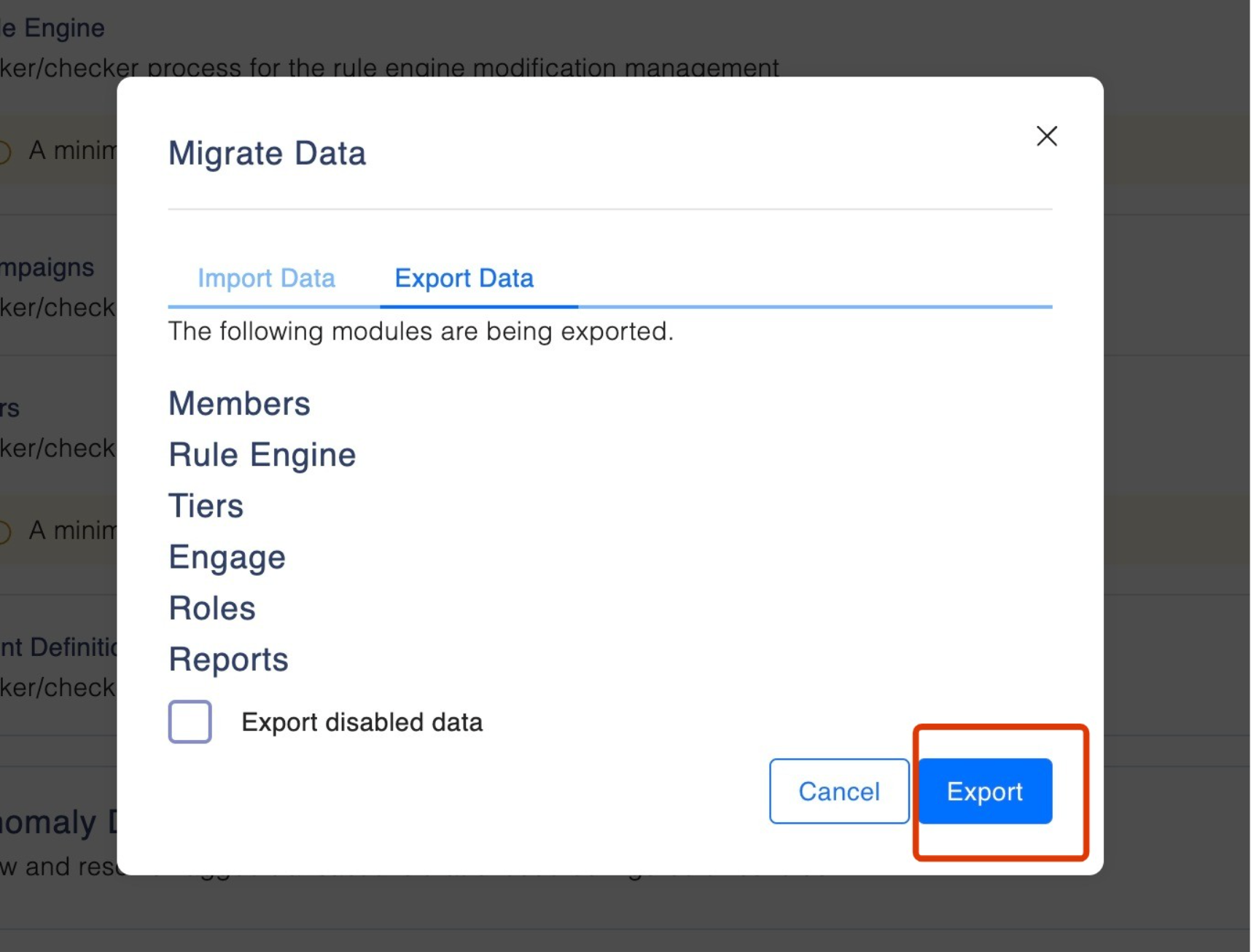
Updated 3 months ago
