Archive Users
Learn to archive users on Loyalife.
If a user account needs to be archived:
- Go to the User Management section ➝ Manage Users ➝ Select a User ➝ Click Menu ➝ Archive User.
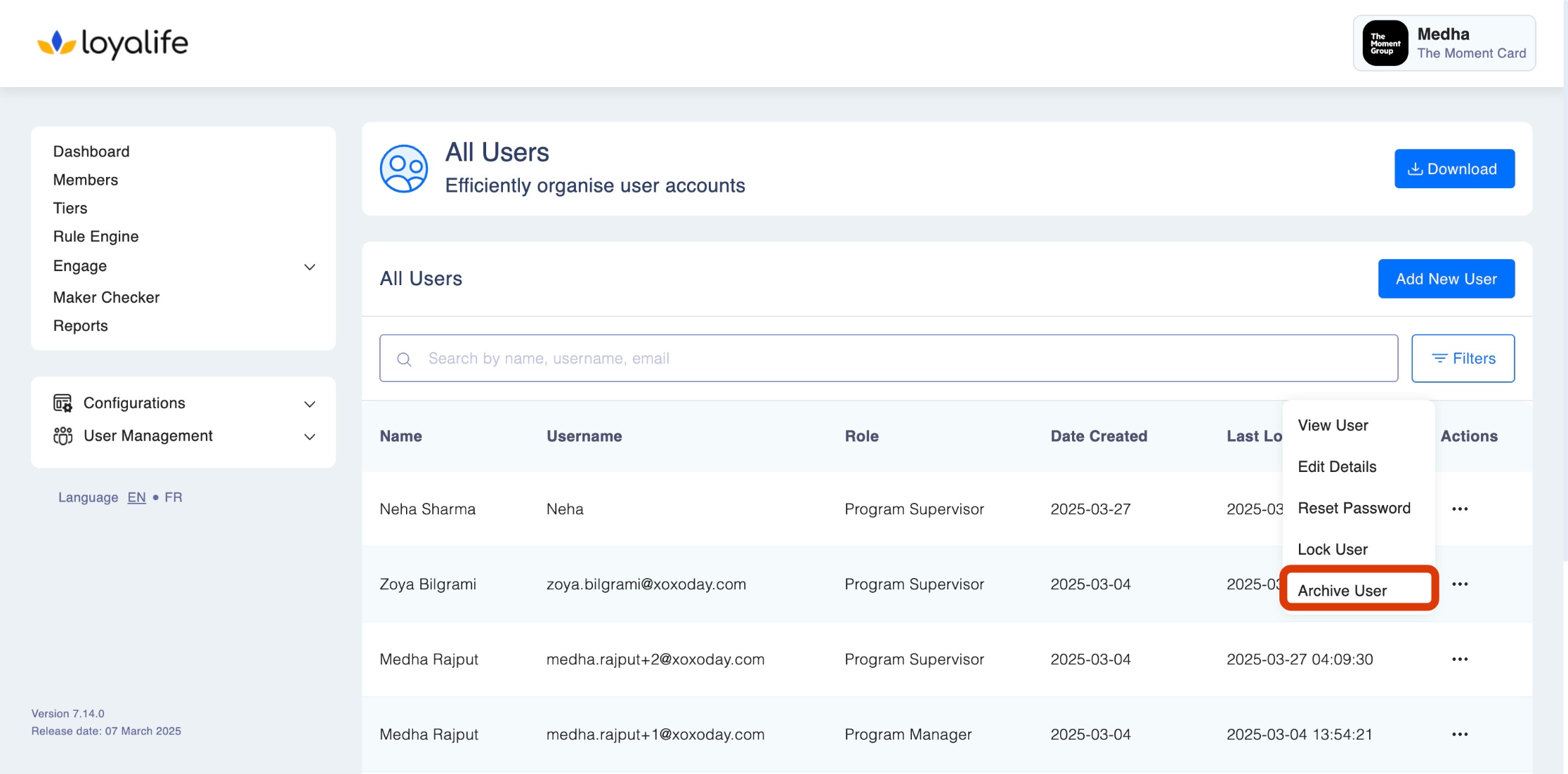
Please note: A user must be locked before it can be archived. When you click Archive User, the system locks the user and then archives it. Later, you can choose to unlock the user if needed.
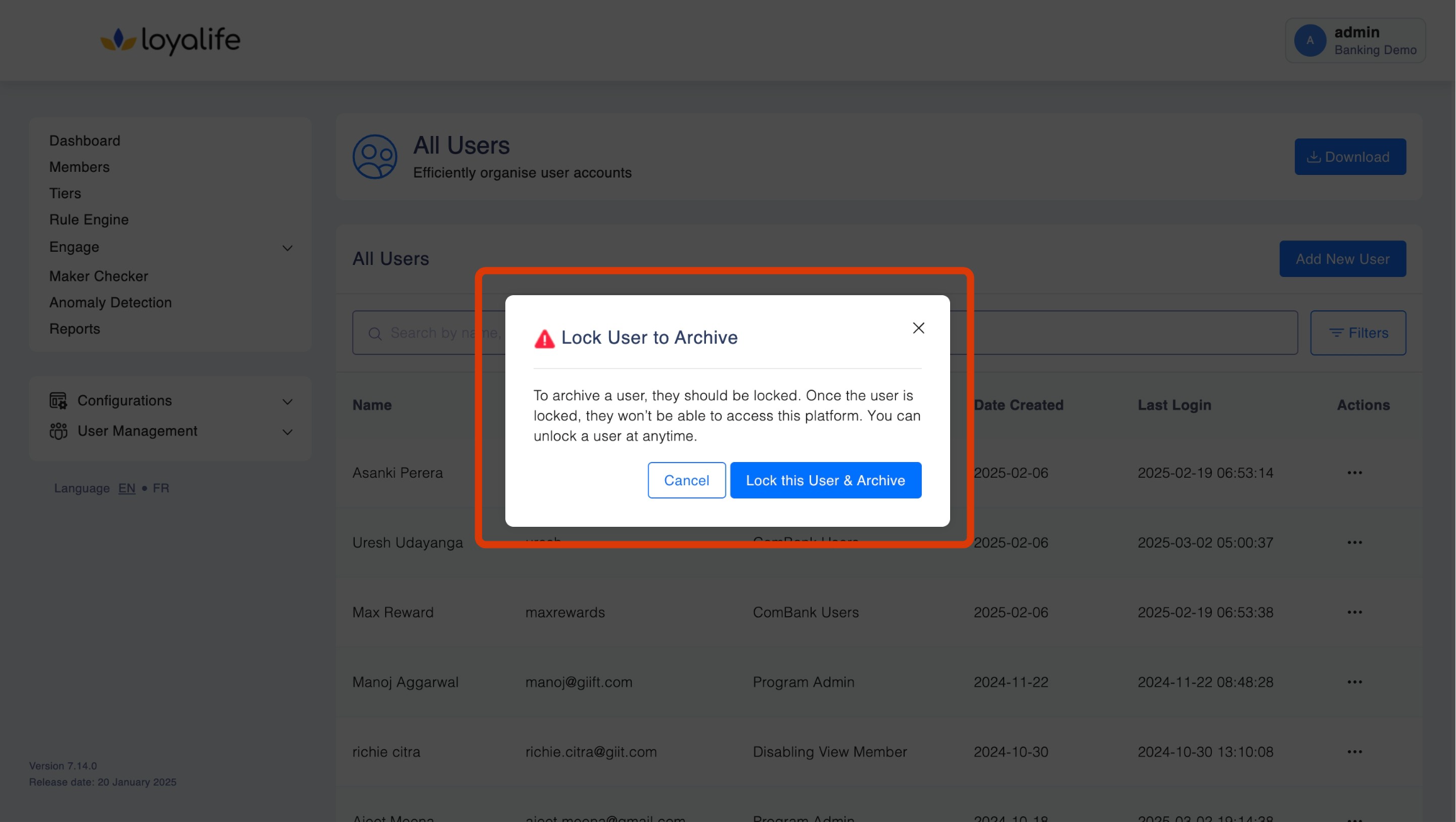
Unarchiving a User in Loyalife
Step 1: Navigate to User Access Management → Manage Users.
Step 2: Click on View Archived Users at the bottom left. Find the archived user by searching for their Name, Email, or Role.
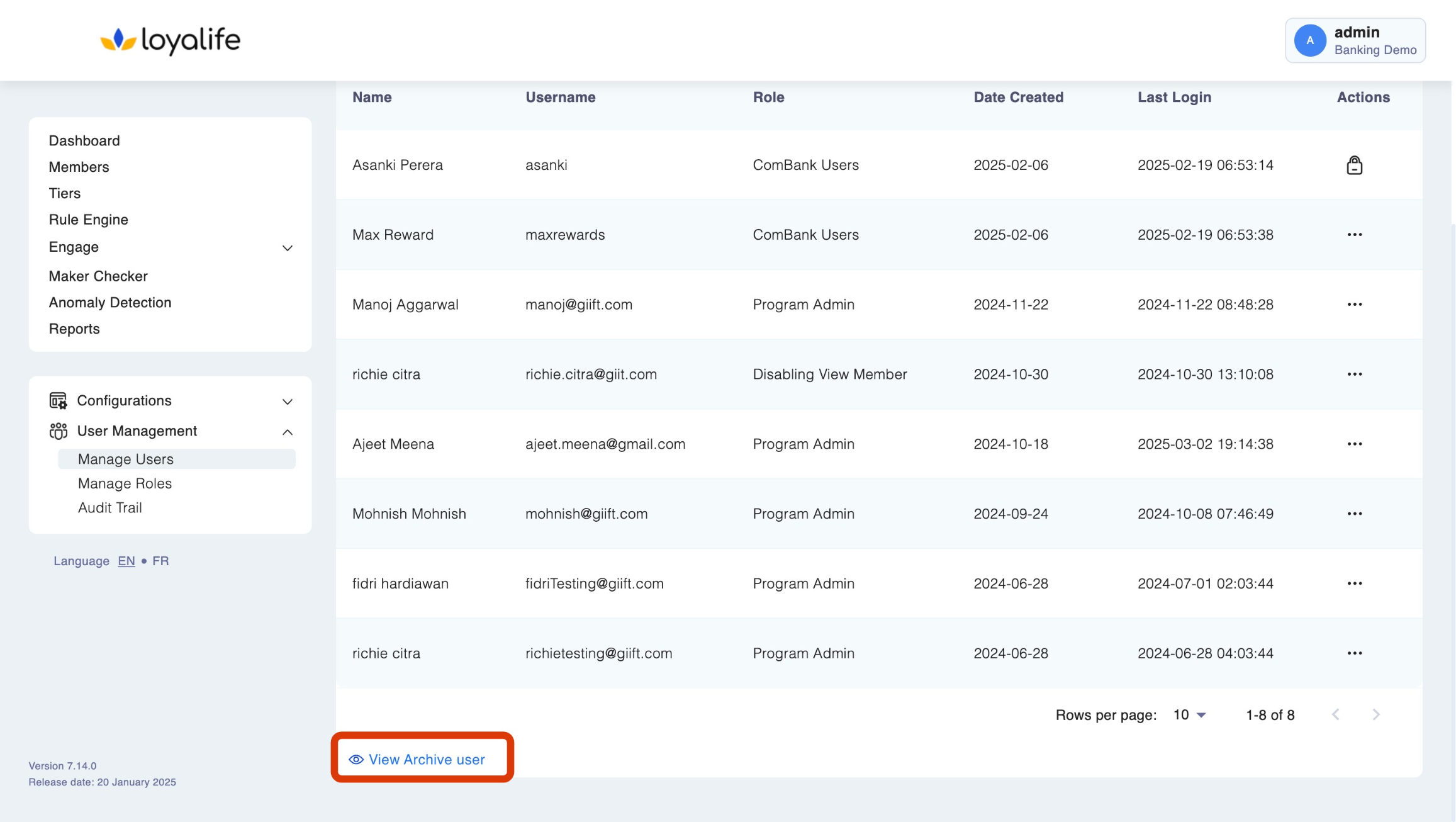
Step 3: Click on the User Actions Menu (⋮) next to the user. Click Unarchive User.
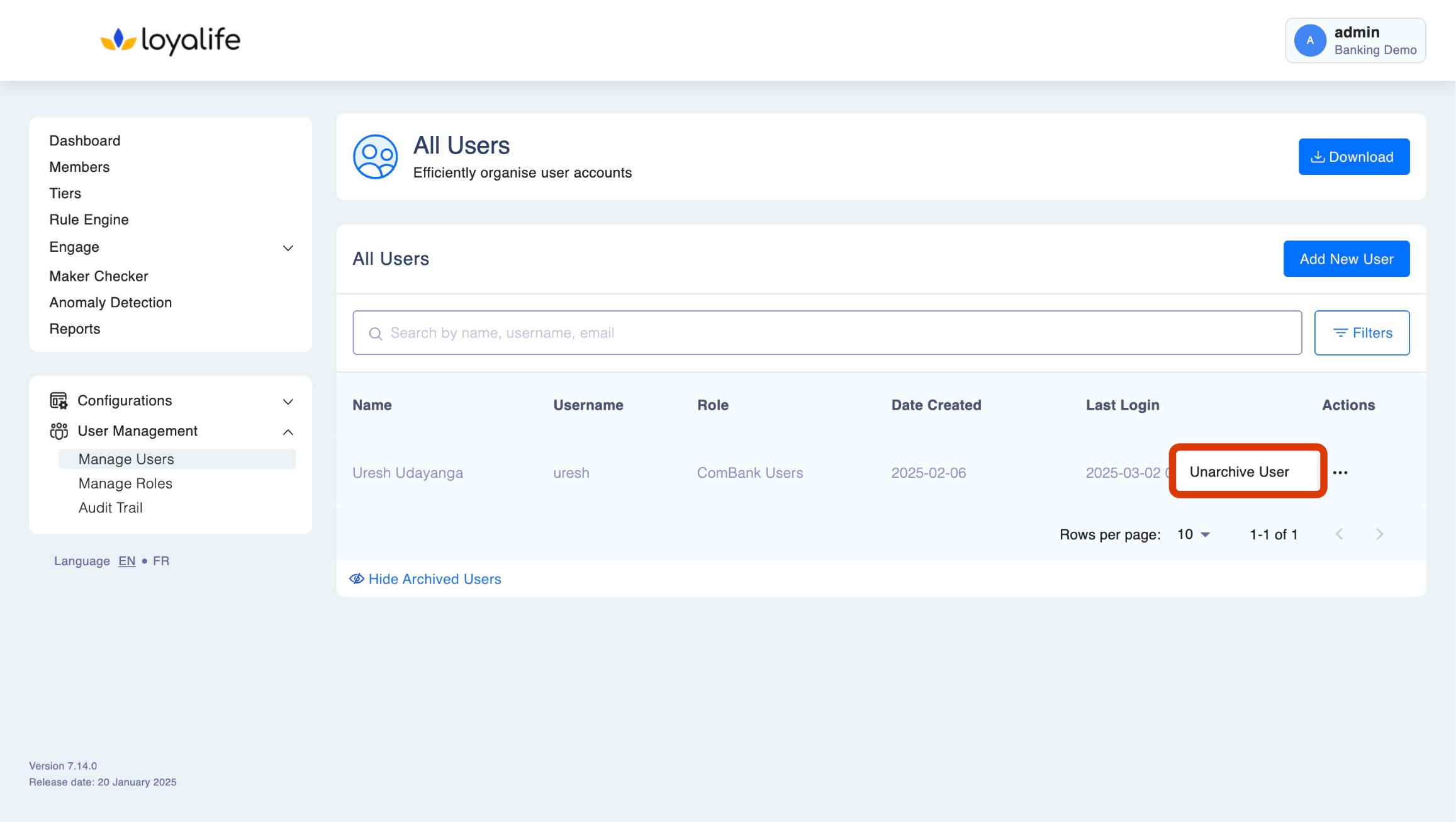
Confirm the action. The user will be unarchived and restored with their previous access rights.
Updated about 1 month ago
Did this page help you?
