Approve/Reject Transaction
Once in the transaction details page, the user can approve or reject the transaction. The user can also approve/ reject a transaction from the ‘Pending Transactions’ list by clicking on ‘View’ under ‘Actions’ and selecting ‘Approve’ or ‘Reject’.
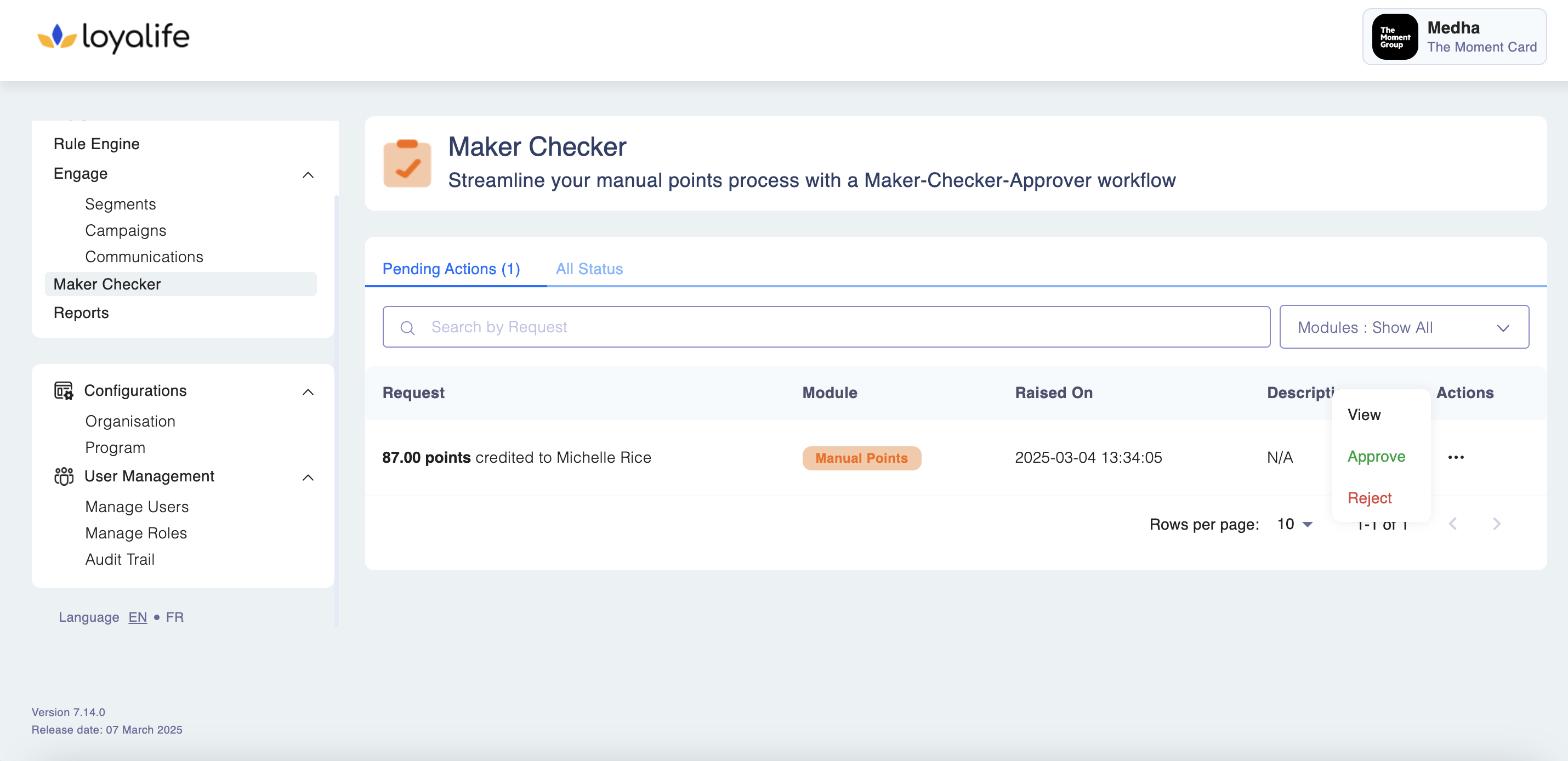
Once in the transaction details page, the user can approve or reject the transaction. The user can also approve/ reject a transaction from the ‘Pending Transactions’ list by clicking on ‘View’ under ‘Actions’ and selecting ‘Approve’ or ‘Reject’.
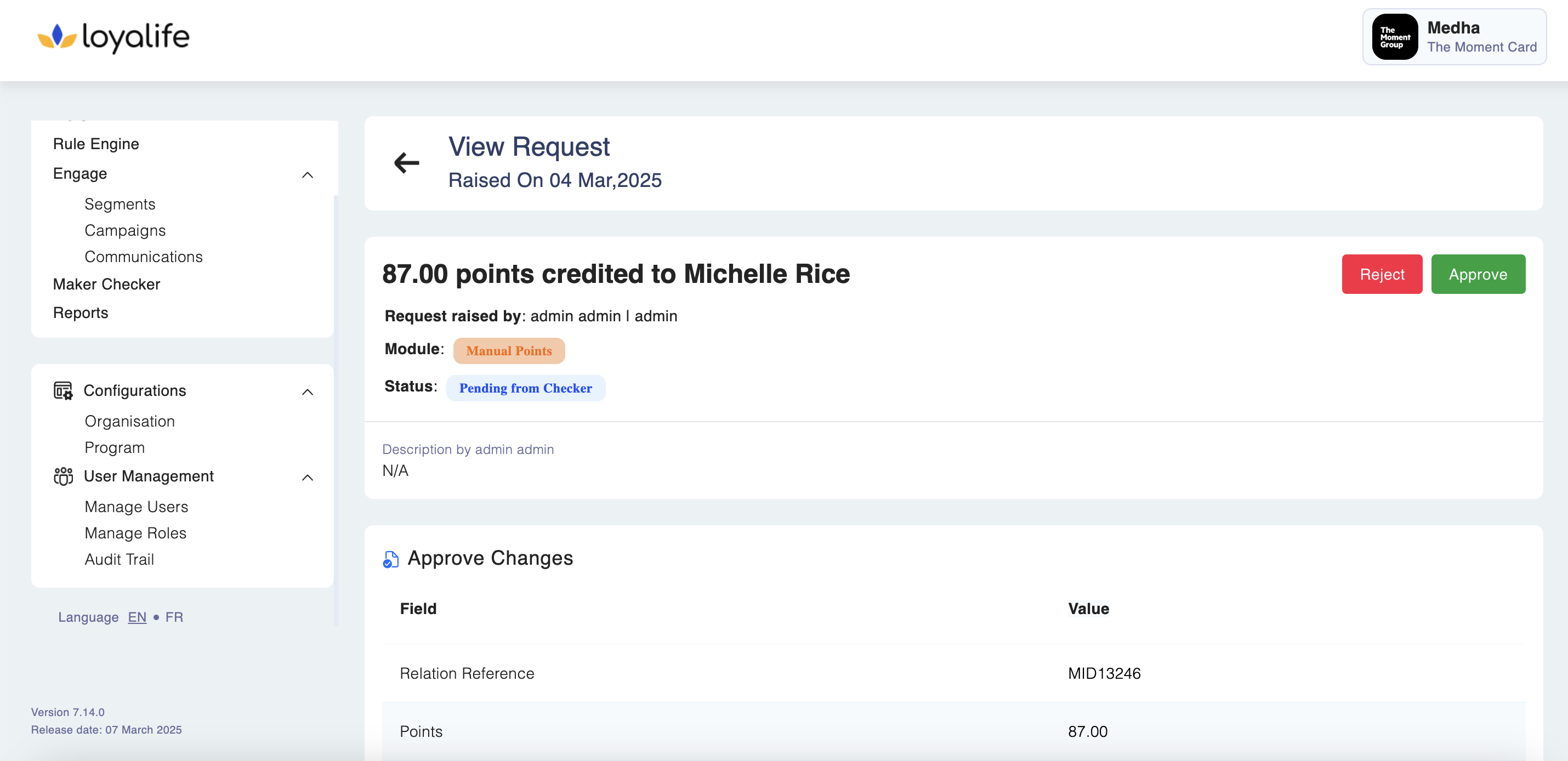
Search
To look up a specific transaction, the user can search by the member name or member ID.
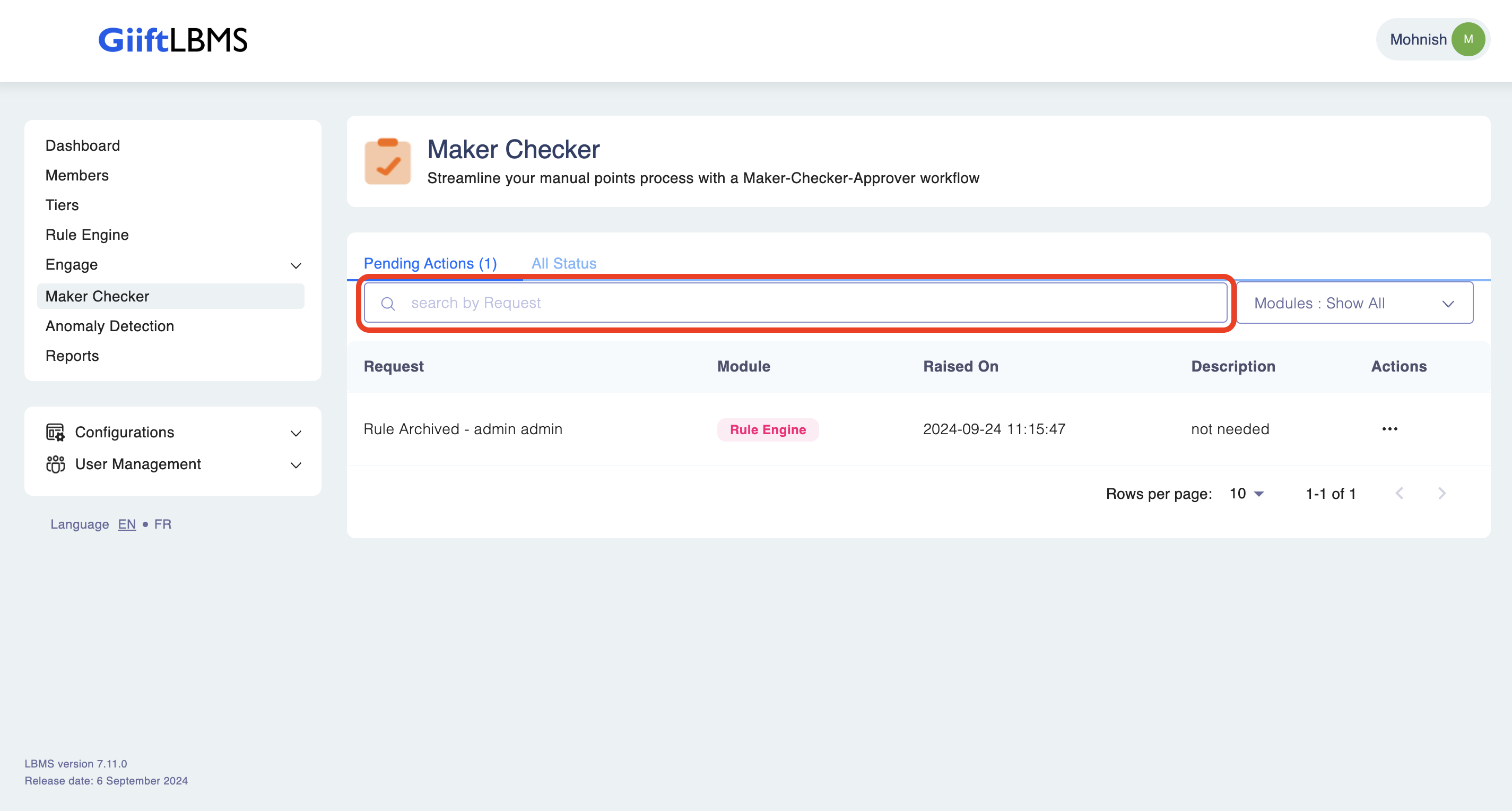
All Status
In the ‘All Status’ module, the user can view all the actions that have come under the maker checker workflow. It shows the status of the actions along with other details. The user can choose to approve/ reject the pending transactions from here as well.
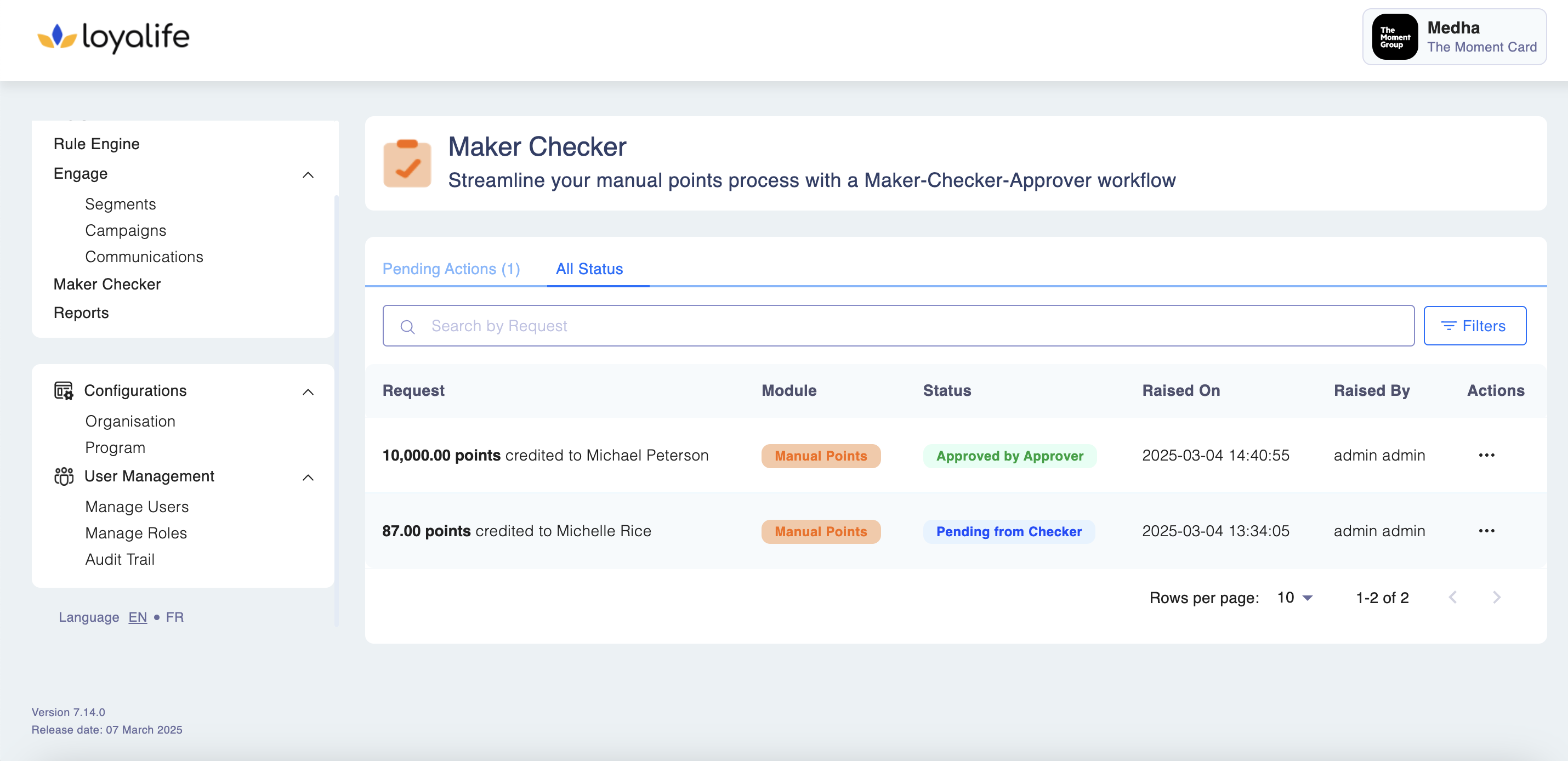
Filter Transactions
User can filter transactions by:
- Date Range
- Transaction Status
- Requested By
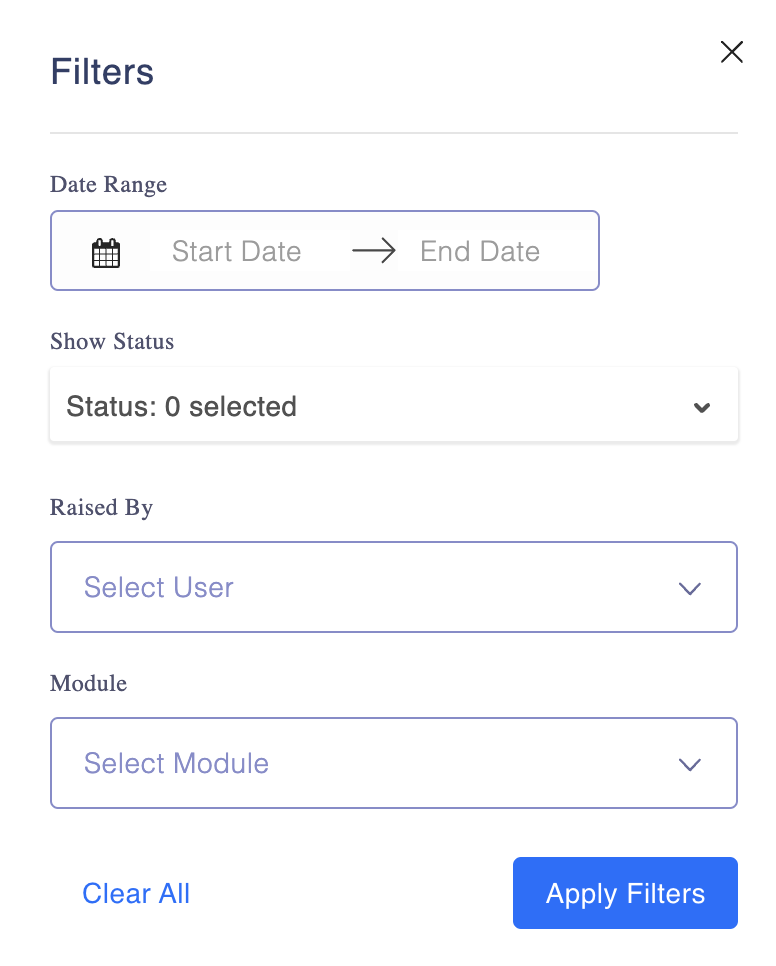
Updated 2 months ago
