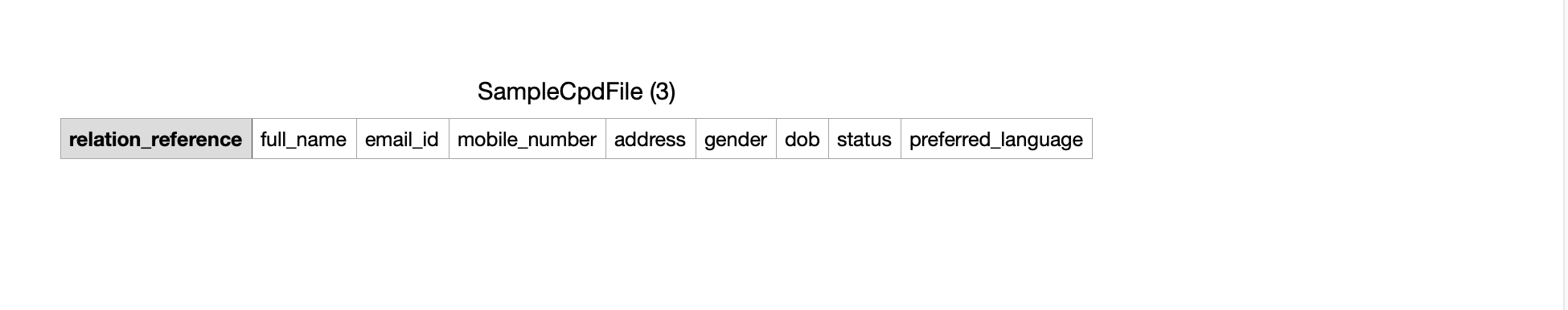Updating Members Data
Creating and updating members' data:
Watch the video - Members Data
What are the different methods available for updating the member's details?
We have two member upload methods available on the platform:
1. CPD (Comprehensive Profile Data) File:
Bulk upload of all member data in one go on a scheduled basis. Simply Navigate to Members > Manage Member Attributes and download Sample CPD File.
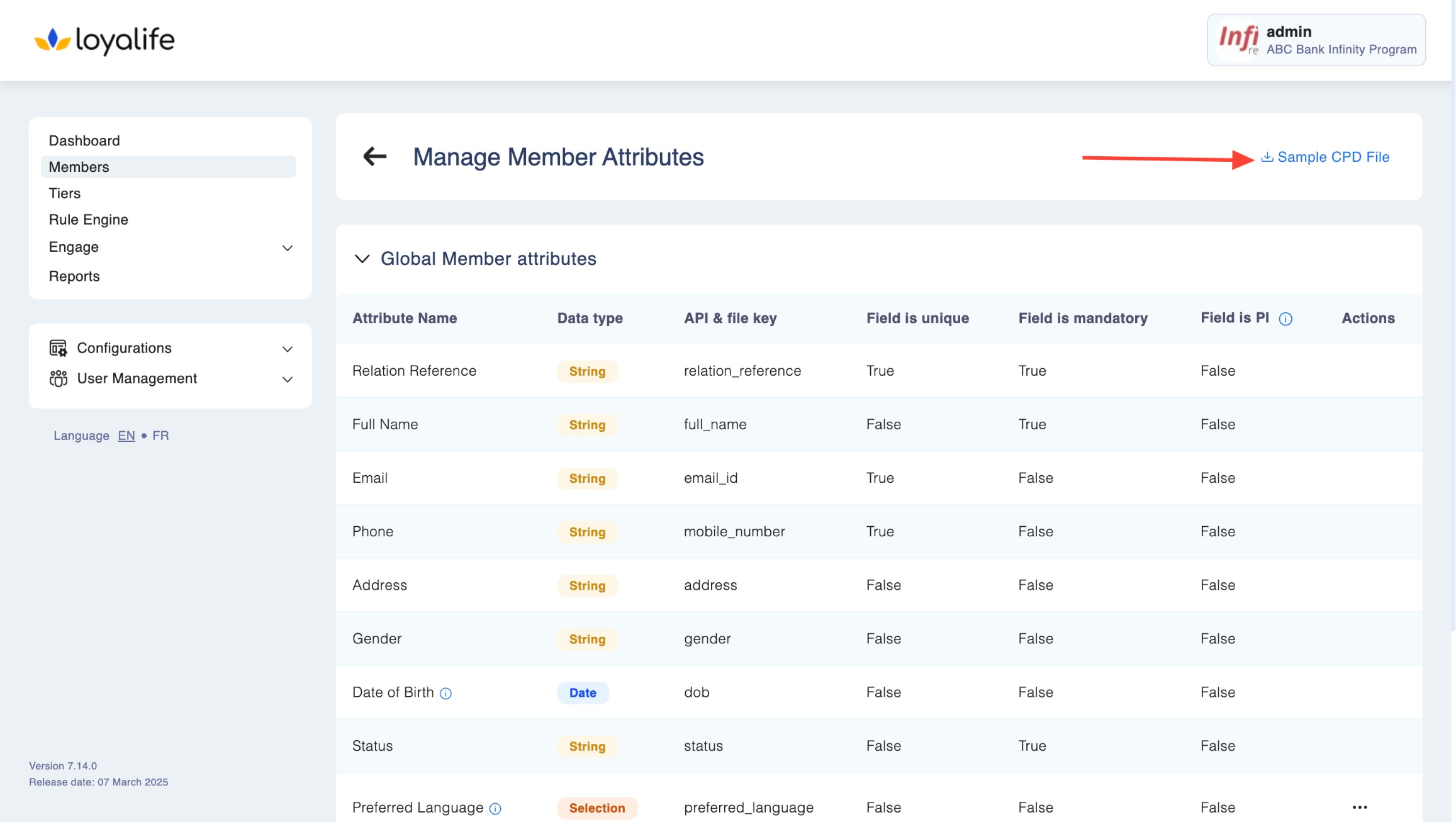
What are the specifications of a CPD File?
- Supports only CSV format
- Actions possible: New, Update, Suspend
- No deletion of members; only read and write operations are supported
- CPD files are synced every day at 12 A.M.
How to upload a CPD file?
A CPD file is uploaded via the SFTP server . In order to upload the file, a user needs permission
from SFTP for their program. The upload can be done via any SFTP client. The file should be
uploaded in the upload➝CPD folder . Additional security is enabled using VPN-restricted access.
What does a sample CPD file look like?
Please note that the file should comply with all the mandatory limits. If it doesn't comply possible errors can occur as listed below.
| Error Code | Error Description |
|---|---|
| E102 | Invalid Email: Pertains to incorrect email ID format in CPD |
| E103 | Invalid Field: When data for the mandatory field is not provided - MRN |
| E104 | Invalid Field: When data for the mandatory field is not provided - Name |
| E105 | Invalid Field: When data for the mandatory field is not provided - Mobile Number |
| E106 | Invalid Field: When data for the mandatory field is not provided - DOB |
| E107 | Invalid Field: When data for the mandatory field is not provided - Gender |
| E108 | Invalid Field: When data for the mandatory field is not provided - Segment |
| E109 | Invalid Field: When data for the mandatory field is not provided - Program |
| E201 | Duplicate Record: This would occur if a record that's being created already exists. Also if the same file has a duplicate record number . |
| E202 | Member Nonexistent: When trying to update a record for a member that does not exist. |
| E203 | Record Insertion Failed: For situations where data is valid but cannot be inserted into the system. |
| E204 | Record Updation Failed: Canceled Member can't be updated. |
The number of records which can be updated at once has no hard limit but it depends upon the size of server for the on-prem version.
2. API: Create or update members via API
Updated about 2 months ago