Upload Notification
This module allows admins to specify additional email recipients (besides the Super Admin) who should receive notifications about CPD, BNS, and TXN file upload statuses.
How to Configure Upload Notifications:
- Navigate to Configuration > Program > Upload Notification.
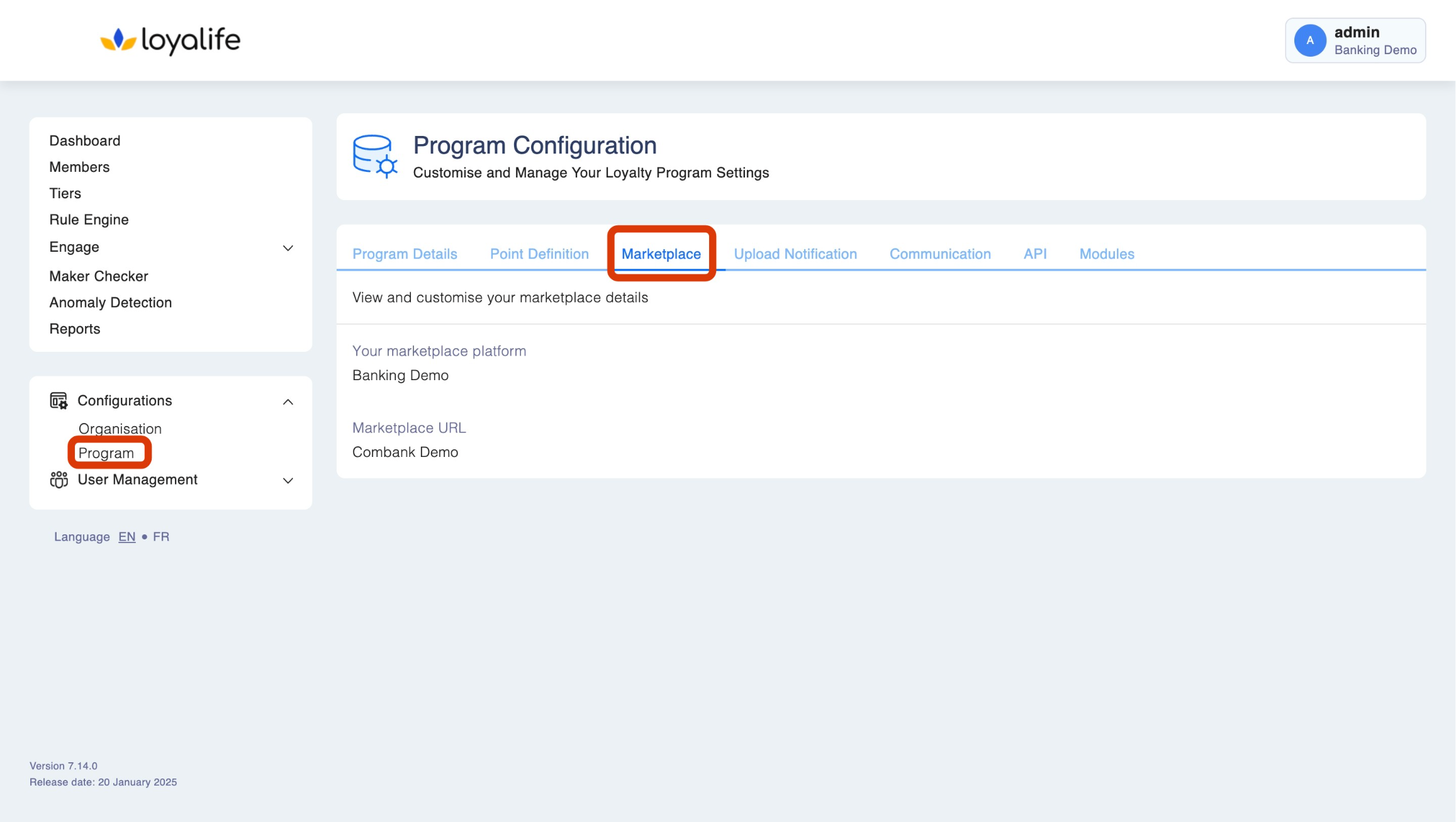
- Add the email address of the recipient. The added recipient will receive notifications about CPD, BNS, and TXN file uploads.
- Click the ✅ tick symbol to confirm.
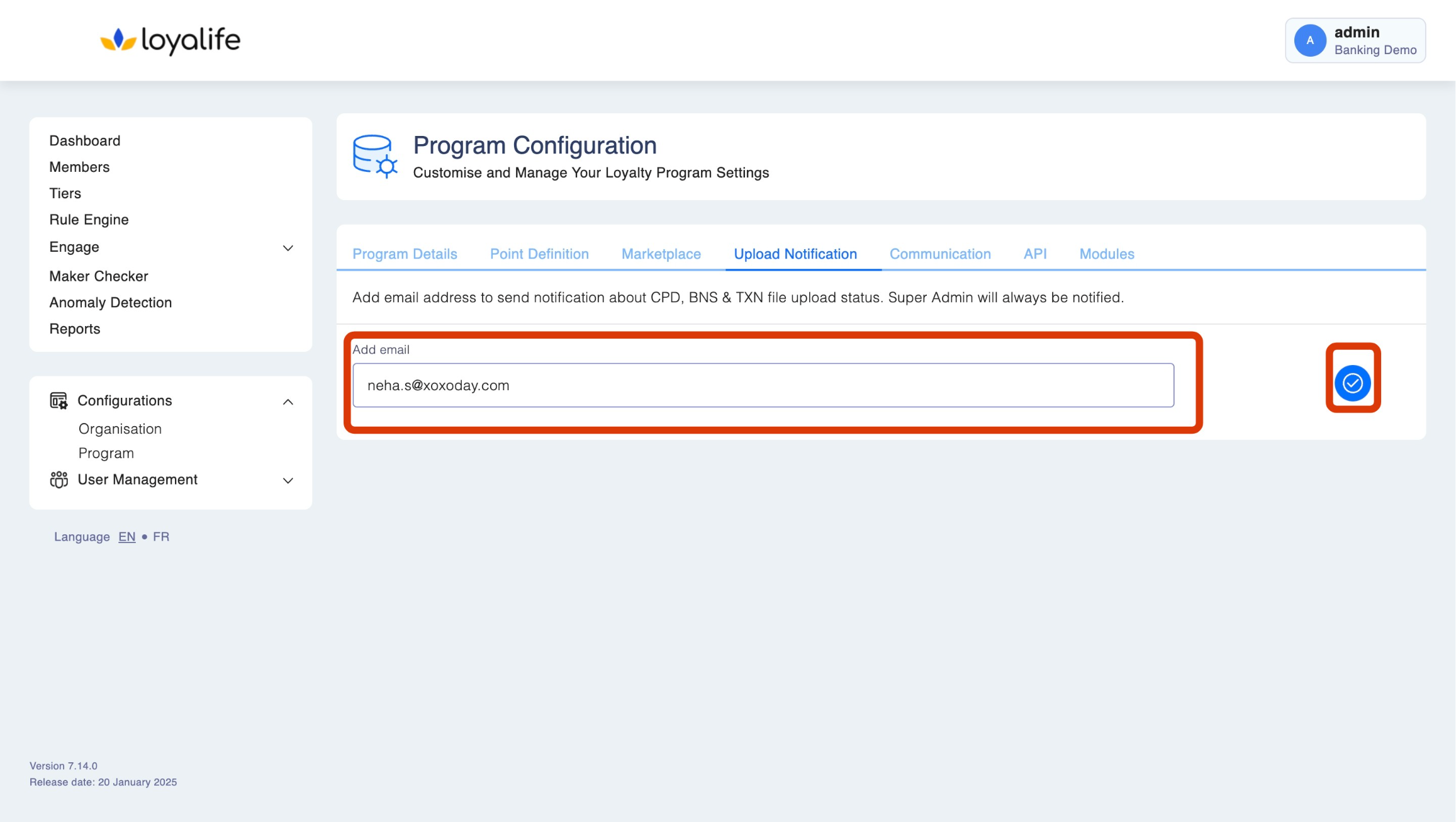
Please note: The Super Admin will always be notified.
Updated 3 months ago
