Filter Criteria in a Segment
Segment Filters help define the criteria for member inclusion within a segment.
When setting up a Segment, you can filter group members based on specific attributes, transactions, or behaviors.
Segment filters can be applied on 5 broad categories, and that can be further divided too.
Pro Tip
You can apply a combination of multiple filters to look for specific data.
5 Broad Categories of Segment Filters
Each category has multiple sub-filters that help refine segment creation.
1. Date-Based Filters
There are filters based on member lifecycle events (e.g., enrollment, last transaction).
Sub-filters:
- Enrollment Date – When a member joined the loyalty program.
- Activated Date – When the member was first activated.
- Last Active/Login Date – Last time the member logged into the platform.
- Last Communication Sent – Date of the most recent email/SMS notification.
- Last Transaction Date – Most recent transaction recorded.
- Total Transactions in Time Period – Count of transactions in a selected date range.
📌 Use Case: Create a segment of members who haven't transacted in the last 6 months for a re-engagement campaign.
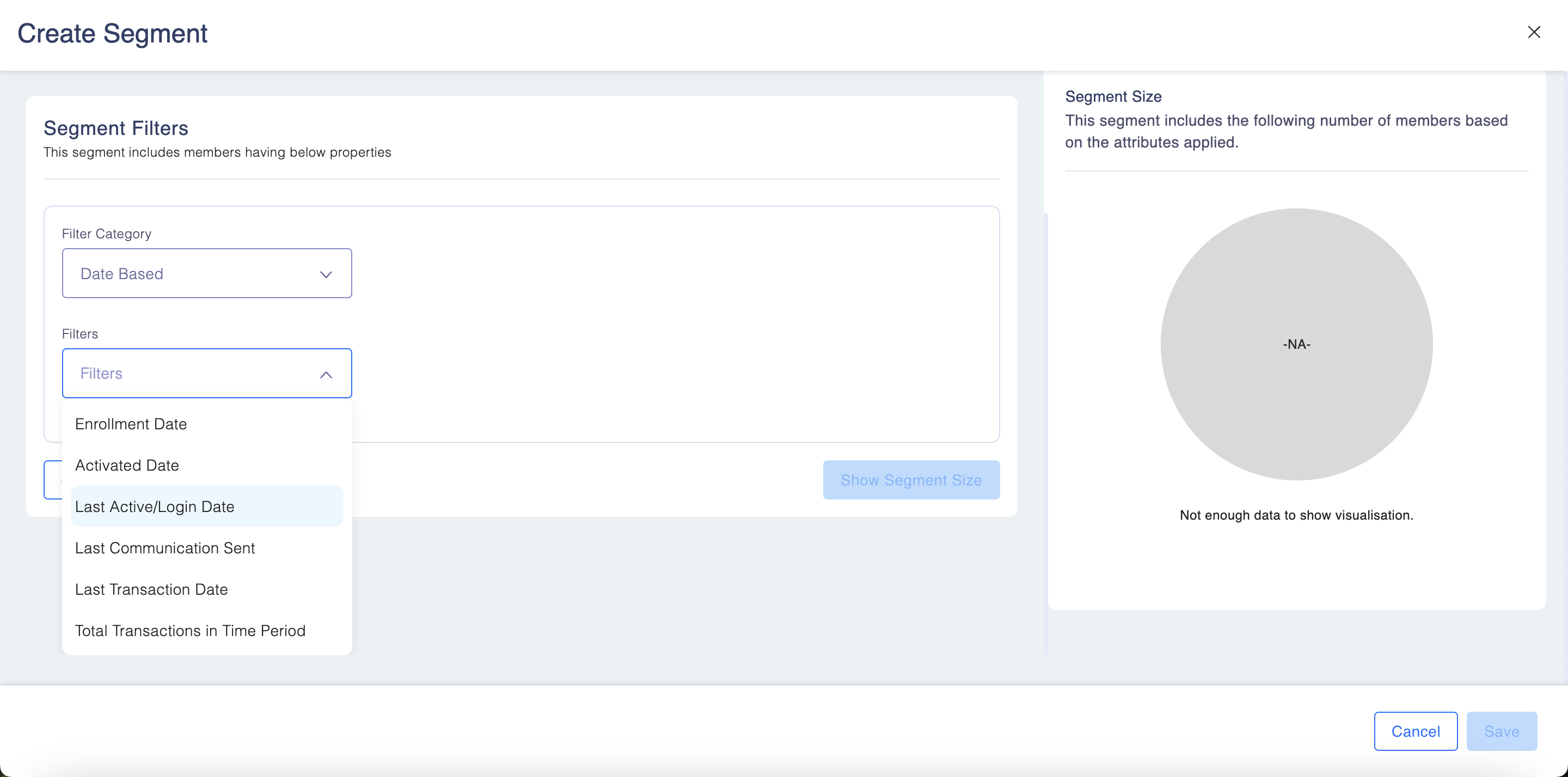
2. Point-Based Filters
These are filters based on member’s points activity.
Sub-filters:
- Current Points Balance – Total available points.
- Accrued Points – Points earned in a specified timeframe.
- Points Redeemed – Points spent/redeemed by the member.
- Points Expired – Points that have expired from the account.
- Total Transactions – Total number of transactions.
- Lifetime Accrued Points – Total points earned since program enrollment.
- Lifetime Redeemed Points – Total points redeemed since enrollment.
📌 Use Case: Identify members who earned 5,000+ points in the last 3 months for a targeted Platinum Upgrade offer.
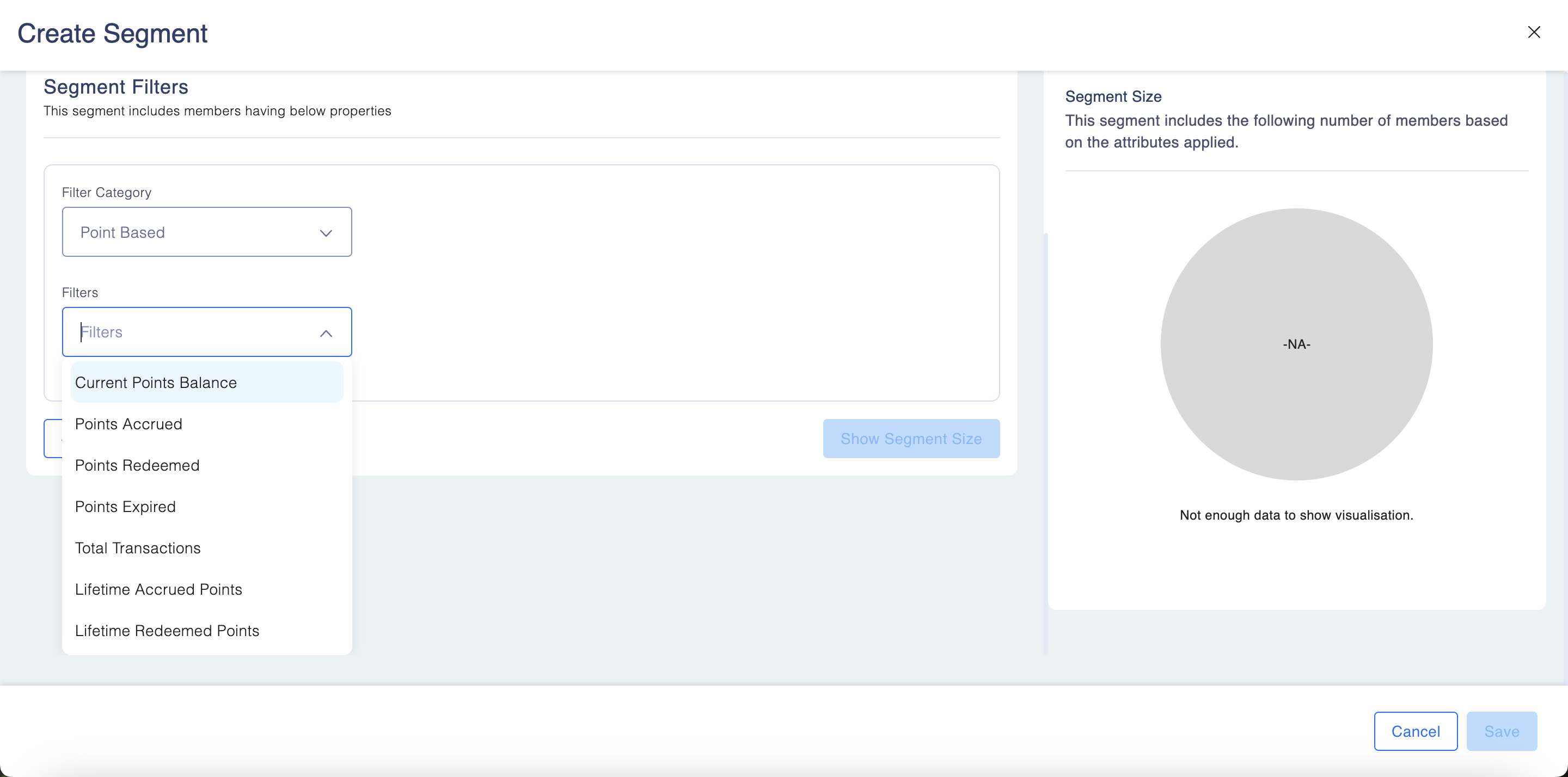
3. Tier-Based Filters
These filters are based on membership tier and status.
Sub-filters:
- Current Tier – The member’s present tier (e.g., Gold, Silver, Bronze).
- Last Tier – The previous tier before the most recent tier update.
- Status – Active, Suspended, Blocked, or Inactive.
📌 Use Case: Create a segment for Gold-tier members who were previously Platinum to offer a win-back promotion.
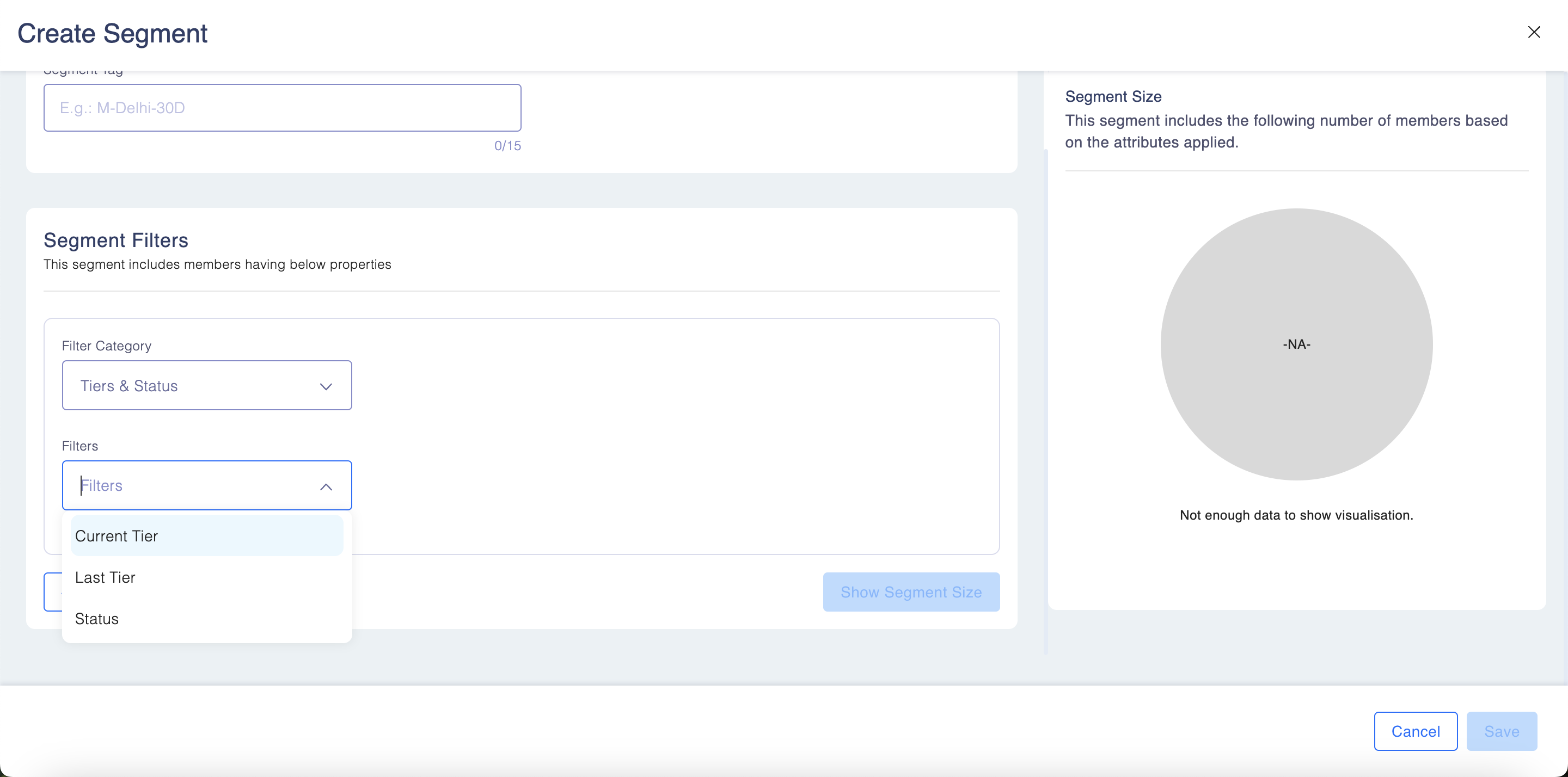
4. Demographics-Based Filters
These are filters based on member profile details.
Sub-filters:
- Age – Filter members by age brackets (e.g., 25-35, 40-50).
- Gender – Male, Female, Other.
- Address – Filter by country, state, or city.
- Language – Preferred communication language.
📌 Use Case: Segment members aged 30-45 in Singapore for a local event invitation.
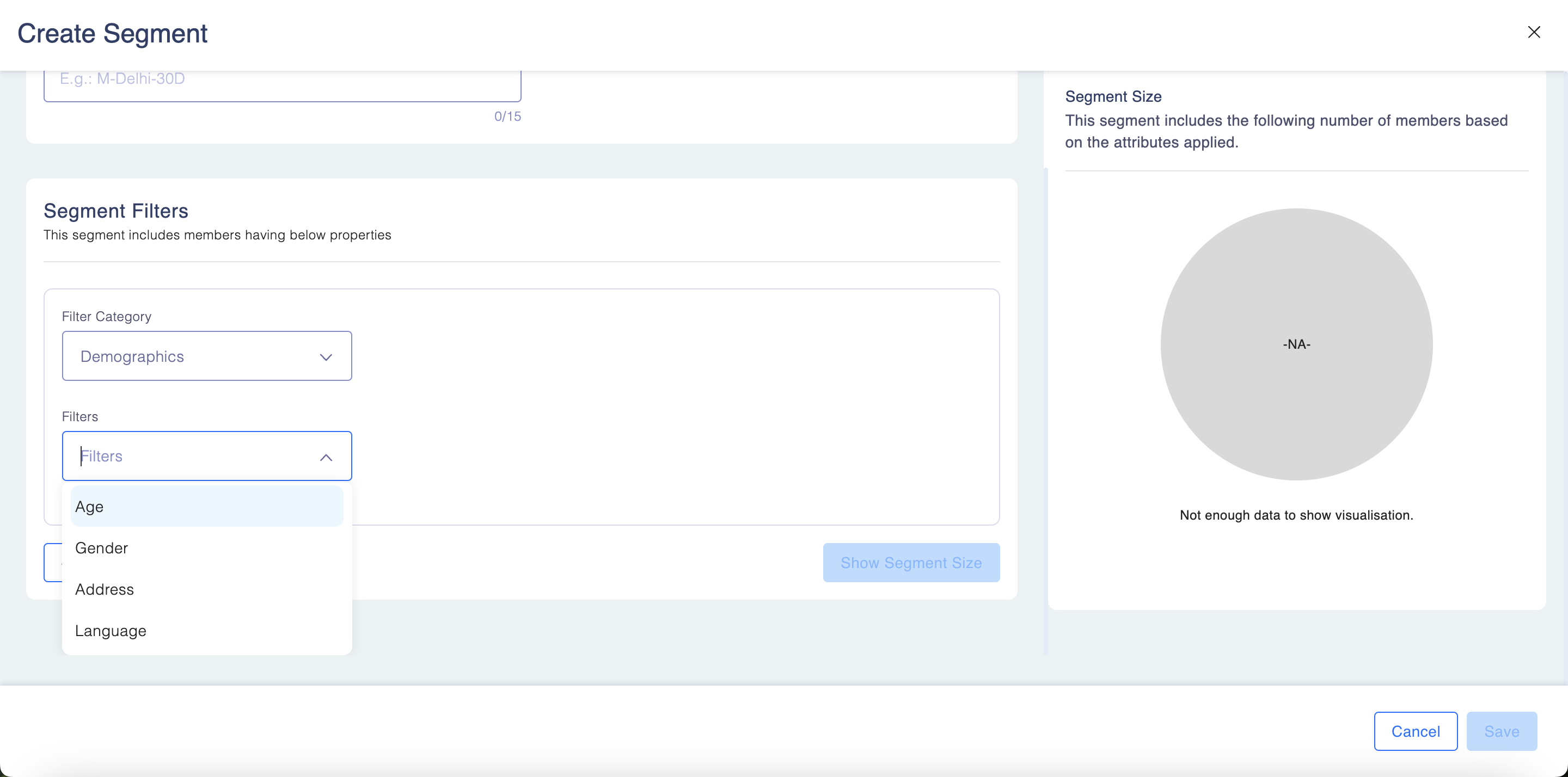
5. Custom Attribute-Based Filters
These filters are based on business-specific attributes, which vary per loyalty program.
Sub-filters:
- Custom Member Attributes – Any attribute configured in the Member Module (e.g., VIP status, spending category).
- Transaction-Based Attributes – Custom criteria from transaction records.
- Local Attributes – Defined under Rule Engine Local Attributes for specific business logic.
📌 Use Case: Segment members who frequently book international flights for an exclusive travel rewards campaign.
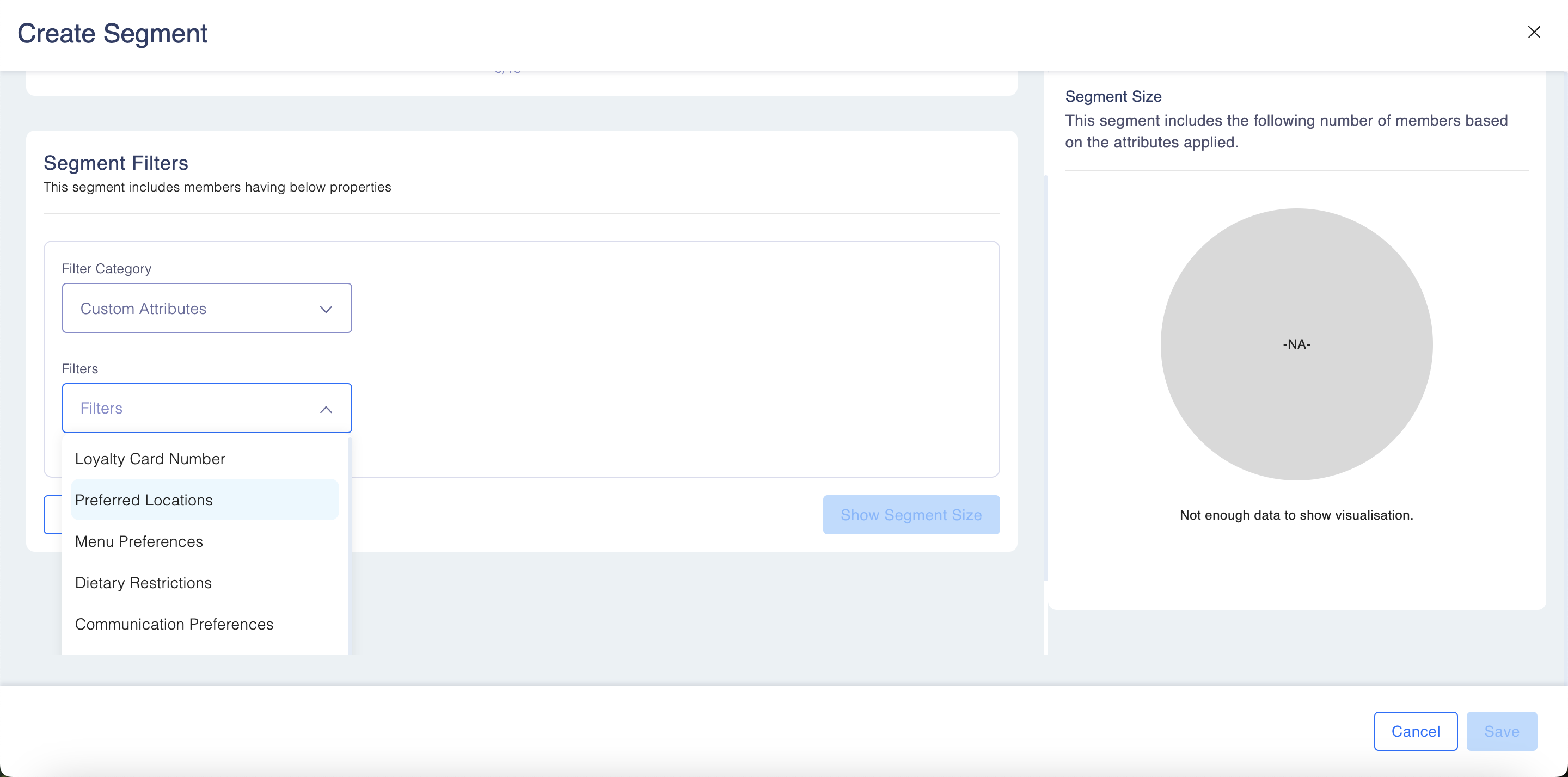
Conditions for each Filter
Once you choose the Filter and sub-filters in your segment creation, you will need to add conditions. The table below lists different conditions and example use cases.
| Filter Type | Sub Filters | Filter Details | Condition Operators Available | Example Use Case |
|---|---|---|---|---|
| Date-Based Filters | The enrolment date refers to when a member first signs up or registers for the loyalty program. This information can be used to track the length of time a customer has been enrolled in the program and offer special incentives or rewards for new members. | Is, Is Between, Is Not Between | "Last Login Date is between 01 Jan 2024 and 31 Mar 2024" | |
| Points Based-Filters | The available point balance refers to the accumulated points that a member has collected by engaging in different activities or transactions available to redeem at the current moment. | Equals to, Is greater than or equal to, is less than or equal to, Is between | "Total Points Earned ≥ 5,000" | |
| Tier Based - Filter | The current tier refers to the level or tier a member belongs to based on their accumulated points or spending. This information is useful to determine the benefits and rewards a customer is entitled to, as well as to incentivize them to earn more points or spend more to move up to higher tiers. | For Current and last tier : Different tier levels configured. - For Status : Active, suspended, blocked, calncelled and in-active. | "Current Tier is Gold" → Finds all Gold-tier members. | |
| Demographics - Based Filters | Age | Age refers to the age of a member that is recorded in the system, which can be used to segment and target different age groups with tailored promotions and rewards. | Is greater than equal to, is less than or equal to, equals to | "Age is equal to 40" |
| Gender | Gender is a demographic variable that can be used to personalize marketing and rewards for members based on their gender identity. | Male, Female, Other | "Gender is Female". | |
| Address | Address in loyalty systems refers to the address or region of origin of a member recorded in the system, which can be used to customize offers and promotions based on cultural or regional preferences. | Contains, Does Not Contain | "Address conmtains UAE" → Find members in UAE for localized promotions. | |
| Language | Language in loyalty systems refers to the preferred communication language of a member, which helps personalize messaging and offers based on linguistic preferences. | indicates languages chosen and requires you to choose one. | "Language is French" → Target French-speaking members for personalized content. | |
| Custom Attributes | Custom Attributes in Loyalife refer to business-specific fields that can be defined based on the needs of a loyalty program. Unlike standard attributes (such as age, gender, or points balance), Custom Attributes allow more flexibility by enabling businesses to segment members based on unique criteria that are not predefined in the system. | Lists down all the custom attributes created. To view go to Members > Manage Member attributes > custom attributes. | "Loan Balance is greater than $50,000" → Identify high-value banking customers for premium offers. |
Updated 2 months ago
