Reset Password
For resetting the password for a user:
Step 1: Go to the User Management ➝ Manage Users ➝ Select a User ➝ Click Menu ➝ Reset Password .
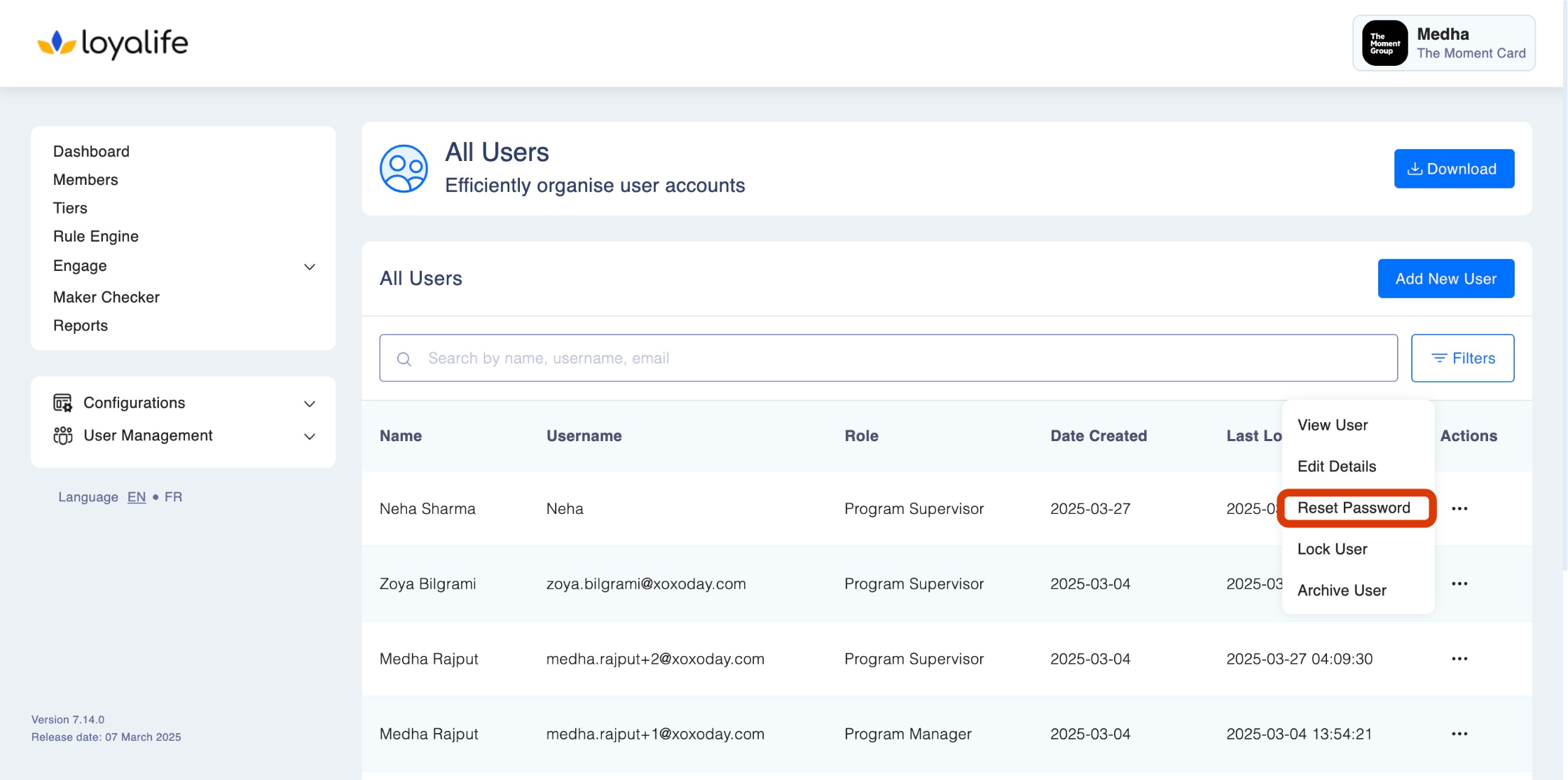
Step 2: Click on Reset Password to confirm. The user will receive a password reset link and must need to follow the instructions in the email to reset the password.
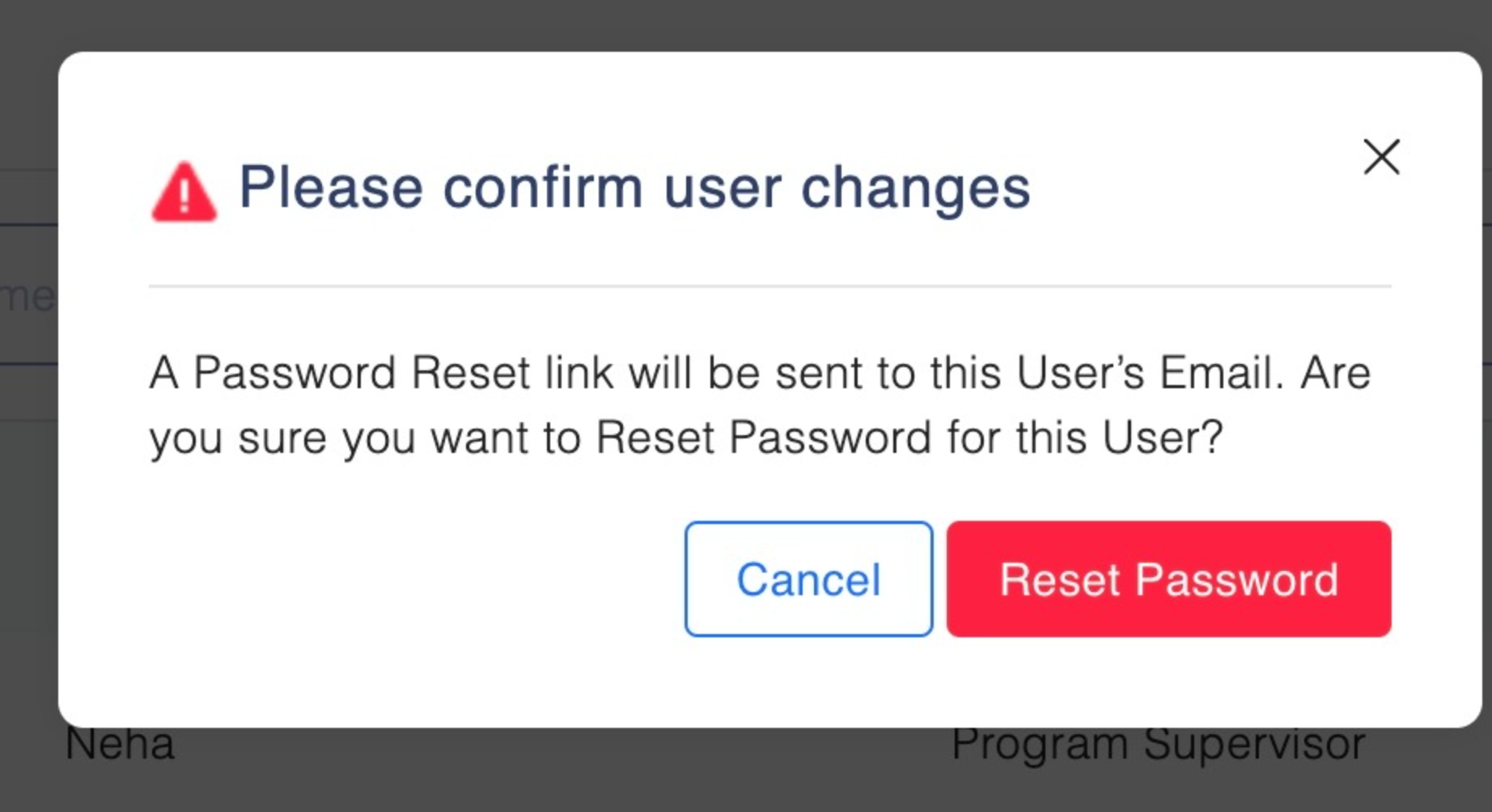
Updated 2 months ago
