Template Details & FAQs
Learn how to view the template details.
View Template Details
- Navigate to Engage > Communications
- Locate the desired template, click on three dots and select View to see the details.
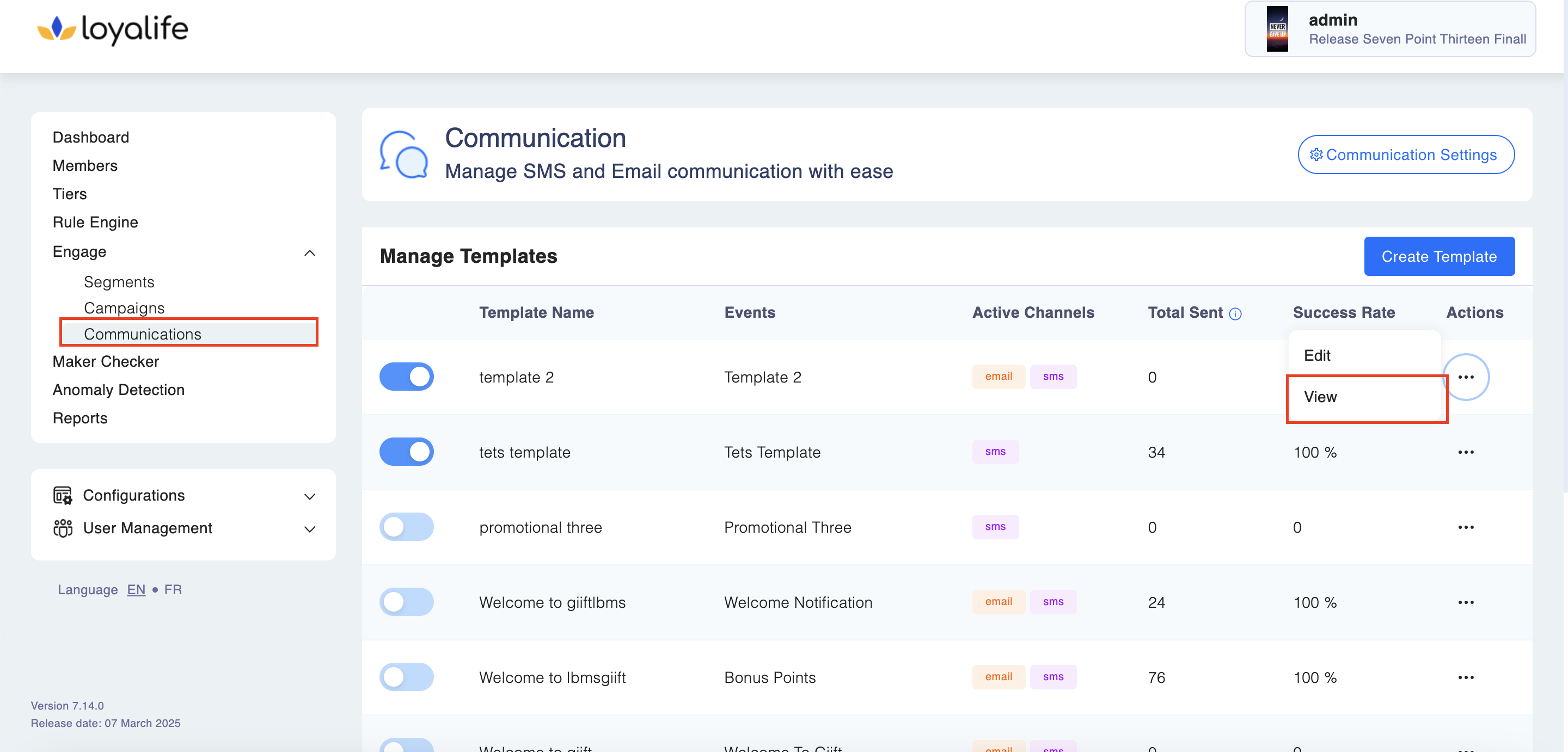
The template details include:
- Template Name: The unique name given to the template.
- Template Type: Whether it is a promotional or transactional template.
- Template Channels: The channels through which the template is sent (e.g., email, SMS).
- Template Id: A unique identifier for the template.
- Last Edited On: The date and time of the template's last modification.
- Last Edited By: The user who made the last edit.
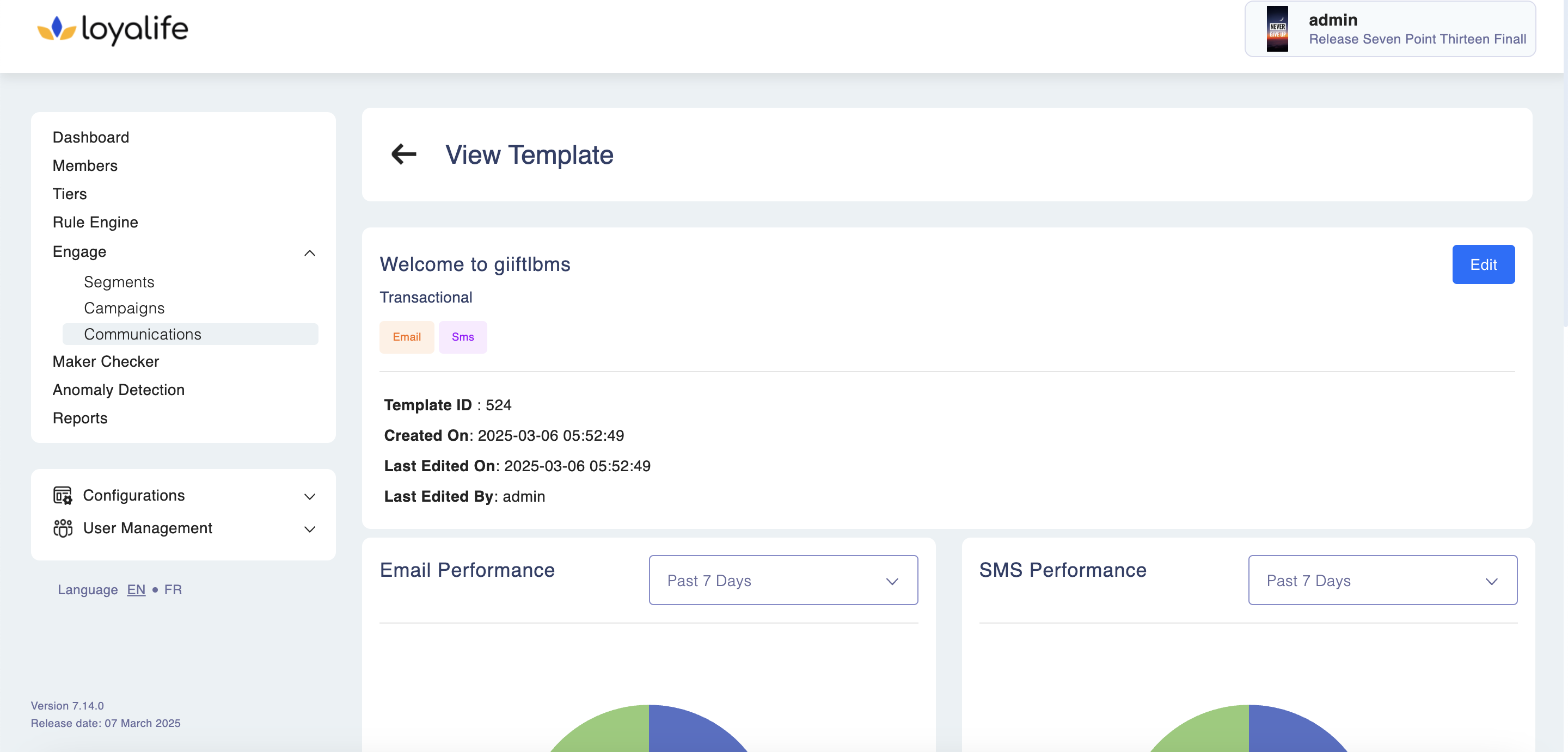
- Email Performance: Information about the total number of emails sent and their success rate. Select the date range using the drop-down menu.
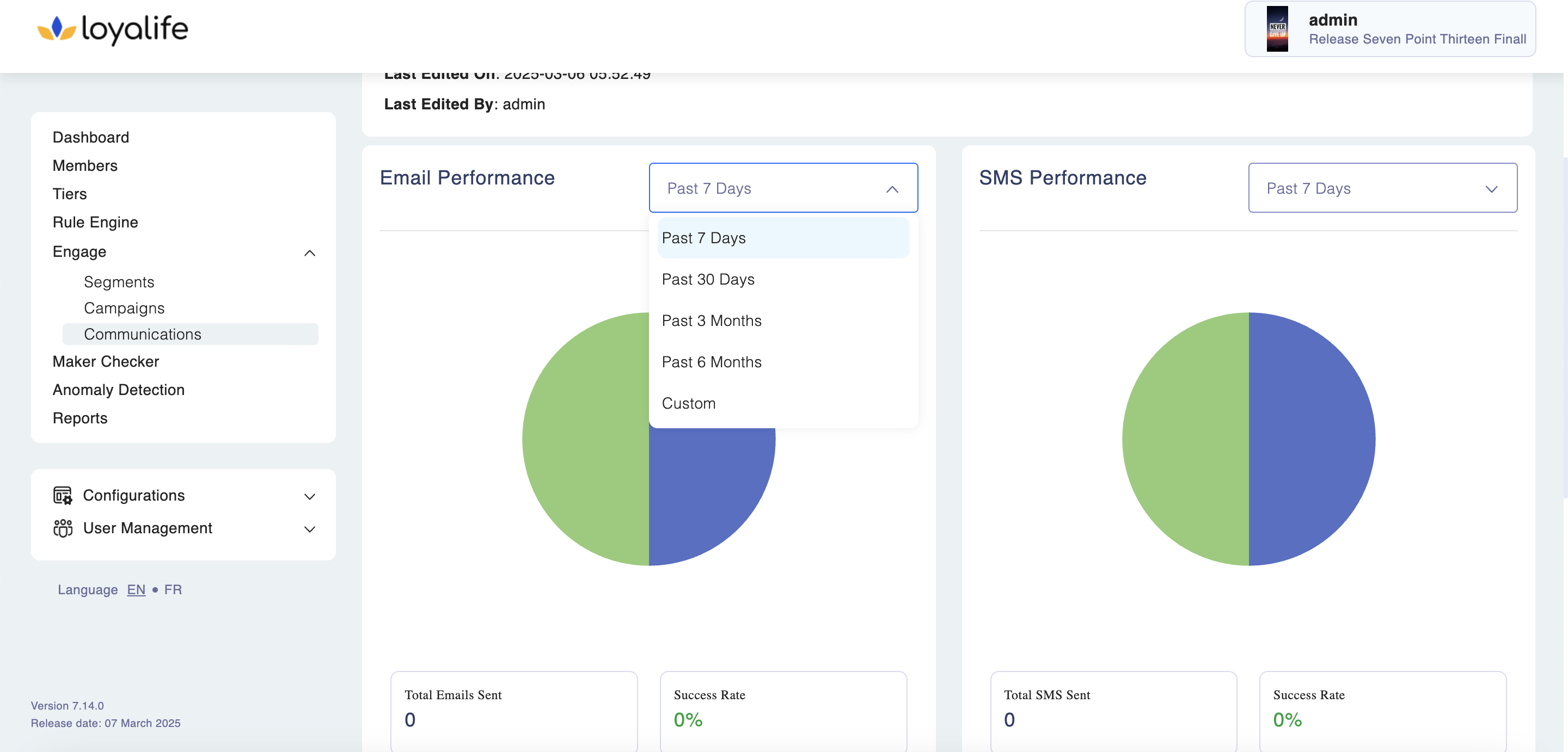
- SMS Performance: Details about the total number of SMS sent and their performance. Select the date range using the drop-down menu.
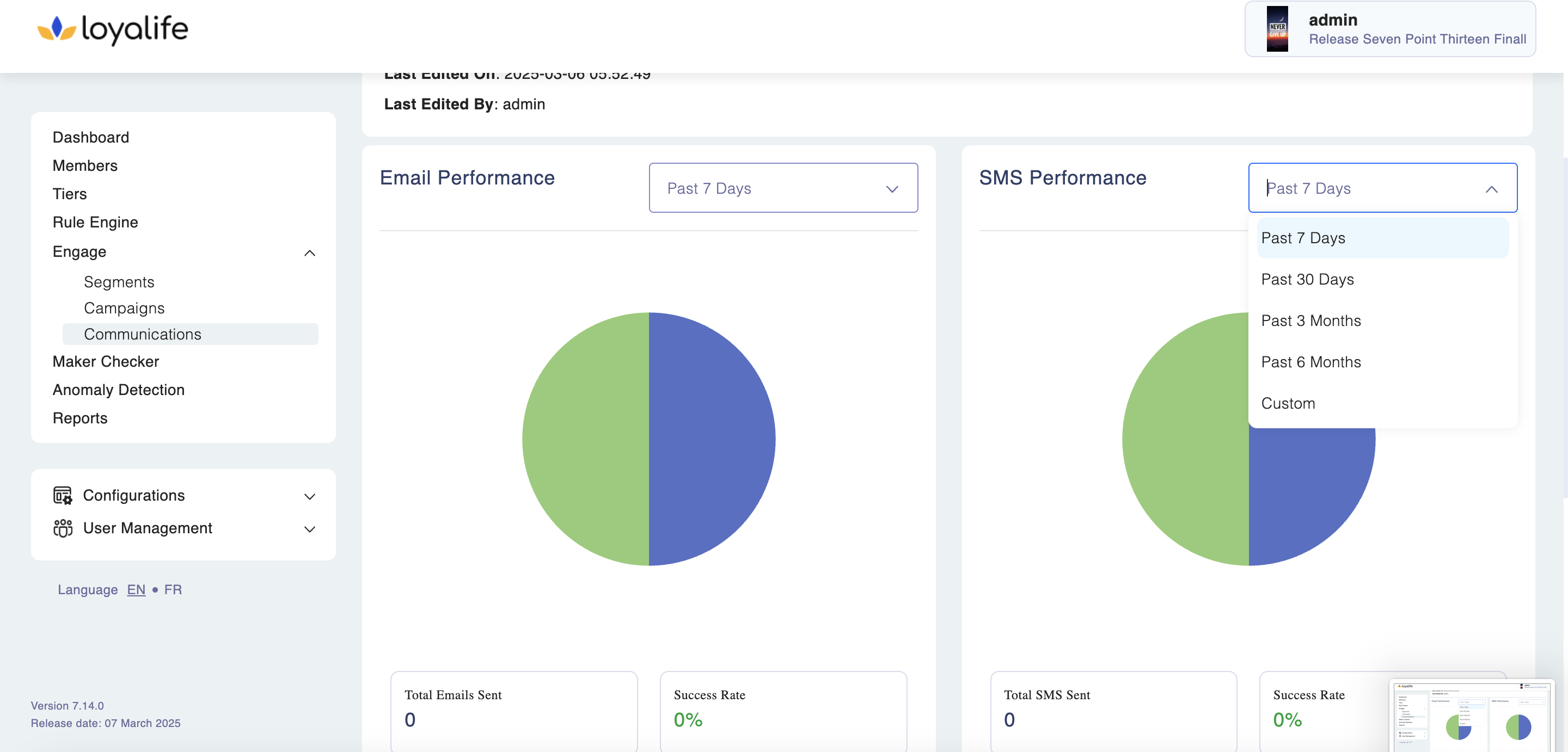
- Email & SMS Template Preview: A preview of how the email and SMS templates will
appear to recipients.
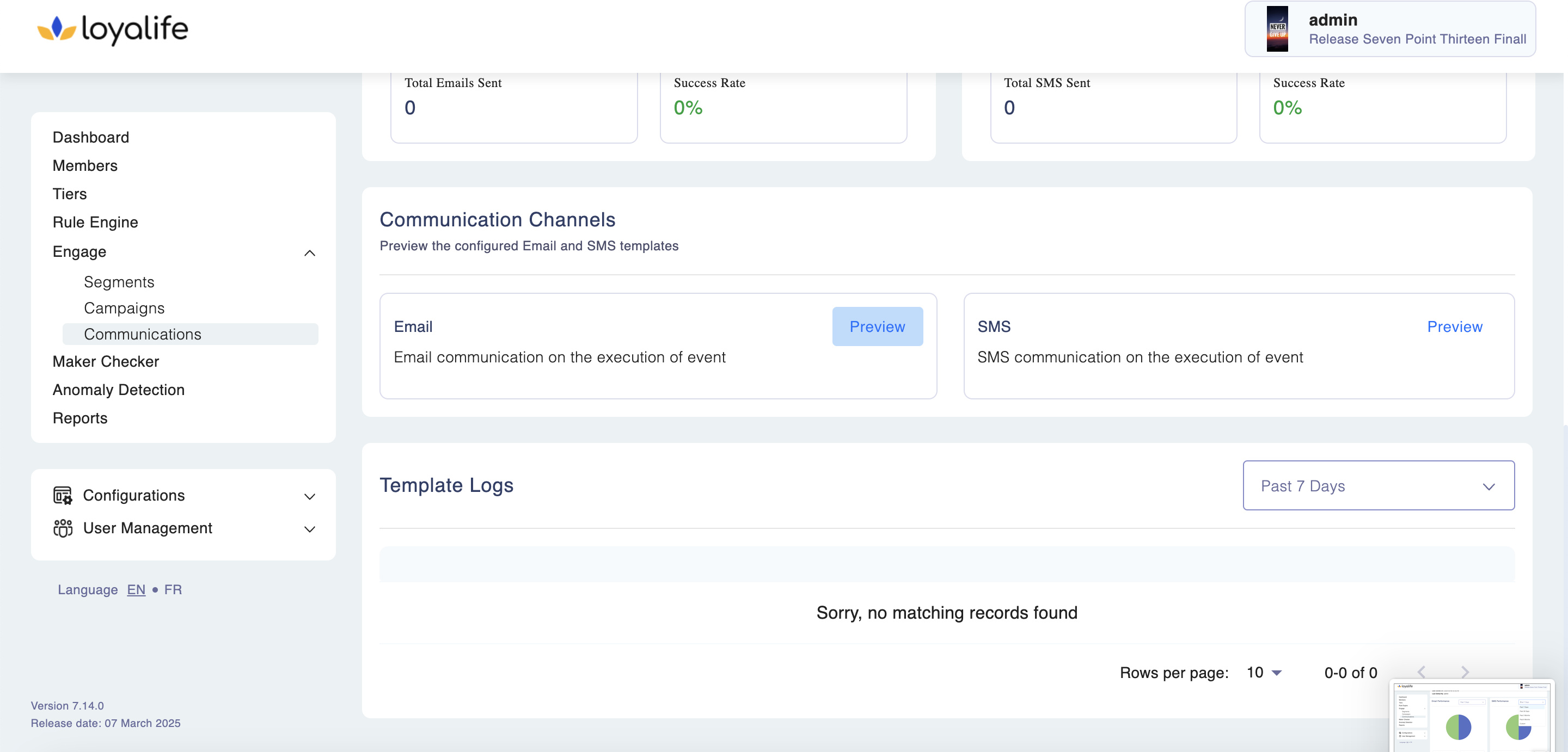
- Template Logs: A log of activities related to the template, such as edits or sends.
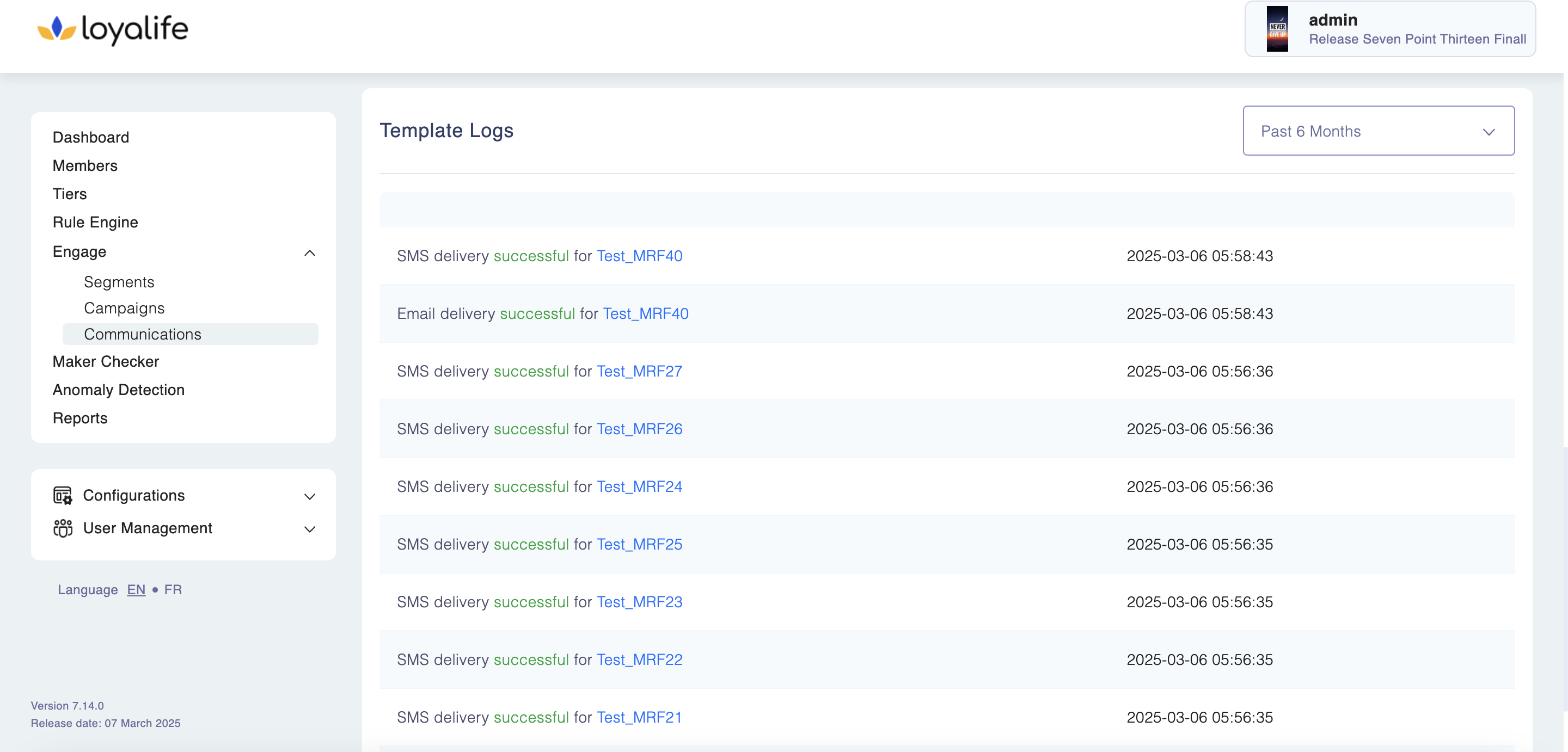
Note
Reports related to the template can be downloaded from the report section. Learn more about Reports here: Reports
FAQs
Can I use the same template for both promotional and transactional communications?
Typically, it's best to create separate templates for promotional and transactional communications to ensure that the content and format are appropriate for each type. However, some systems may allow template reuse with slight modifications.
How do I include personalized customer information in a template?
You can include personalized customer information in a template by using custom variables. These custom variables are replaced with individual member data when the communication is sent. Use "#" where these variables can be inserted.
Can I schedule the delivery of communication templates?
Yes, many loyalty systems allow you to schedule the delivery of communication templates. You can specify the date and time when you want the communication to be sent, ensuring it reaches recipients at the most relevant times.
What is the difference between promotional and transactional templates?
Promotional templates are typically used for campaigns in the engage module. Transactional templates are used for essential communications like order confirmations, password resets, and booking notifications.
What are the different types of templates in the LBMS?
Loyalife has three types of communication:
System communication - These communications are sent to the admin users. For example: Rule modification email, and user access management email. These all are internal communication to the admin. These emails cannot be edited from the Loyalife front end.
Loyalife events - These communications are sent when a trigger is received by the Loyalife system - for example, A member has updated the tier , a member received bonus points from tiers, and the member received points for transactions. These triggers are based upon LBMS scope only. All these communications would be fixed and default available for our clients to edit in the communication tab.
API-based communication: These communications are sent by notification engine by other micro-services such as Storefront, VC and IBE. This will allow our implementation team to create micro-services communication within Loyalife.
What is a base template in template content?
The base template is the skeleton under which the template content resides. All the communication sent by the Loyalife will use the same brand language, i.e. base template. The base template can configured from the backend side of the LBMS.
Updated 23 days ago
