Edit & Manage Campaigns
Editing a Campaign
Follow these steps to edit a campaign:
- Navigate to the Engage ➝ Campaigns.
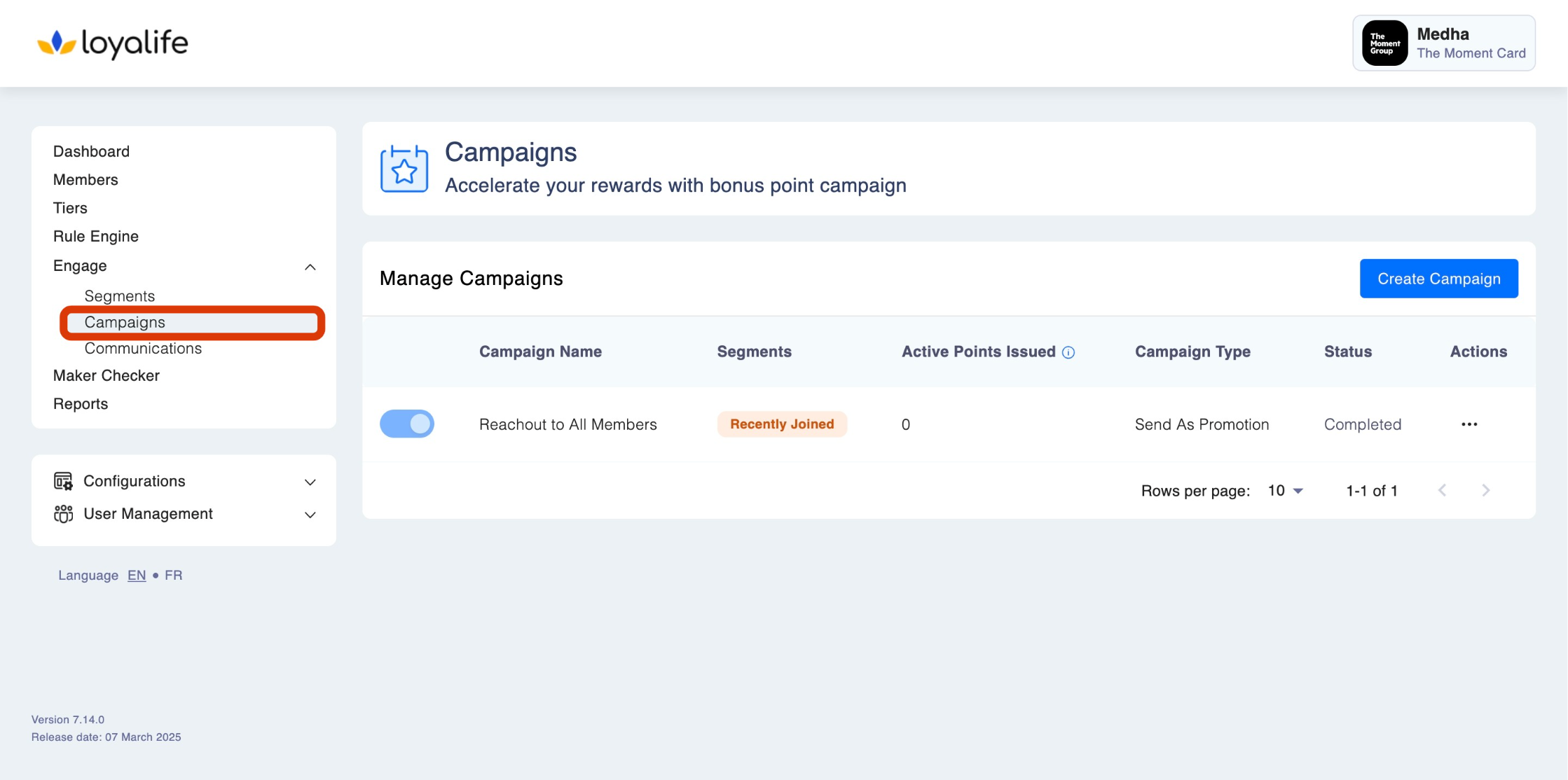
- Locate the campaign you want to edit from the list of existing campaigns. Click on the three dots icon next to the campaign and click "Edit".
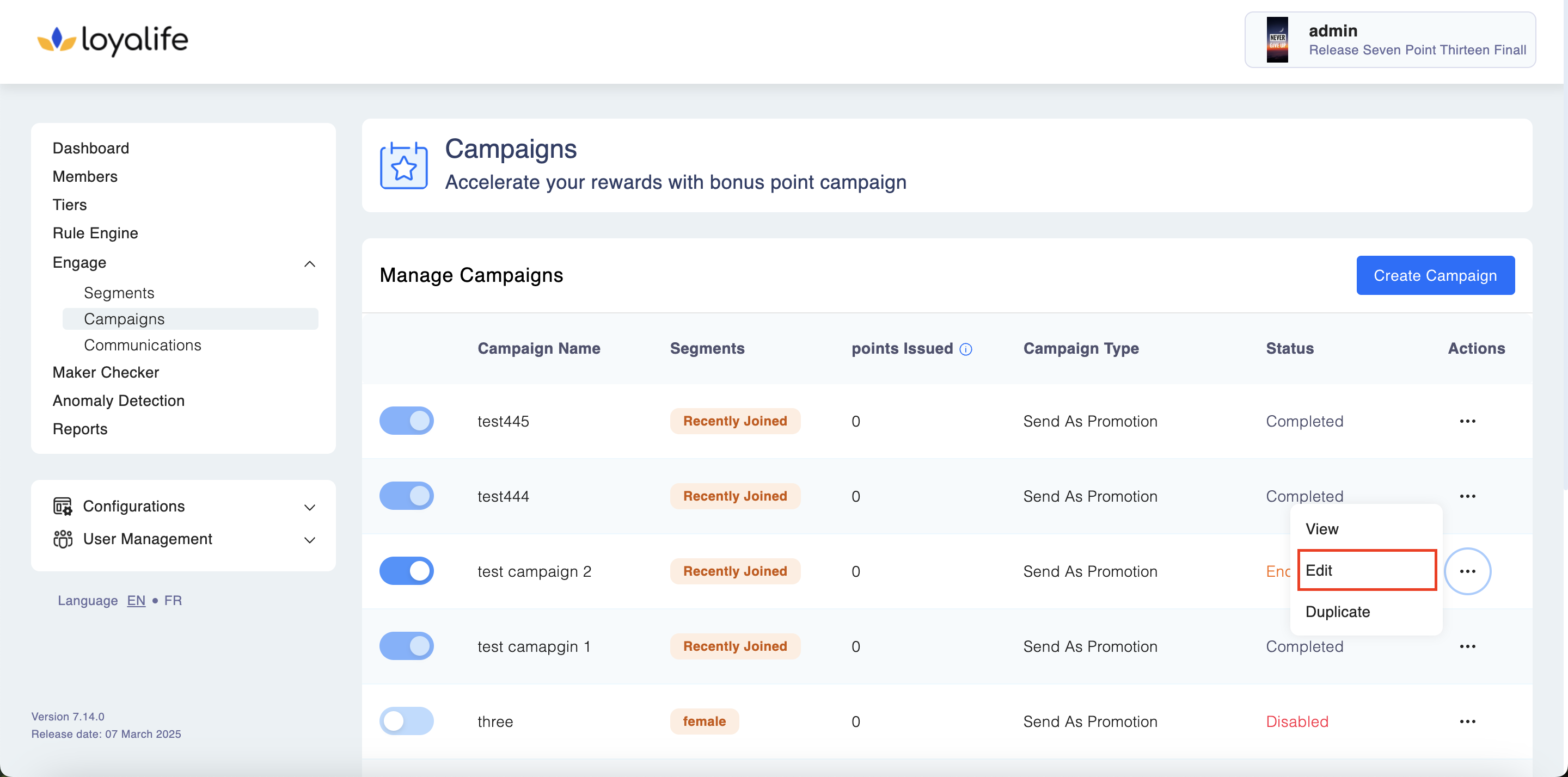
- Make the necessary changes to the desired fields, such as Campaign Name, Target Audience, Reward Details, or Campaign Schedule.
- Review the updated campaign details.
- Click on the "Save Changes" button to apply the modifications.
Managing Campaigns
All the campaigns ever created are available for easy access and management in the campaign management section. Here's how to manage campaigns:
- On the campaign management screen, you will find a list of all the campaigns.
- The fields displayed include the number of campaign names, segments, points issued, and campaign
status.
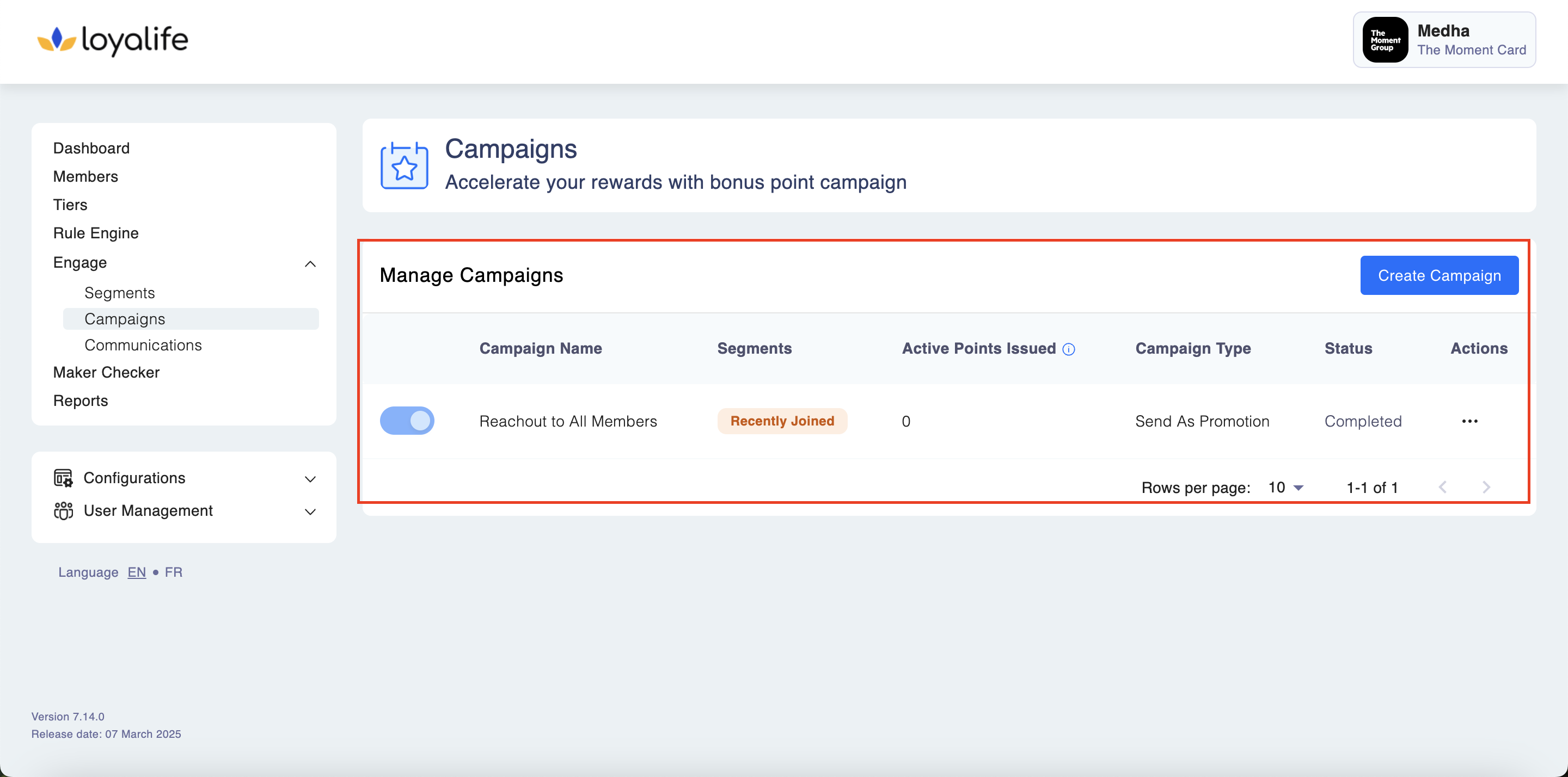
- Click on the three dots icon to view or duplicate the campaign.
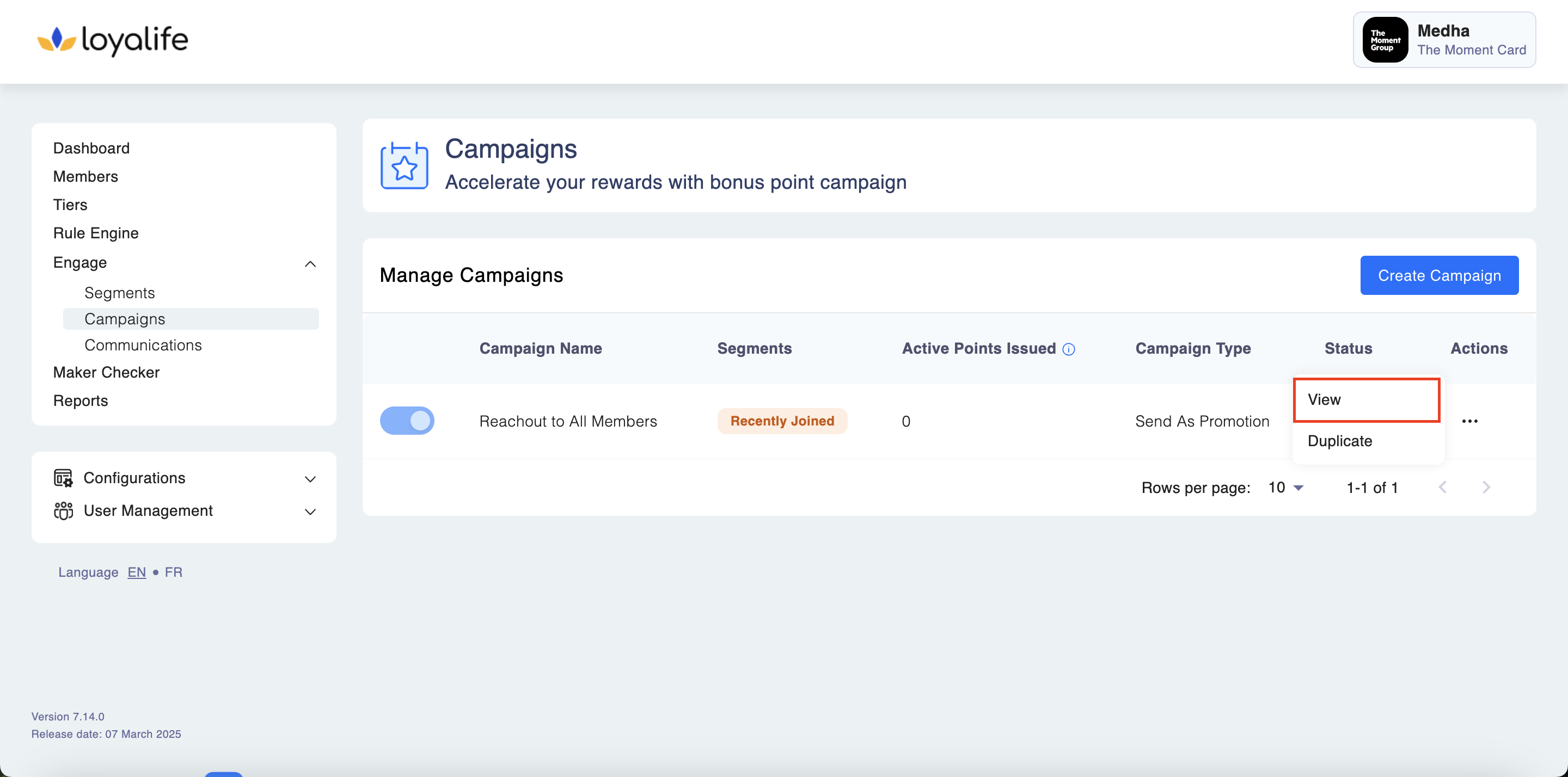
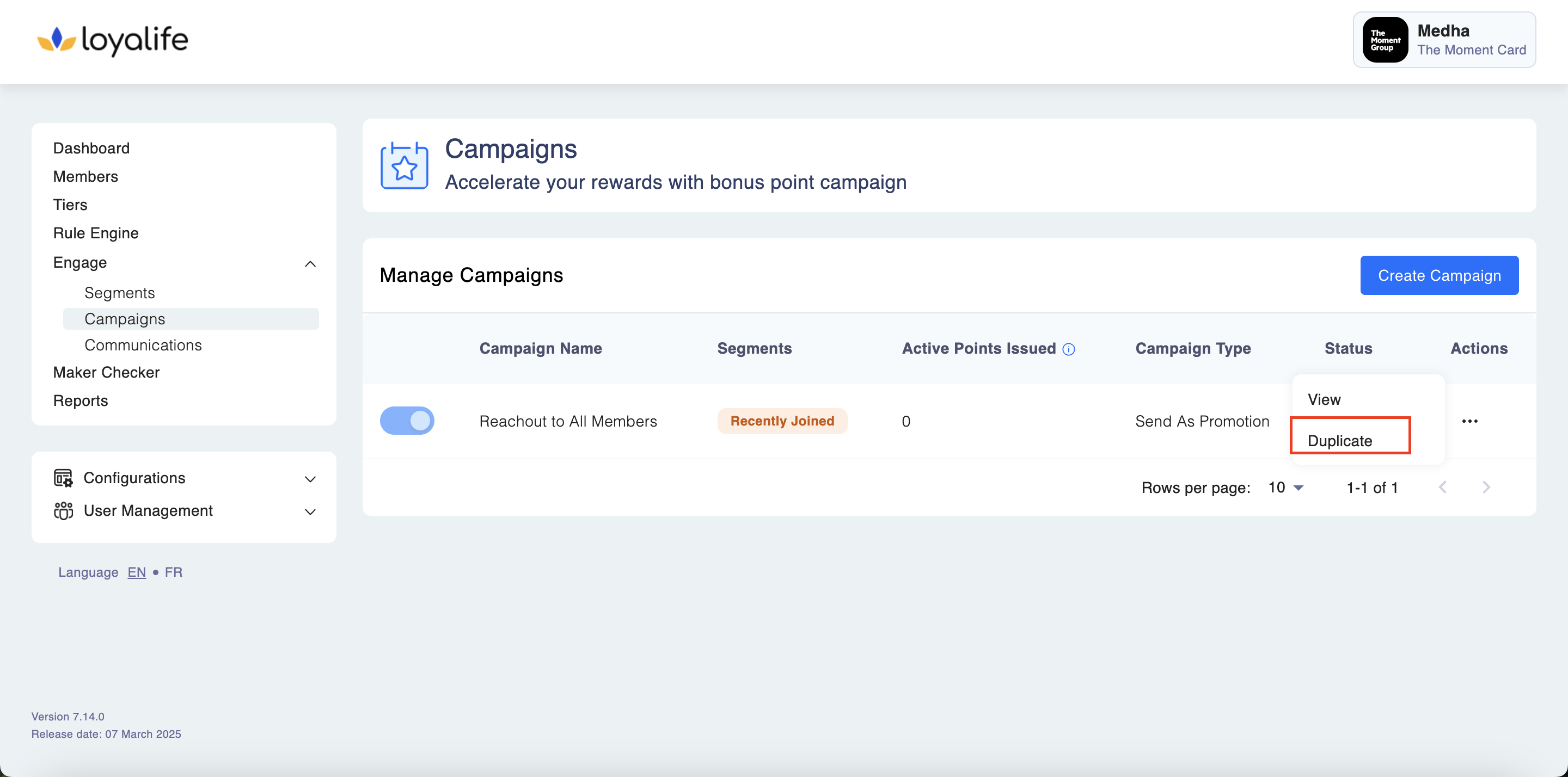
Available Campaign Statuses:
- Not yet started: This means that the campaign has not yet begun and no points have been issued.
- Running: This indicates that the campaign is currently active and points are being issued to the target segment.
- Disabled: If the campaign is disabled, it means that it has been temporarily paused or deactivated, and no points are being issued.
- Ended: This signifies that the campaign has ended and no further points will be issued.
Disable/Enable Campaigns
- Locate the campaign you want to manage.
- Click on the campaign to access its details.
- Toggle the campaign status to "Disabled" or "Enabled."
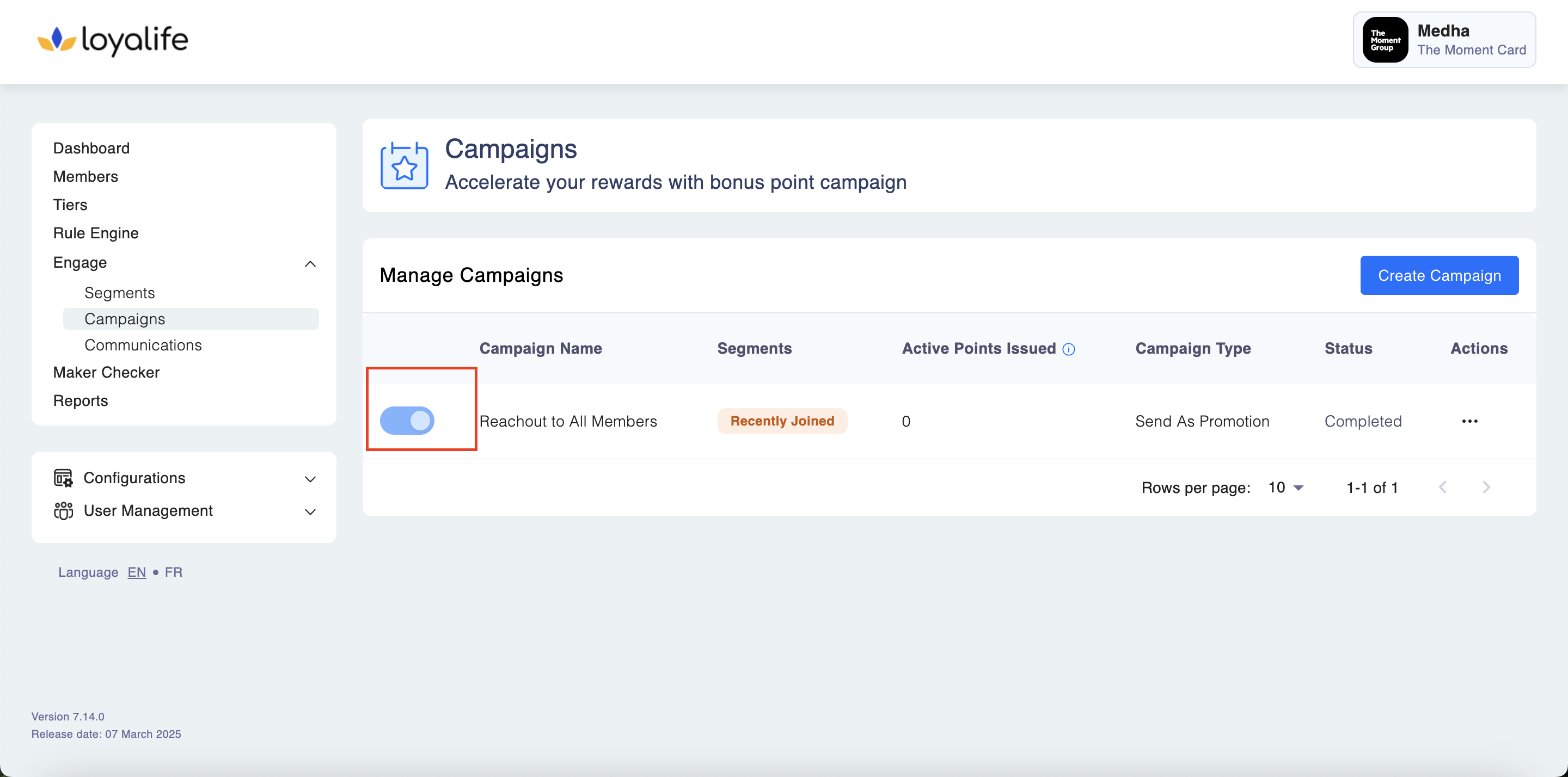
Keep in mind
When a campaign is disabled, it will no longer be active, and participants will not be able to earn points associated with that campaign. However , the campaign details and historical data will still be accessible for reference.
How can I track the performance of my campaigns?
The campaign management section provides detailed analytics and reports on the performance of your campaigns, including points issued, and member reach.
Can I reactivate a disabled campaign?
Yes, you can enable a disabled campaign to make it active again. Participants will be able to earn and redeem rewards as long as the campaign is enabled.
Updated 2 months ago
