Global Member Attribute
The Global Member Attributes section allows administrators to define and manage core attributes related to members in the loyalty system. These attributes help in maintaining member profiles, communications, and various program functionalities. This user manual provides detailed guidance on how to view, configure, and manage global member attributes.
1. Global Member Attributes Overview
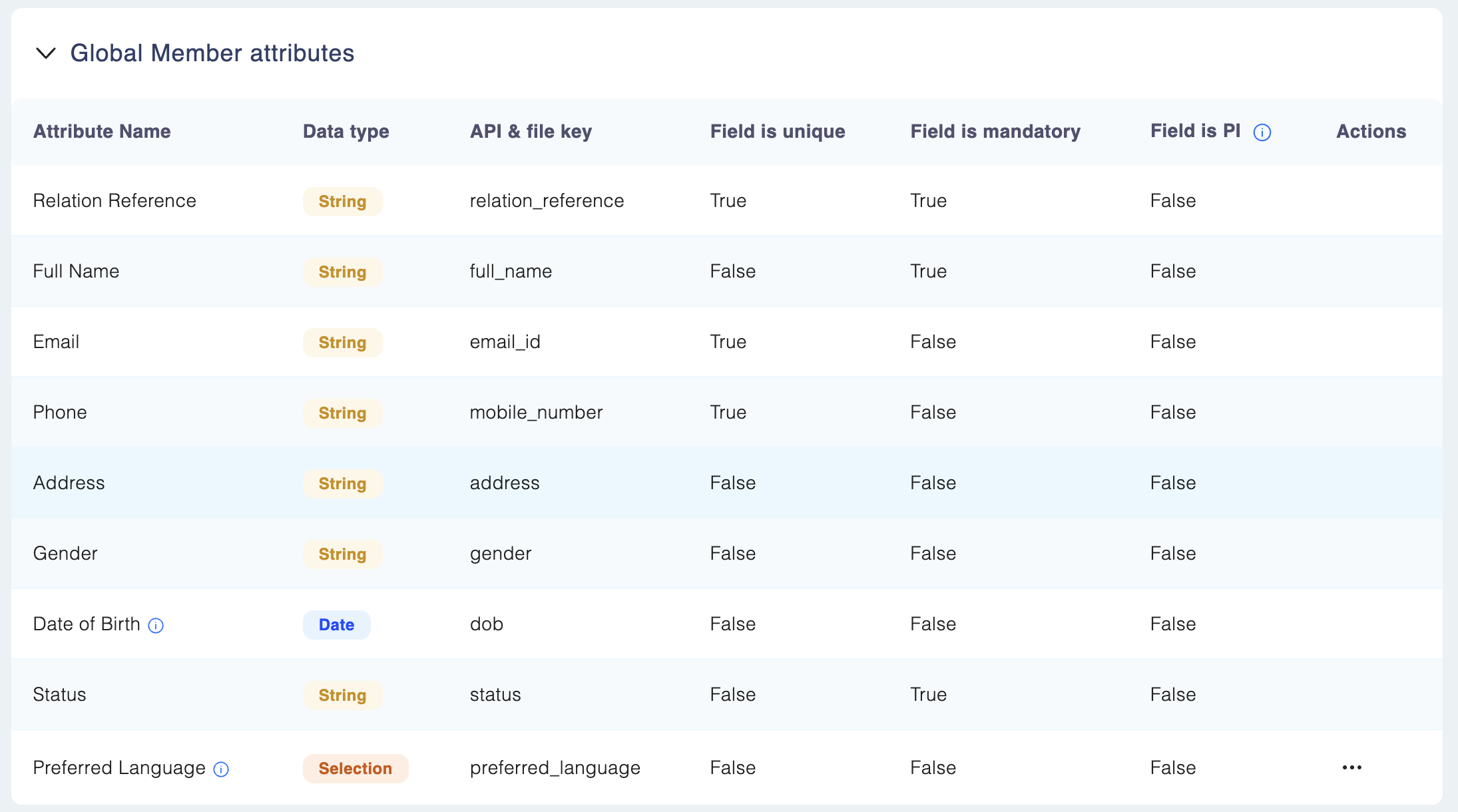
1.1 Global Member Attributes Table – Column Descriptions
The Global Member Attributes table displays key information about each attribute associated with member profiles. Each attribute has specific properties that determine how they are used in the system:
| Description | Column |
|---|---|
| This is the display name of the member attribute as it appears in the Loyalife interface. It typically describes the data being collected for the member profile. Example: Full Name, Email ID, Gender, Relation Reference. Notes: This name is also used in reports and searches. | Attribute Name |
| Specifies the format or structure of the data stored in the attribute. It determines what type of input is accepted and validated. Common data types include: ✔️ String: Alphanumeric text (names, IDs). ✔️ Date: Date fields (DOB, Enrollment Date). ✔️ Number: Integers or decimals (Age, Points). ✔️ Selection: Pre-defined dropdown options (Gender, Status). Notes: Data types influence validation rules during data entry and API/CPD uploads. | Data Type |
| The technical identifier of the attribute used when integrating with APIs or uploading CPD (Comprehensive Profile Data) files. ➡️ This key ensures that the system maps incoming data to the correct attribute. **Example: email_id, relation_reference, gender. Notes: The API & File Key are case-sensitive and must be unique across attributes. | API & File Key |
| Indicates whether the attribute must have a unique value for each member in the loyalty program. True: No two members can have the same value (e.g., Relation Reference). False: Duplicate values are allowed (e.g., Gender). | Field is Unique |
| Defines if the attribute is required when creating or updating a member profile. True: The system will reject any member creation/update if this field is missing. False: The attribute is optional. Note: Mandatory attributes are always included in the CPD upload file and API payloads. Errors (like E104 for missing Name) are generated if these are missing | Field is Mandatory |
| Flags whether the attribute contains Personally Identifiable Information (PII). True: Access is restricted to users with PI permissions (configured in User Access Management). Requests for PI data are logged in the Audit Trail. False: Standard visibility without restrictions. | Field is PI |
| Provides contextual actions that can be taken for an attribute. Actions depend on the type of attribute and system configuration. Common actions include: ✔️ Manage Language Preferences: Configure secondary languages for communication. Note: Actions may vary based on the attribute’s role | Actions |
1.2. Key Attributes in Global Member Attributes
Here’s an overview of the most important global attributes used in member profiles:
| Description | Attribute |
|---|---|
| 🔹 Description: This is the primary unique identifier for each member in Loyalife. It is the core reference for data mapping, API calls, transaction records, and CPD uploads. 🔹 Mandatory: ✅ Yes 🔹 Unique: ✅ Yes 🔹 Usage: This field is essential for linking transactions and member actions across various modules—Rule Engine, Campaigns, Reports, and Transactions. 🔹 Customization: No flexibility; this attribute must always be present and unique across the system. | Relation Reference |
| 🔹 Description: Stores the member’s complete name. It is used to personalize communications, reporting, and member management screens. 🔹 Mandatory: ✅ Yes 🔹 Unique: ❌ No. 🔹 Usage: Appears on dashboards, reports, and communication templates (e.g., Dear {Full Name}). | Full Name |
| 🔹 Description: Stores the member's email ID, typically used for sending transactional or campaign emails. 🔹 Mandatory: ❌ No 🔹 Unique: ✅ Yes 🔹 Usage: Required if email communication is enabled. Emails such as password resets, OTPs, and e-statements use this attribute. 🛠️ Tech Mapping: email_id. | Email id |
| 🔹 Description: Stores the mobile number of the member. Used for SMS notifications, OTP delivery, and contact purposes. 🔹 Mandatory: ❌ No 🔹 Unique: ✅ Yes 🔹 Usage: This is required if SMS communications or Assisted Redemption (logging into the storefront on behalf of a member) are used. 🛠️ Tech Mapping: mobile_number. | Mobile Number |
| 🔹 Description: Stores the physical address of the member, including street, city, and postal code. 🔹 Mandatory: ❌ No. 🔹 Unique: ❌ No. 🔹 Usage: Often used in physical goods redemption workflows for delivery purposes or compliance (e.g., KYC processes). 🛠️ Tech Mapping: address. | Address |
| 🔹 Description: Stores the gender identity of the member. 🔹 Mandatory: ❌ No 🔹 Unique: ❌ No. 🔹 Usage: Used for personalization in communication templates and for segmentation (e.g., targeting by demographics). 🛠️ Tech Mapping: gender. | Gender |
| 🔹 Description: Captures the member’s birth date, used for birthday campaigns, KYC verification, and age-based eligibility rules. 🔹 Mandatory: ❌ No 🔹 Unique: ❌ No. 🔹 Usage: Often used for age-based rule engine logic (e.g., age eligibility for campaigns or point rewards on birthdays). 🛠️ Tech Mapping: dob. | Date of birth |
| 🔹 Description: Indicates the current account status of the member. ✔️ Common Status Values: - Active - Suspended - Blocked - Cancelled🔹 Mandatory: ✅ Yes. 🔹 Unique: ❌ No.🔹 Usage: Controls the member’s ability to participate in the loyalty program. Suspended members are blocked from redemption and transaction activities.🛠️ Tech Mapping: status. | Status |
| 🔹 Description: Stores the primary language preference for member communications (emails/SMS/push notifications). 🔹 Mandatory: ❌ No. 🔹 Unique: ❌ No. 🔹 Usage: Drives language-specific communication templates. Members can receive communications in their preferred and secondary language (if configured). 🛠️ Tech Mapping: preferred_language. | *Preferred Language |
1.3. Preferred Language and Secondary Language
One key functionality of Global Member Attributes is managing the member’s preferred language. This attribute controls which language is used for communications sent to the member. Additionally, a secondary preferred language can be added for programs that support multi-language communication.
- Preferred Language: This attribute allows you to set a primary language for communication (e.g., English). If your program has this field enabled, you can choose to allow a secondary language.
- Manage Language Preference: In the Actions column next to Preferred Language, you will see three dots (action menu). Clicking this will open the Manage Language Preference option, where you can select a secondary language for the member.
Steps to Set Secondary Language:
Step 1: Click the three-dot Actions menu next to Preferred Language and select Manage Language Preference.
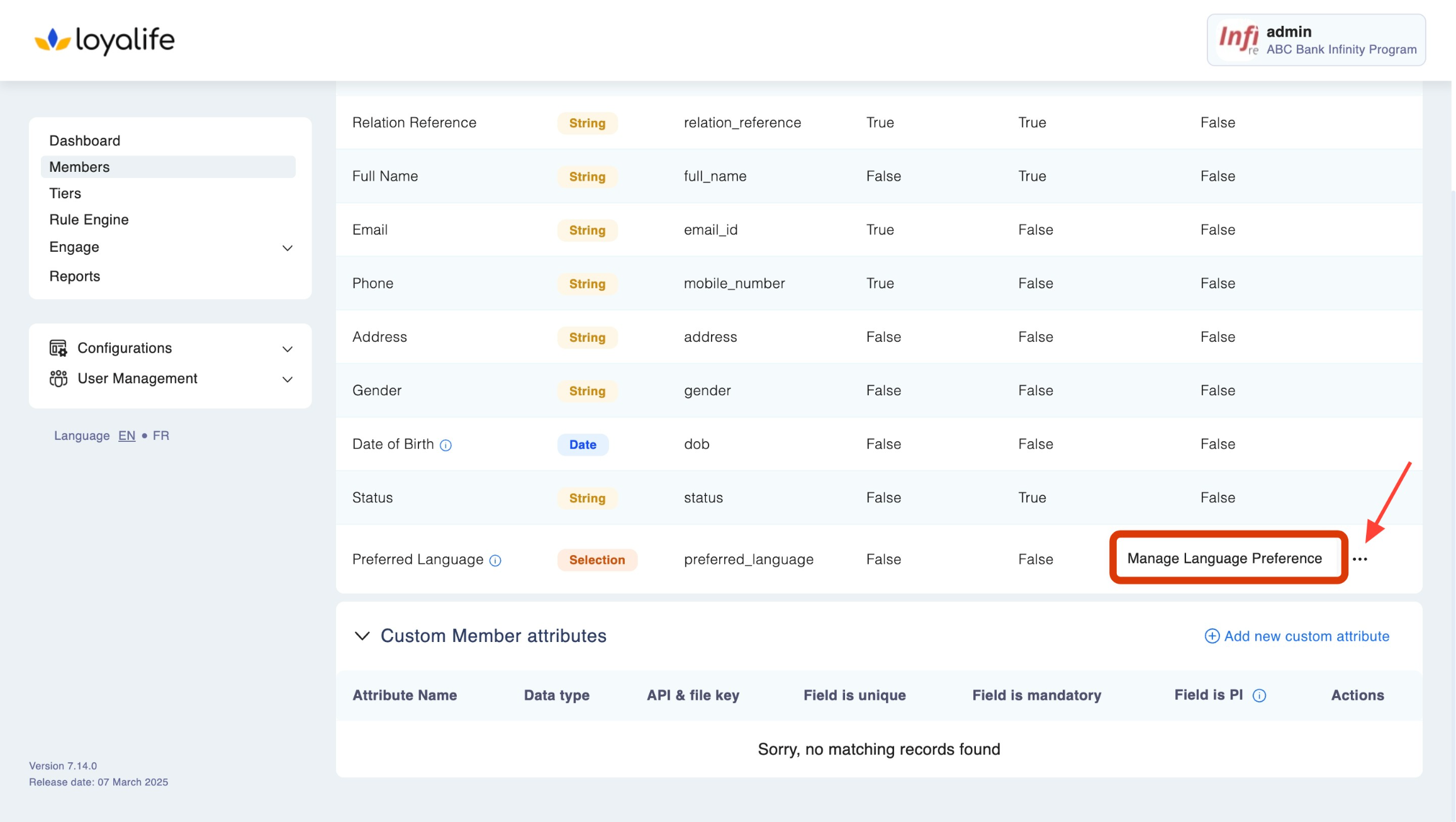
Step 2: From the Secondary Language dropdown, select the desired secondary language for the member. Next, Click Save.
Note: Once saved, the preferred language (both primary and secondary) cannot be edited or removed.
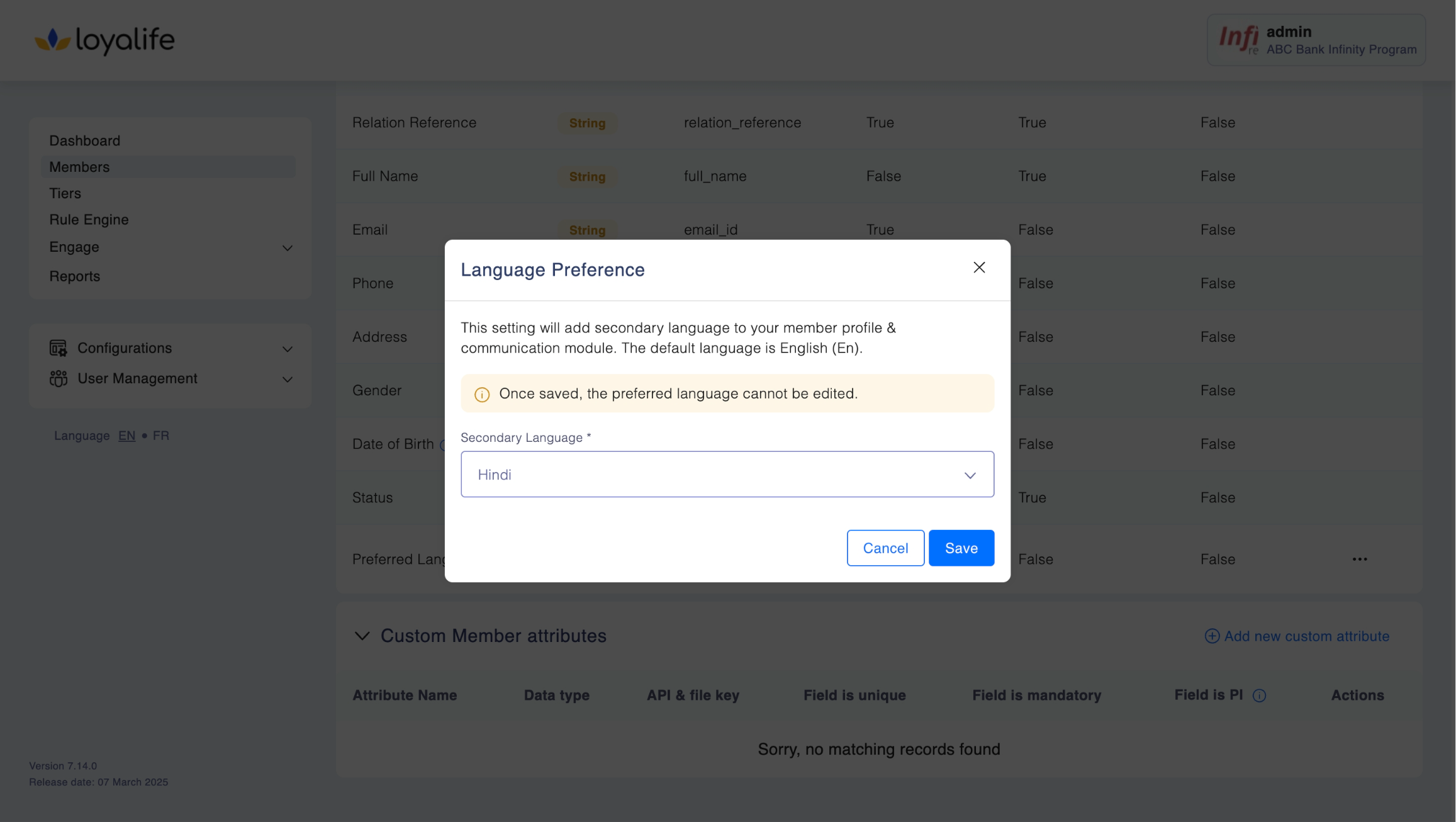
1.4. Field Properties
Each global member attribute has specific properties that define how it is handled in the system:
- Field is Unique: If set to true, no two members can have the same value for this attribute (e.g., Relation Reference, Email, Phone).
- Field is Mandatory: If an attribute is marked as mandatory, it must be provided when creating or updating a member (e.g., Relation Reference, Full Name, Status).
- Field is PI: This indicates whether the attribute is PI information, i.e., business users without this information will not be able to access it.
1.5. Sample CPD File
Administrators can download a Sample CPD File template from the Global Member Attributes section. This template provides a structure for uploading member data to the system, using the attributes and their corresponding API & File Keys. The CPD file ensures that data is correctly formatted for use in the loyalty system.
Updated 3 months ago
