Overview
The Member Attribute Page in Loyalife is a comprehensive tool that allows program admins to manage and configure various data fields related to their members.
🎥 Watch the video - Members Attributes
These attributes are essential for capturing detailed and accurate information about members, which can then be used for reporting, filtering, and personalizing communication and member experiences.
Navigate to Members > Manage Member Attributes to view the attributes page.
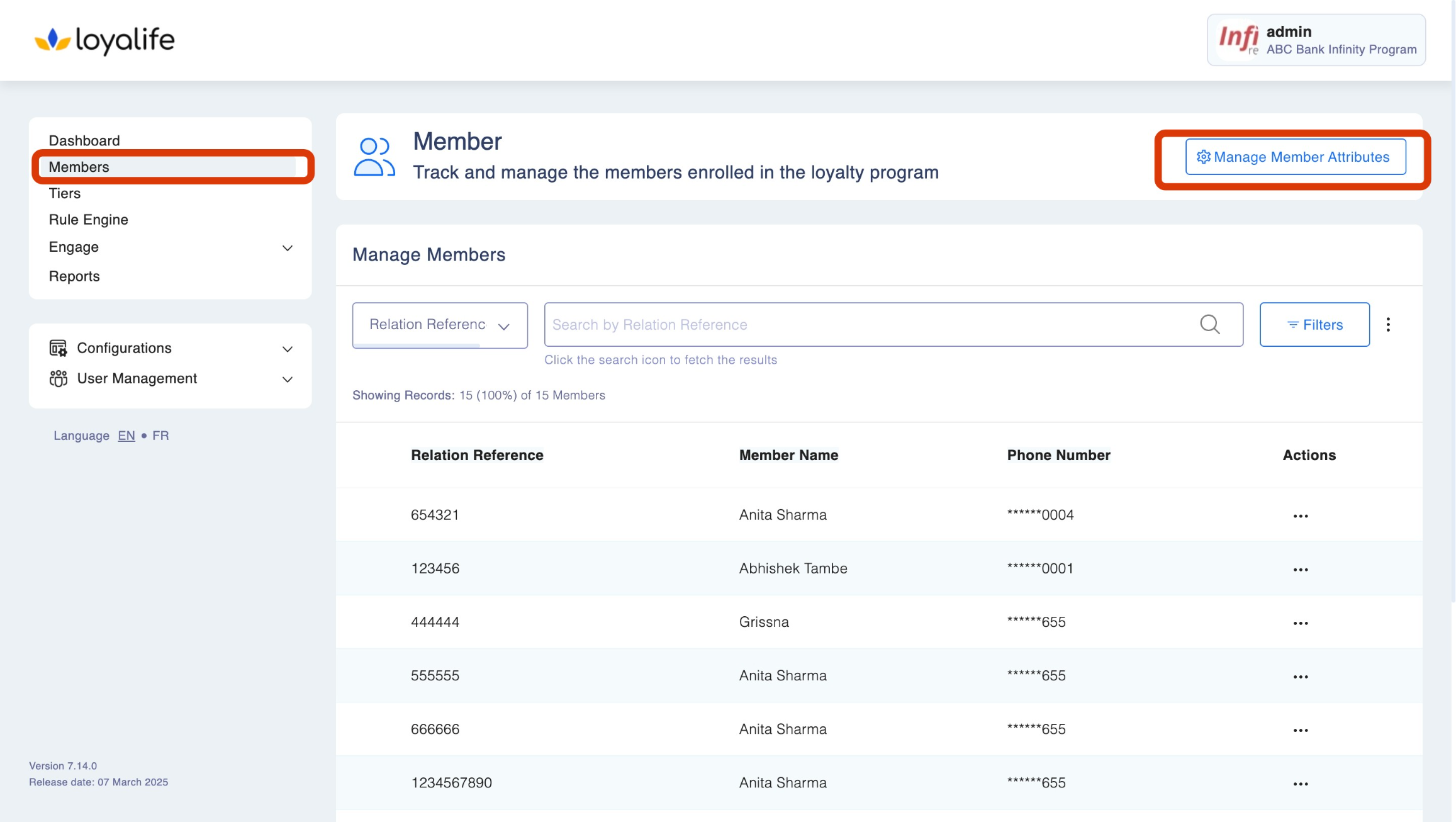
The Member Attribute Page is divided into two sections:
- Global Member Attributes
- Custom Member Attributes
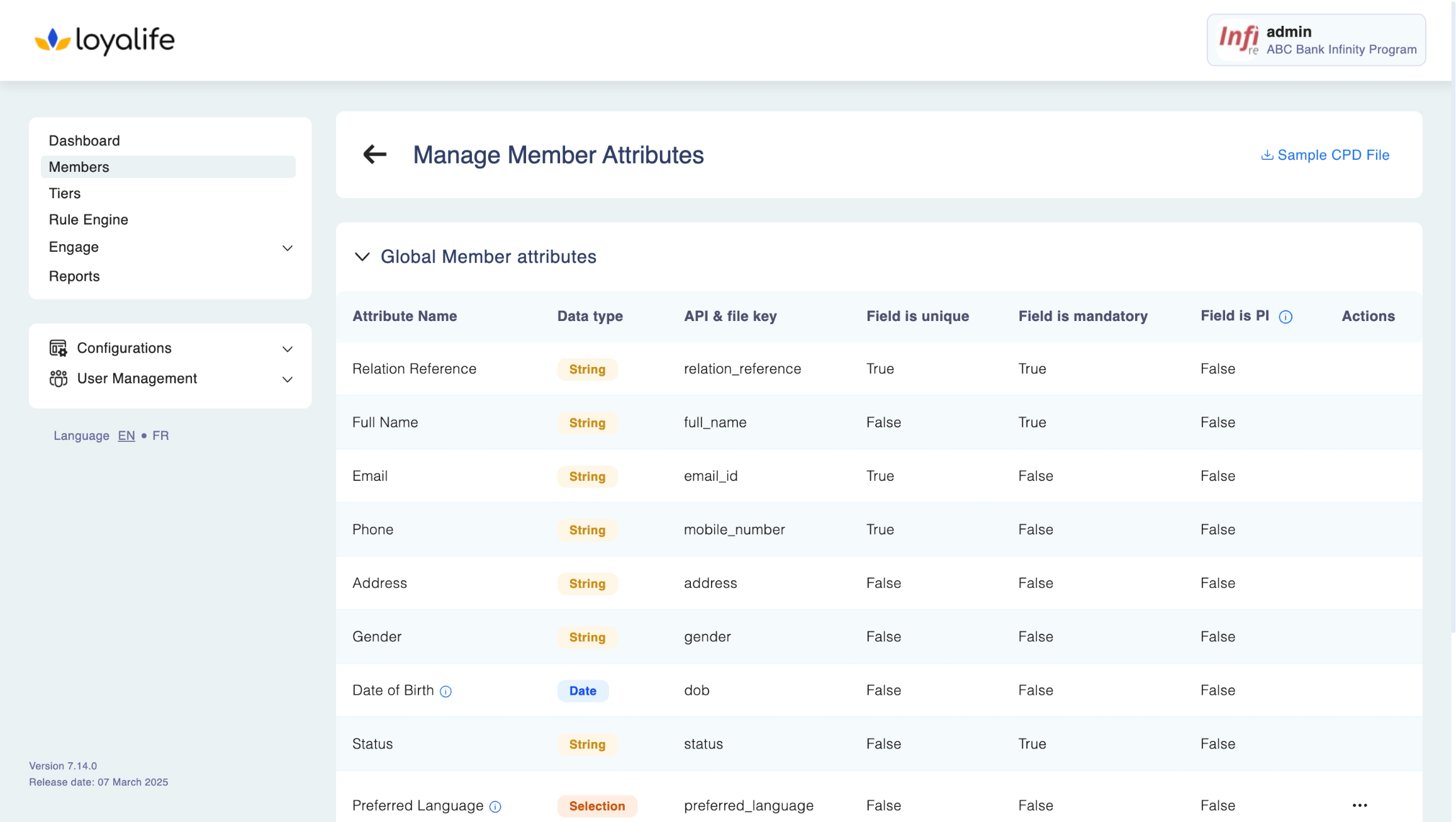
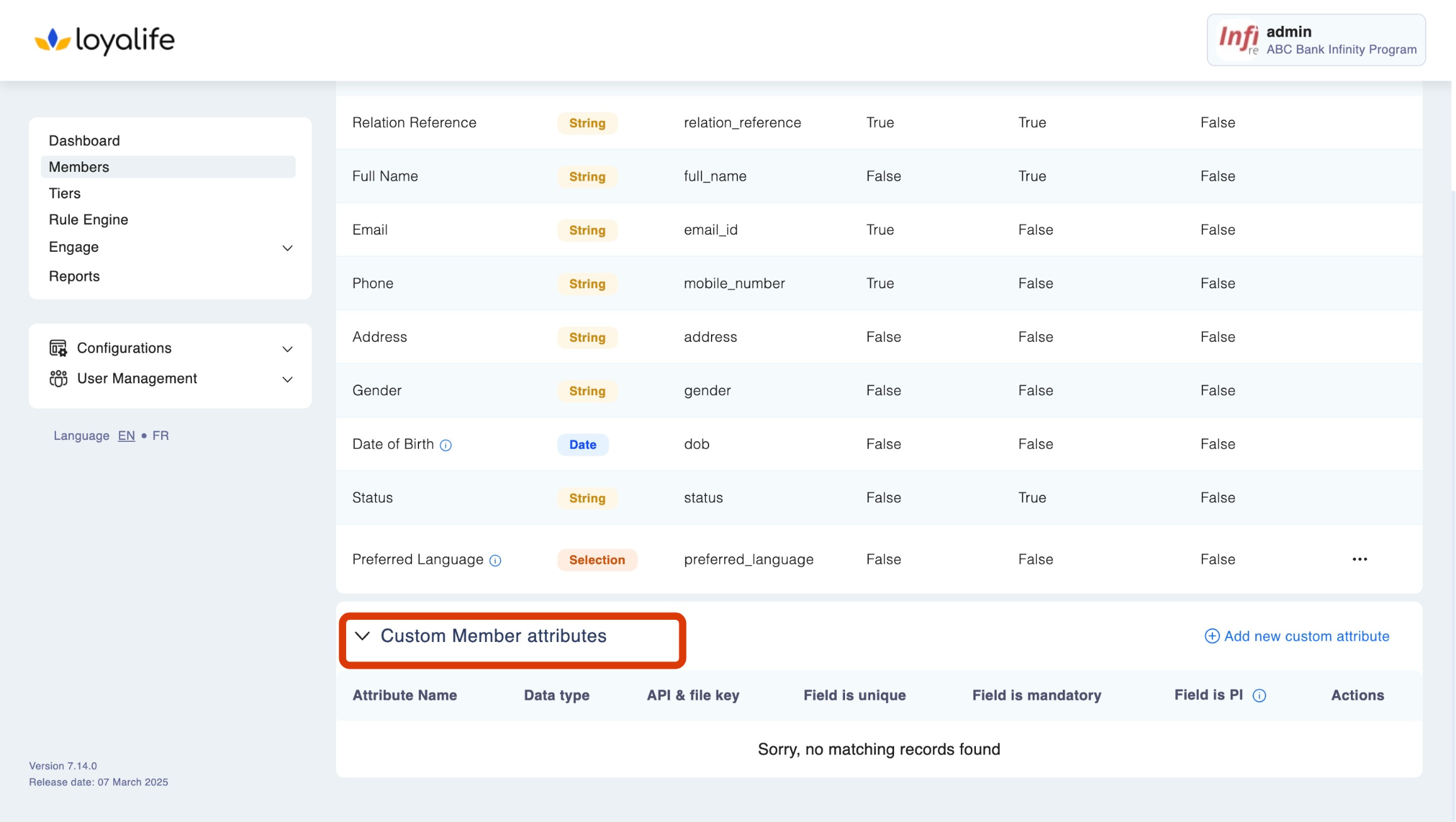
Uploading member data on the platform:
1. CPD (Comprehensive Profile Data) File: Bulk upload of all member data in one go on a scheduled basis.
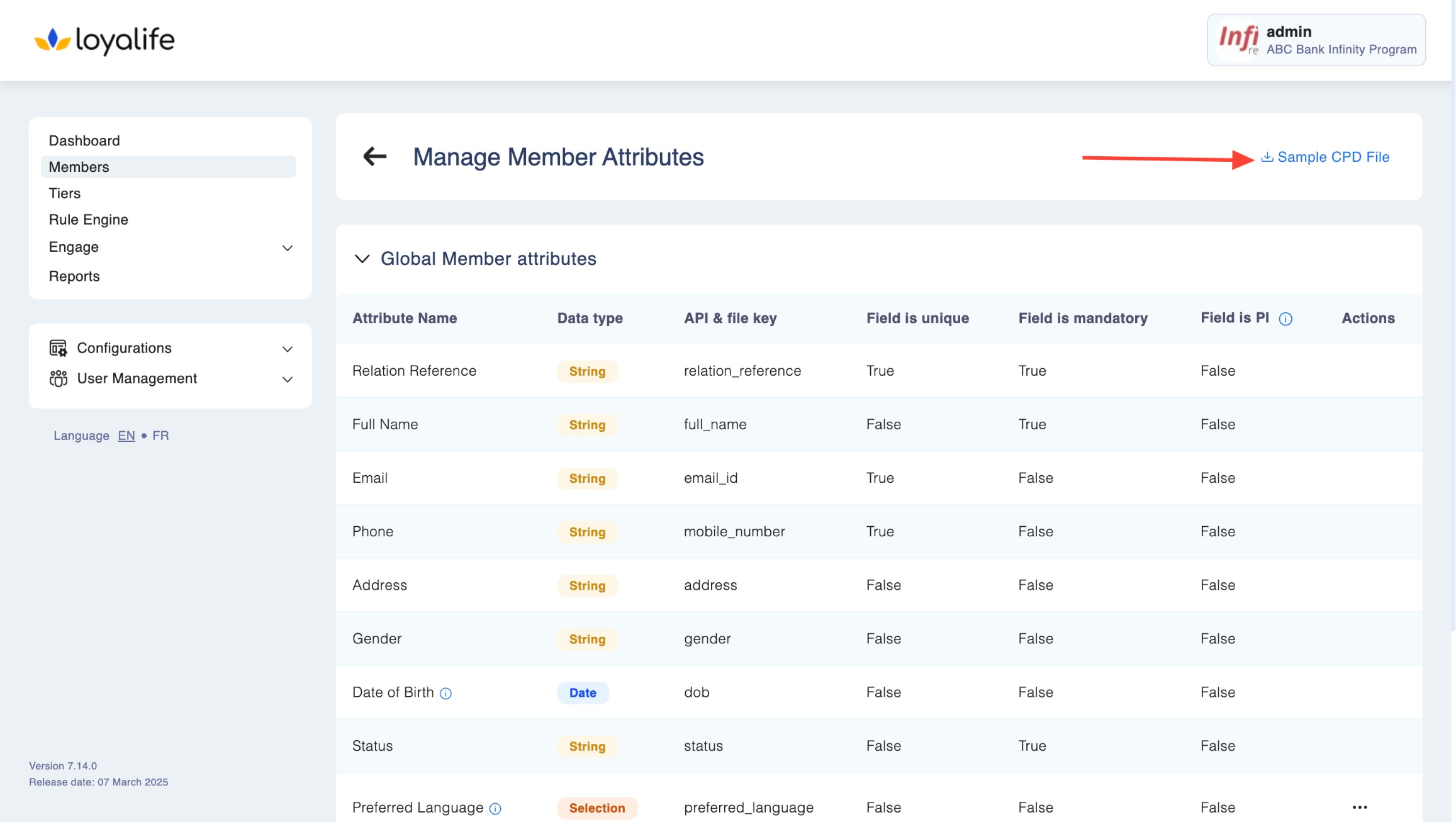
Below is what the sample CPD File looks like.
| relation_reference | full_name | email_id | mobile_number | address | gender | dob | status | type | branch | member_type |
|---|---|---|---|---|---|---|---|---|---|---|
2. API: Create or update members via API
- From Loyalife Dashboard: Navigate to Configurations > Program > Modules and scroll down to Upload Records card. Click on "Upload Files.
Please note
- Max file size is capped at 10 MB.
- All the constraints, such as file name, length, and data type validations, that were applicable in SFTP upload still hold good even here.
- Error logs can be seen in the Reports > Logs section.
- Users with Edit platform configuration permission can only upload the files from the UI.
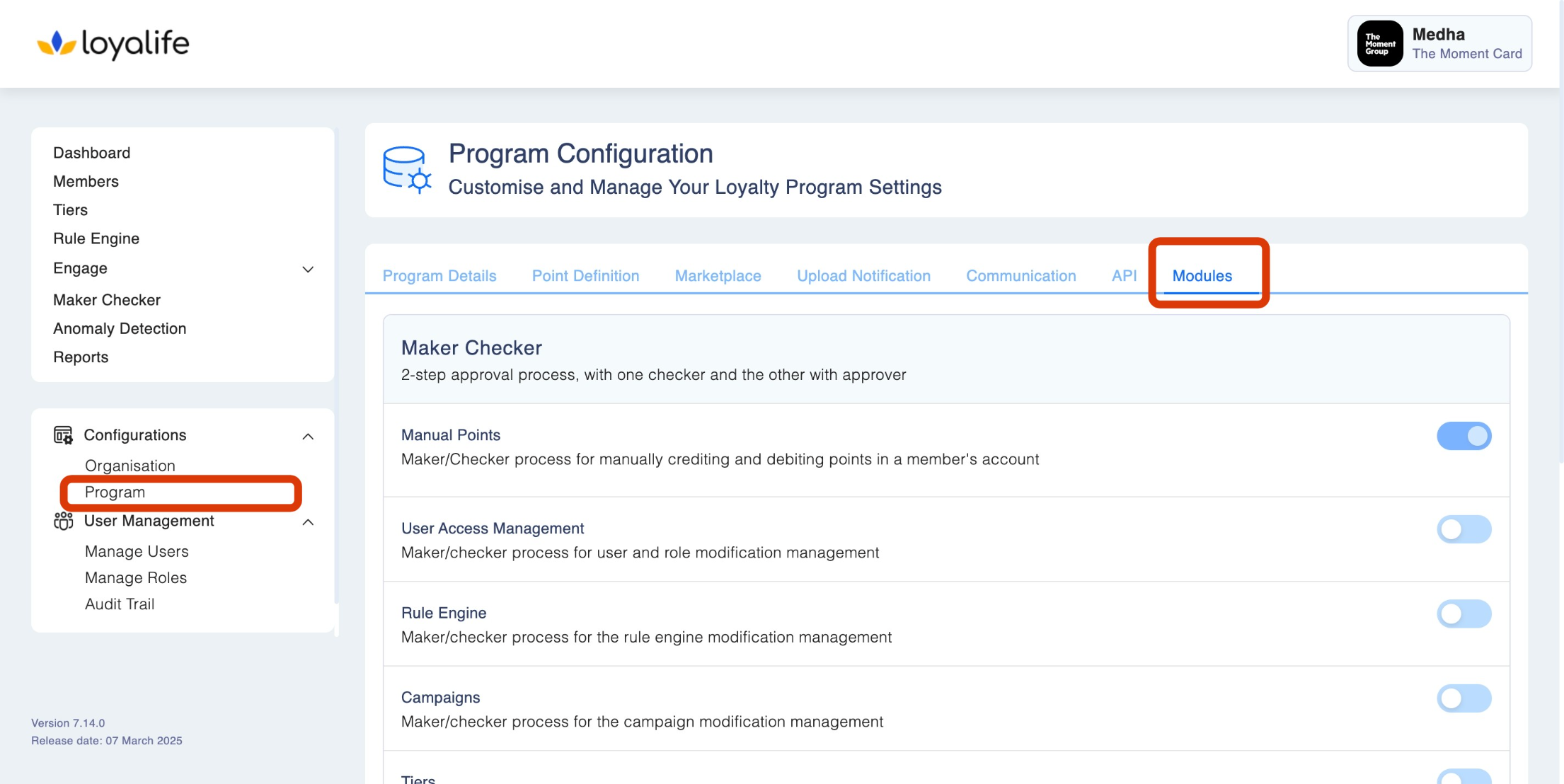
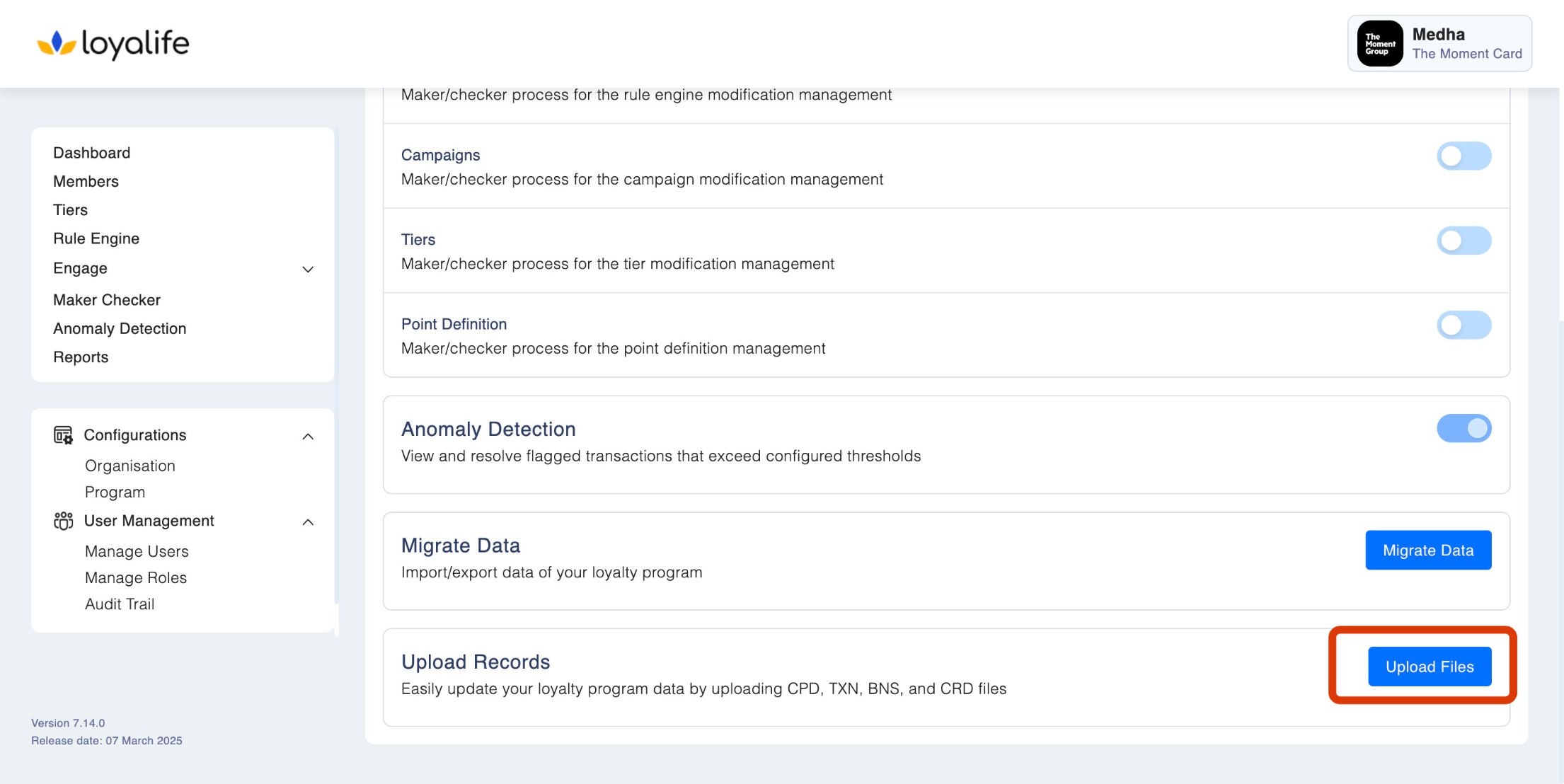
Updated about 2 months ago
